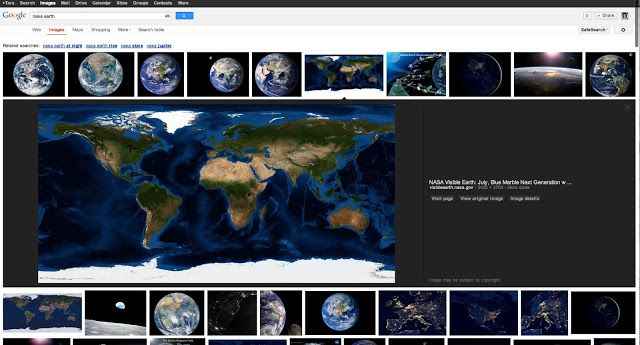Google updates Image Search with inline panel and more image information
Google's update to Image Search brings an inline panel, which is supposed to make search faster and minimise clicking.

Google has rolled out another round of update to its Image Search that is supposed to make the search faster and require less clicks. The update bring in a range of changes, the images now being presented via an inline panel.
 Survey
Survey“Based on feedback from both users and webmasters, we redesigned Google Images to provide a better search experience. In the next few days, you’ll see image results displayed in an inline panel so it’s faster, more beautiful, and more reliable,” says Google in a blog post. “You will be able to quickly flip through a set of images by using the keyboard. If you want to go back to browsing other search results, just scroll down and pick up right where you left off”.
When users search for images currently, they see large thumbnail images for whatever they are looking. For example, someone searches for the Taj Mahal, the search shows up images of the monument. Clicking on the image enlarges it, and the web page is shown in the background. With the update, Google Image Search shows a display of smaller images with one main image at the centre enlarged, with more image information.
Google also explains what the tweak to its Image Search would mean for webmasters:
– We now display detailed information about the image (the metadata) right underneath the image in the search results, instead of redirecting users to a separate landing page.
– We’re featuring some key information much more prominently next to the image: the title of the page hosting the image, the domain name it comes from, and the image size.
– The domain name is now clickable, and we also added a new button to visit the page the image is hosted on. This means that there are now four clickable targets to the source page instead of just two. In our tests, we’ve seen a net increase in the average click-through rate to the hosting website.
– The source page will no longer load up in an iframe in the background of the image detail view.
– This speeds up the experience for users, reduces the load on the source website’s servers, and improves the accuracy of webmaster metrics such as pageviews. As usual, image search query data is available in Top Search Queries in Webmaster Tools.
Source: Google Blog
Also read,
Google updates Image Search algorithm, makes it tougher to find porn
Google rolls out new search page layout, shifts navigation bar
Google expands Gmail field trial; adds Drive and Calendar in search results