Home » News » General » Bing launches ‘Visual Search’ to look for items whose name you can’t remember
Bing launches ‘Visual Search’ to look for items whose name you can’t remember
By
Mihir Patkar |
Updated on 15-Sep-2009

Microsoft has launched a new feature in Bing that couldn’t have come at a better time. I was trying to remember the name of a movie about an African-American cop who is sent to investigate a murder in a racist town, but couldn’t even remember who the actor was.
Visual Search basically puts up a whole bunch of images related to different categories, making it easy for you to locate those ‘It’s on the tip of my tongue’ things that you just can’t recall.
The feature has not been activated for Indian users yet, but if you just change your location to US (top right corner), you will be able to access it for now at www.bing.com/visualsearch. And yes, make sure you have Silverlight installed.
What you are presented with first is a list of different categories, such as movies, cars, US presidents, etc. In my case, I went for ‘Greatest Movies’ and was taken to the next page.
Here, I was shown a grid of 9-columned thumbnails of various movie posters. It’s got a nice CoverFlow kind of feel to it and feels very Apple in most ways. The scroll bar, funnily, starts at the bottom and you have to scroll upwards, where the columns are fading into.
I started scrolling upwards, which felt a bit like scrolling albums on HTC’s TouchFLO interface or Win Tabbing through Windows Aero, where you can see the current item clearly and check out obscured previews of the upcoming items.
Pretty soon, I saw the item I wanted to check out: In The Heat Of The Night. I hovered my cursor over it and at the top of the page – under the search bar – saw the related info: name, genre, rating and release date. One click and the regular search results page for the movie opened up.
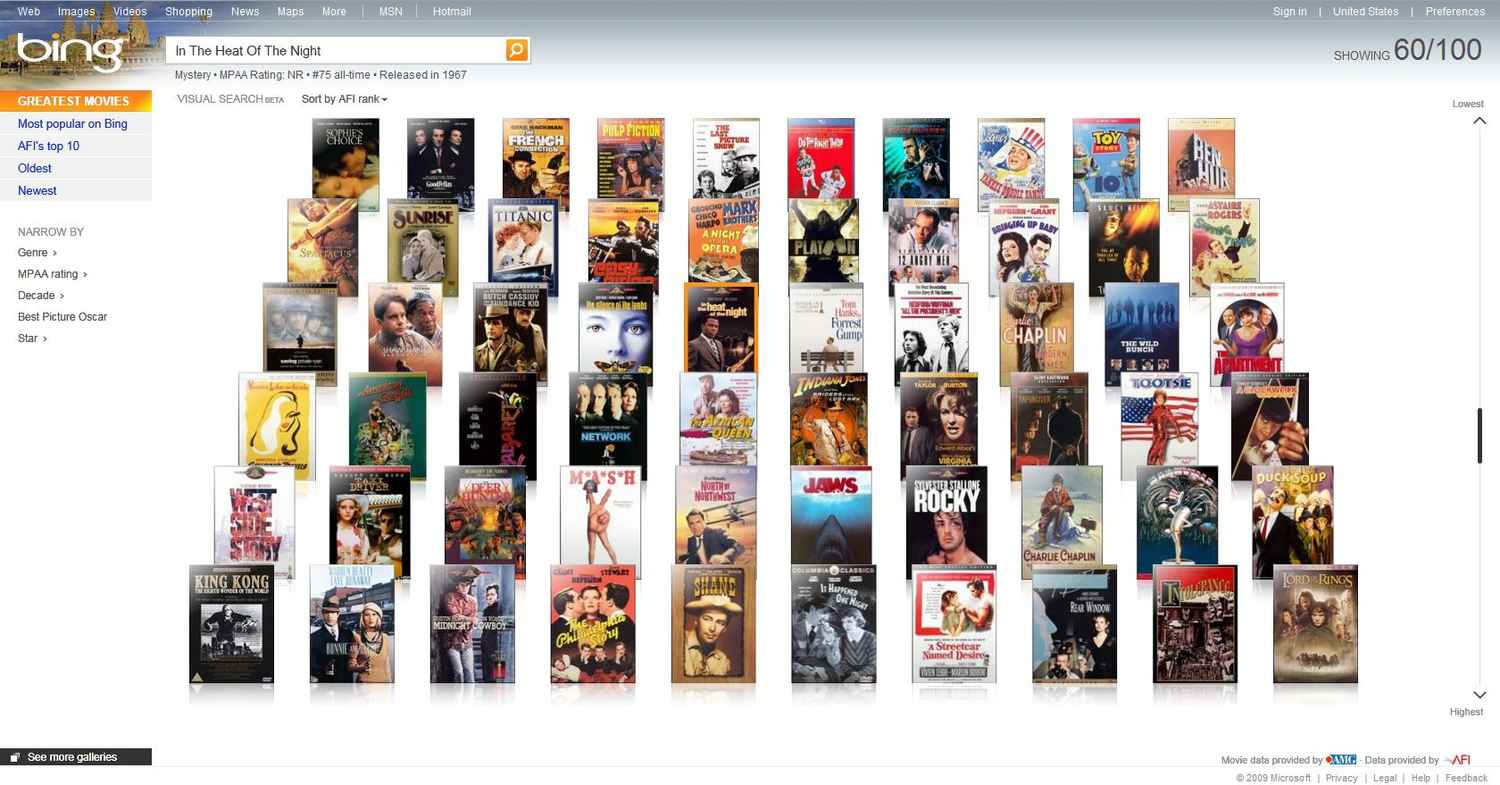
In the official blog post about the new feature, Todd Schwartz of Bing notes that the same kind of visual search is possible for various other things, such as:
- Product Search – When researching products online, research shows people want to gather as much information on the product before they make a purchase, images play a large role in this decision making process. For example, for holiday shoppers Visual Search can help you look for products from laptops to handbags. It’s like searching through a large online catalogue.
- Books – Love Books? With Visual Search, you can search visually to find the best books faster. Again you narrow your results with 1-click filters such as author, format, or category to make it even easier to judge a book by its cover.
- Cars – Looking for a new car? Sometime search feels like the classifieds, with all the long lists of results that make researching cars feel like a chore. Visually searching for cars on the other hand is like going to a massive virtual car showroom, you can search to your heart’s desire by simply clicking through the aisles. It saves a lot of time versus having to keep typing in all those search queries.
This feature is still in beta and will be rolled out slowly to all countries in the next few months, along with more features added to it.
