Best monitors for dual-screen setup
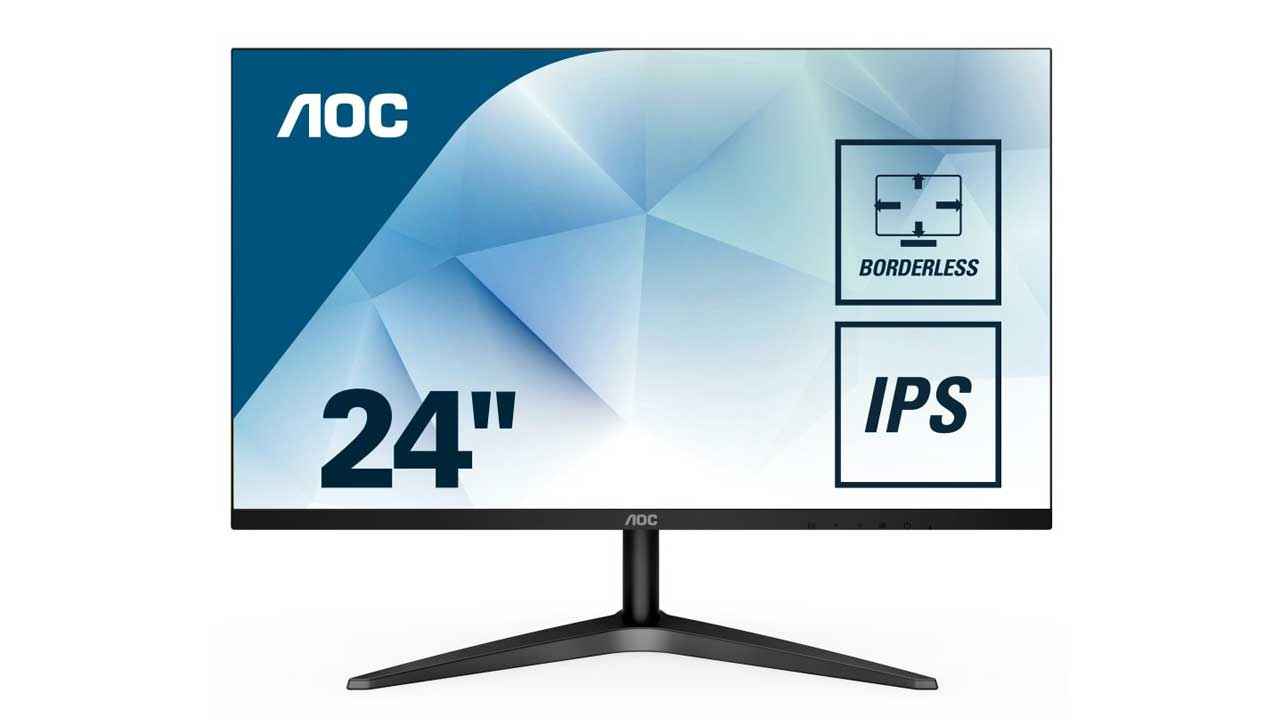
The world is now entering an era in which multitasking is everything. With devices capable of taking care of multiple tasks at once, users are also leaning towards equipment that lets them cross off many items from their checklist at the same time. Most of the operating systems now offer screen splitting, making space for other applications to share the screen so that users can perform multiple tasks at once. There are also a lot of games that are way more engaging when played in a multi-screen setup. For a multi-screen setup, users must acquire compatible monitors while prioritising monitors with smaller bezels on the sides so that after connecting them, the set-up can serve as one continuous display. Here we have curated a list of the best monitors for a dual-screen setup.
 Survey
SurveyDell 27in Ultra sharp 4K monitor
The Dell Ultrasharp 4K monitor features Infinity Edge, a virtually borderless display on all four sides, which helps in having a good visual experience. The monitor can also be a part of a multi-monitor setup and users can experience a virtually seamless view due to the presence of the ultra-thin bezels around the screen. Additionally, you can enjoy all the details of the visuals in good colour quality as the monitor has Ultra-HD 4K display which is four times sharper than full HD displays. This ultra-sharp monitor is also factory calibrated at 99.9% sRGB coverage to an accuracy of Delta-E less than 2 for precise hues right out of the box, according to the brand. The monitor also helps in multitasking thanks to a feature that lets the user tile and view applications side by side.
LG UltraGear – 32GK650
The LG UltraGear – 32GK650 has a QHD display with 2560×1440 resolution and 144Hz refresh rate with 1ms response time. The response time makes it perfect for smooth and long gaming sessions. It has a three-sided borderless design that makes the monitor more immersive and a great option for hard-core gaming. Due to the borderless design, the monitor is ideal for a multi-monitor setup or dual-screen setup for gamers as well as users who need to multitask. To enhance your multitasking experience, this monitor also comes with a range of connectivity options so that you can easily use it for a range of work – it has one display port, two HDMI ports and one audio out port for headphones with a 3.5mm audio jack.
LG – 24MP88HV
The LG – 24MP88HV monitor has a 24-inch full HD borderless IPS display. It has an on-screen control with split-screen 2.0 for multitasking. With a refresh rate of 60Hz and response time of 5ms, this monitor is a great option for graphic designers and video creators. The monitor has several picture modes too, such as custom mode, reader 1 mode, reader 2 mode, photo mode, cinema mode, colour weakness mode and a gaming mode. With 178-degree horizontal and vertical viewing angles, you can lean back comfortably in your chair and work. The monitor also has a flicker-free technology, which is slated to reduce the flickers while you work. The monitor has two front-facing stereo 5watt speakers powered by Maxx Audio, and if you are a video creator, you can benefit from its sound quality. It also features AMD Free Sync that reduces stuttering and tearing of the graphics during heavy graphics usage. Thanks to the borderless design and front-facing stereo speaker, it’s ideal for a multi-monitor setup. Additionally, do keep in mind that it has one VGA port, two HDMI ports, one audio-in port and one audio-out port.
AOC 24B1XHS
The AOC 24B1XHS monitor is equipped with a 23.8-inch IPS panel with a 1080p resolution. Being borderless from three sides and having 178/178-degree wide viewing angles, this monitor is great for a multi-monitor side by side setup. The brand claims that the W-LED flicker-free backlight should ensure good visibility and stutter-less visuals even in well-lit environments. To facilitate your multitasking, this monitor is equipped with one HDMI, one VGA and a combined audio jack for connectivity and media. With the refresh rate of 60 Hz and response time of around 7ms, this monitor is a good option for a secondary display, if not the primary, in a multi-monitor setup.
Lenovo 60.4 cm (23.8-inch) FHD Ultra Slim Near Edgeless IPS Monitor
The Lenovo Near Edgeless IPS Monitor stands at the cutting edge of commercial desktop monitors. It may be considered to be a monitor that contains everything you need in a computer except the CPU itself. It contains USB ports, HDMI, and VGA and even has built-in speakers. It features a sleek and modern design and a 23.9-inch full HD display. It is best used with workstations and professional computers and is perfectly suited for graphic designers and animators.
Samsung 54.6 cm (21.5 inches) LED Bezel-Less Computer Monitor
The Samsung LED Bezel-Less Computer Monitor has among the best displays for any desktop monitor in the market. It contains a three-sided bezel-less screen and offers a great entertainment experience with the aid of AMD FreeSync. You can change the setting while gaming to ensure optimum brightness and contrast as per the game’s requirement. It has a 75Hz refresh rate, which results in fluid video motion. Eye comfort technology is built into the monitor to reduce the strain on your eyes, and multiple displays can be attached to the monitor simultaneously.