Windows 10 May 2019 Update: What to expect and how to install
Windows 10 May 2019 Update is expected to roll out to users in late May.
It will come with a number of feature additions, including Windows Sandbox and a new light theme.
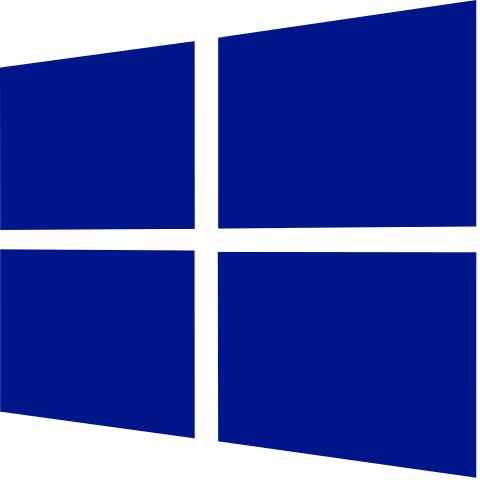
Update: This story has been updated with the revised system requirements Microsoft stated for Windows 10 in its support doc.
 Survey
SurveyAs Microsoft gears up to roll out the May 2019 Update to Windows 10 users, let us walk you through what to expect from the company’s next big feature update and how to go about downloading it once it drops. When Microsoft released the October 2018 Update late last year, it had to do some serious firefighting to fix a critical bug that went around deleting users’ files after Windows updated. To avoid such disasters in the future, Microsoft decided to take a long, hard look at the problem and fix it—which brings us to our first change to look out for in the May 2019 Update:
More Control over Updates
There’s nothing more annoying than Windows shoving an update down your throat when you’re busy working. Windows 10 May 2019 Update brings better control over updates and when they’re installed. According to a blog post written by the company’s Corporate Vice President Mike Fortin earlier this month, installation of future Windows updates, including monthly and feature updates, can be postponed by up to 35 days (that’s seven days at a time, up to five times). “We will also begin the phased rollout using our ML model to intelligently target those devices running Windows 10, version 1803 or prior versions that our data and feedback predict will have the best update experience,” wrote Fortin.
Windows Sandbox, Light Theme, and Other Additions
The May 2019 Update will introduce Windows Sandbox in Windows 10 Pro, a feature that lets you run apps without making changes to your system and personal files. In other words, it creates a temporary desktop space for experimenting with apps never run before and possibly malicious. It’s similar to Chrome’s Incognito mode but is designed for Windows apps.
The May 2019 Update will bring a new light theme that colours all Windows elements, including the taskbar, white. The cloud-based clipboard is expected to get new features too. The update will also bring improvements to Windows system apps like File Explorer and Task Manager. According to a report by The Verge, Microsoft had initially planned to remove the long-standing Paint application in the May 2019 Update to promote the newer Paint 3D app but has finally decided to retain it, at least for now.
Installation and Other Gotchas
If the device on which you want to install the Windows 10 May 2019 Update is your primary computer, we suggest you wait until the big update is finally out for public. Microsoft is expected to roll the stable version of the May 2019 Update out sometime late next month. If, however, you have a spare computer on which you don’t mind seeing some bugs, then head to this site to get started as a Windows Insider (read: beta tester). In a rather unexpected move, Microsoft recently updated the system requirements for Windows 10. Version 1903 or higher (May 2019 Update or anything in the future) now requires 32GB of storage space to be installed, whether it's 32-bit or 64-bit. Previously, the 32-bit needed 16GB and the 64-bit needed 20GB.
Like all Windows 10 update experiences before it, the May 2019 Update is not without its share of niggles. A recent article from Pureinfotech notes that an unlisted Media Creation Tool claiming to contain Windows 10 1903 (May 2019 Update) circulated the internet but ended up installing the October Update anyway. Another recent report, this time from ZDNet, says Microsoft is blocking the May 2019 Update on computers that use USB storage or SD cards. According to Microsoft’s support document on the matter, unplugging all USB storage devices and restarting the update will do the trick.
Vignesh Giridharan
Progressively identifies more with the term ‘legacy device’ as time marches on. View Full Profile