WhatsApp Groups get new features like group descriptions, Group Catch Up, more admin control
Admins of WhatsApp Groups get more control, and can set a description for each group. Users can catch up with groups more easily now.
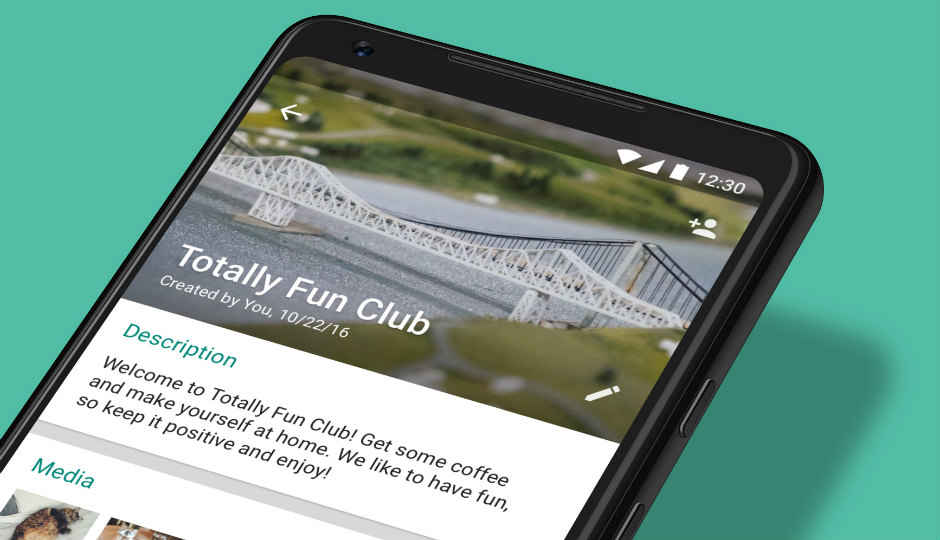
WhatsApp has received some new features specifically for groups on Android and iOS. Admins now have more control over who makes changes to the group. Creators of groups can no longer be removed by others and users can now jump to unread messages in which they’ve been mentioned. Further, the Group Info screen features a group description and the ability to search for a participant in the group. However, it should be noted that these two features rolled out some time ago after being tested on beta version 2.18.54 of the Android app.
 Survey
SurveyAdmins now have more control over the group’s attributes — they decide if the permission to change a group’s subject and icon is open to all participants or restricted to admins alone. Admins can also demote other admins to regular participants. What’s more, group creators can no longer be removed from the group they started, thereby eliminating the risk of hostile group takeovers.
In the Group Chat window, a new feature called ‘Group Catch Up’ lets users find new messages in which they’ve been mentioned, or ones which have been directly replied to, by tapping the new ‘@’ button on the lower right corner of the screen. This is particularly useful for users who are in a hurry to find relevant messages in a sea of unread group messages. A new protection feature ensures users aren’t repeatedly added to groups they’ve left.
Presenting all these new group features in a new blog post, WhatsApp remarked, “Groups have been an important part of the WhatsApp experience, whether it's family members connecting across the globe or childhood friends staying in touch over the years. There are also people coming together in groups on WhatsApp like new parents looking for support, students organizing study sessions, and even city leaders coordinating relief efforts after natural disasters. Today, we're sharing improvements that we've made to groups.”
These new features complement the recently added Group Description and Participant Search feature. Set by the creator or admin, this description should allow new members of a group to understand the purpose and guidelines of the group they’ve been invited to. The Group Description option can be found in the Group Info screen, just under the group name. The ability to search for a particular individual in the participants list can come in handy when dealing with thickly populated groups.
Vignesh Giridharan
Progressively identifies more with the term ‘legacy device’ as time marches on. View Full Profile