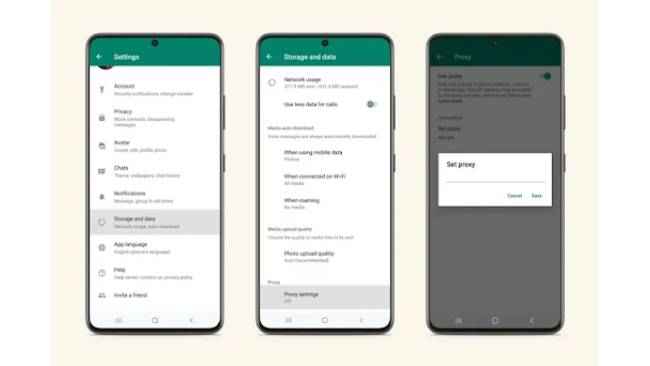WhatsApp by Proxy: Internet shutdowns won’t be a barrier for the messaging app now
WhatsApp is adding proxy support for its users.
Internet shutdowns won’t stop you now from communicating on WhatsApp
The feature takes help of the proxy server set up by organisations all over the world.
The feature can be activated through WhatsApp.

WhatsApp has announced a new feature which gives you access to communicate with people without being connected to the internet. Yes, you can now communicate on WhatsApp without the internet if you are facing issues like shutdowns. WhatsApp has added proxy support to chats which can be used through proxy servers set up by folks and organisations to help people communicate all over the world. WhatsApp added that communicating by proxy will be protected by end-to-end encryption.
 Survey
Survey“We’re putting the power into people’s hands to maintain access to WhatsApp if their connection is blocked or disrupted. Choosing a proxy enables you to connect to WhatsApp through servers set up by volunteers and organisations around the world dedicated to helping people communicate freely.” WhatsApp said. The widespread protest of Mahsa Amini, 22, who died in police custody in Iran, led to the government blocking WhatsApp in Iran. Months after this incident, WhatsApp launched this feature where the internet won’t be a barrier to using WhatsApp for communicating.
Here’s how you can enable it on Android:
You need to have the latest version of Whatsapp.
- Go to Settings
- Tap on Storage and Data
- Then Go to Proxy and tap Use Proxy
- Tap Set Proxy and enter the proxy address and tap Save.
- A checkmark will show if the connection is successful and if you are still not able to communicate by proxy then tap and hold the proxy address to delete it and then type a new proxy address.
Here’s how you can enable it on iOS:
You need to have the latest version of Whatsapp.
- Go to Settings
- Tap on Storage and Data
- Then Go to Proxy and tap Use Proxy
- You need to enter the proxy address and then tap Save.
- A checkmark will show if the connection is successful and if you are still not able to communicate by proxy then tap and hold the proxy address to delete it and then type a new proxy address.
Mustafa Khan
Mustafa is a young tech journalist who tells it like it is, cutting through buzzwords to deliver straightforward smartphone reviews. He’s the office go-to for insider tips and quick demos, and his video content doesn’t waste anyone’s time. When he’s off the clock, he geeks out over cars, photography, and hunting down the best spot for Indian food. View Full Profile