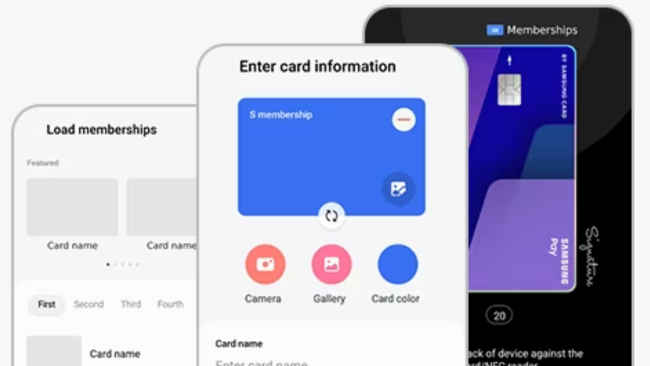Samsung Wallet is one app to store all your IDs and money: Here are the 10 best features of it
Samsung Wallet supports the storage of digital IDs now.
This brings a Samsung Wallet a lot closer to the Apple Wallet app now.
But more importantly, we will check out all the Samsung Wallet features here.
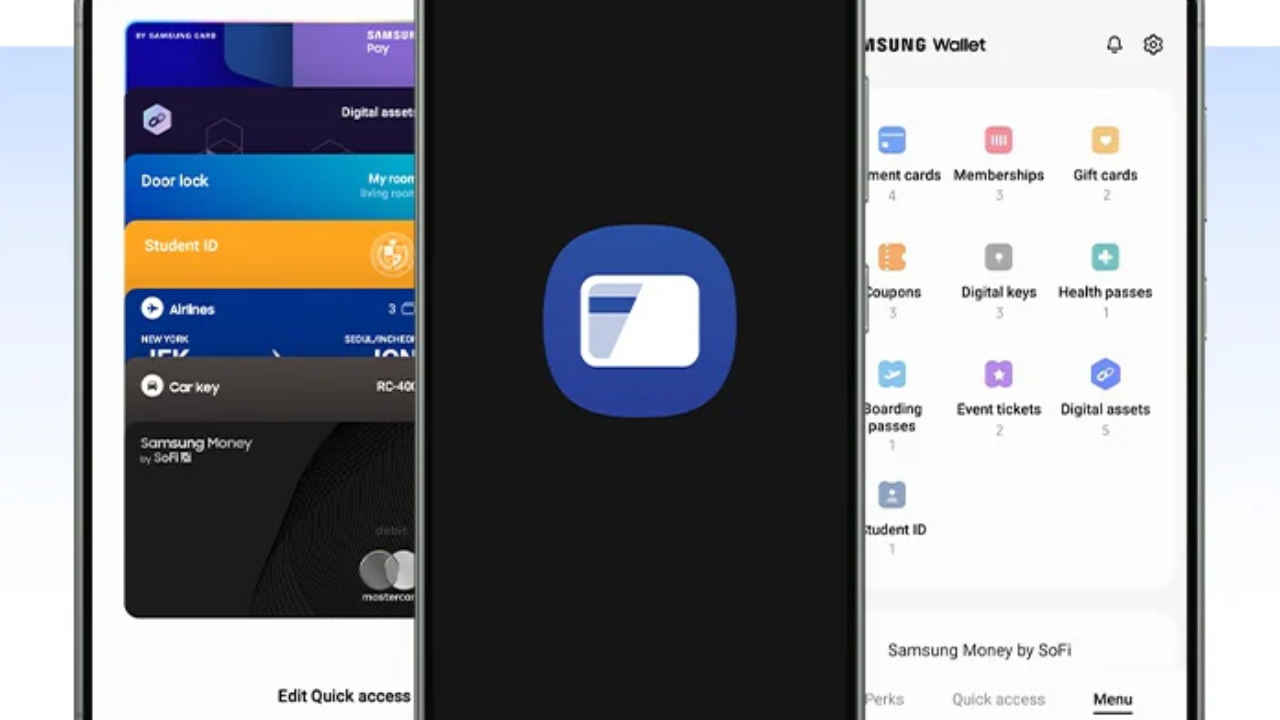
Earlier this year Samsung Pay became Samsung Wallet. This rebranding broadened the scope of this app. It was more than a mobile payment and digital wallet app. You could now not only store credit/debit cards and digital currency, but login passwords, DigiLocker IDs, and health/vaccine certificates also. In today’s announcement, Samsung reveals its Wallet app now also gets the option to store digital IDs.
 Survey
SurveySamsung Wallet becomes more useful with its new update
Here are its complete features:
1. You can now store digital IDs like Aadhaar Card, Pan Card, Driving License, Vehicle Registration Certificate, etc.
2. Thanks to Samsung Pay integration, you can store money and make payments via UPI, credit, and debit card payments. You can make payments through simple tap and pay.
Also Read: Here are 5 Telegram features you might not be using
3. You can connect your DigiLocker IDs and documents.
4. There is the option to access login credentials of online websites and apps you choose.
5. You can carry health or vaccine certificates like the one downloaded from CoWin.
6. When you are out and about, you can make FASTag toll payments, store flight boarding passes, and train tickets.
Also Read: 5 WhatsApp features that you should start using, if you aren't already
7. Samsung claims it has no access to any of the information stored in its wallet.
8. The data within Samsung Wallet is protected by Samsung Knox against digital and physical hacking.
9. You can lock and prevent snoopy eyes using biometric authentication.
10. In case you lose the phone with the Samsung Wallet app, you can use SmartThings Find to remotely disable the app and even lock the device for enhanced security.
Samsung Wallet can be downloaded from Galaxy Store or Play Store on Samsung Galaxy devices. On our Samsung Galaxy S21, the download size was 202MB.
G. S. Vasan
G.S. Vasan is the chief copy editor at Digit, where he leads coverage of TVs and audio. His work spans reviews, news, features, and maintaining key content pages. Before joining Digit, he worked with publications like Smartprix and 91mobiles, bringing over six years of experience in tech journalism. His articles reflect both his expertise and passion for technology. View Full Profile