Microsoft Photos gets new AI eraser tool: Here’s how to use it
The new addition of features to the Photos app includes Generative Erase, Blur Background, and more.
Users with Arm64 devices and Windows 10 can access these features.
Microsoft has now added all these AI editing features on Windows 10.
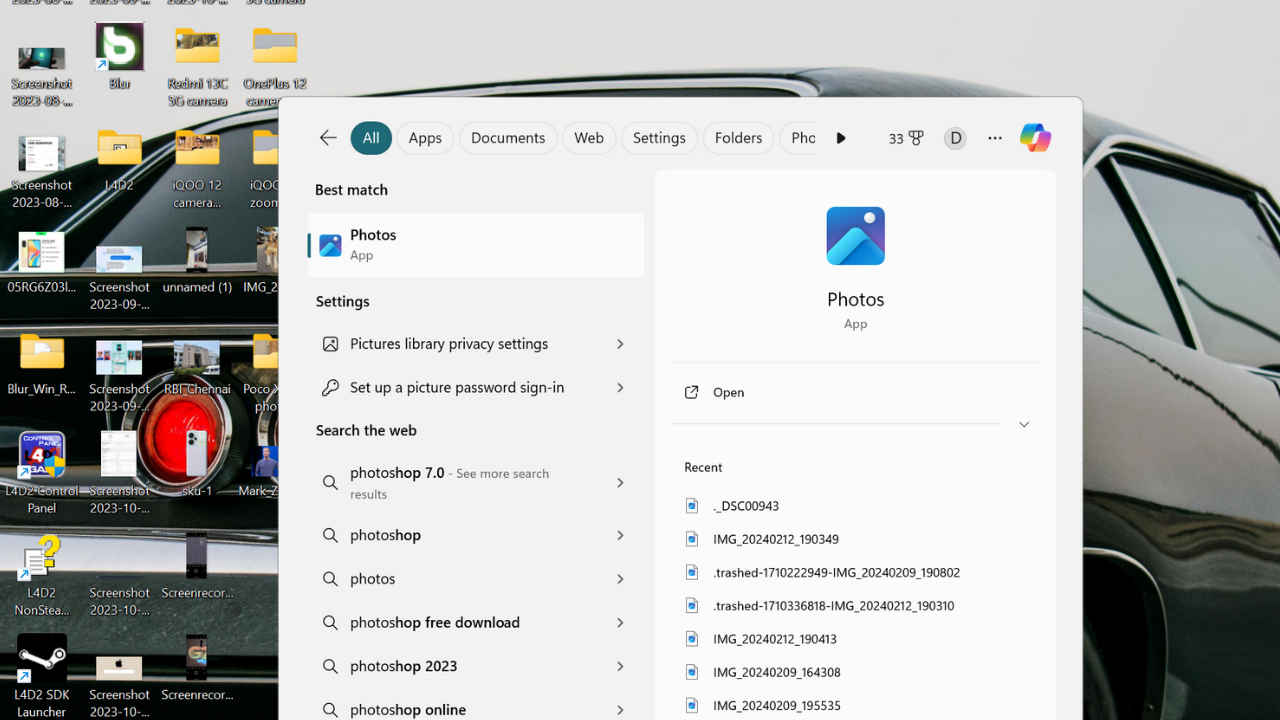
AI has taken the world by storm and each and every tech company is going into a hustle mode to incorporate AI features in their tech and devices to stay ahead of competition. Every other day we hear how tech companies are coming up with new features. So today I am here to talk about another such upgrade. After Copilot, Microsoft is another such company that has now introduced some new AI features. This time it has added new features to its Photos app. Let’s find out what it is and how to use it.
 Survey
SurveyWhat are the new AI features on the Microsoft Photos App?
The new addition of features to the Photos app includes Generative Erase, Blur Background, Remove, and Replace Background.
Also read: Google Bard vs Microsoft Copilot, who generates better AI images? Here are the results
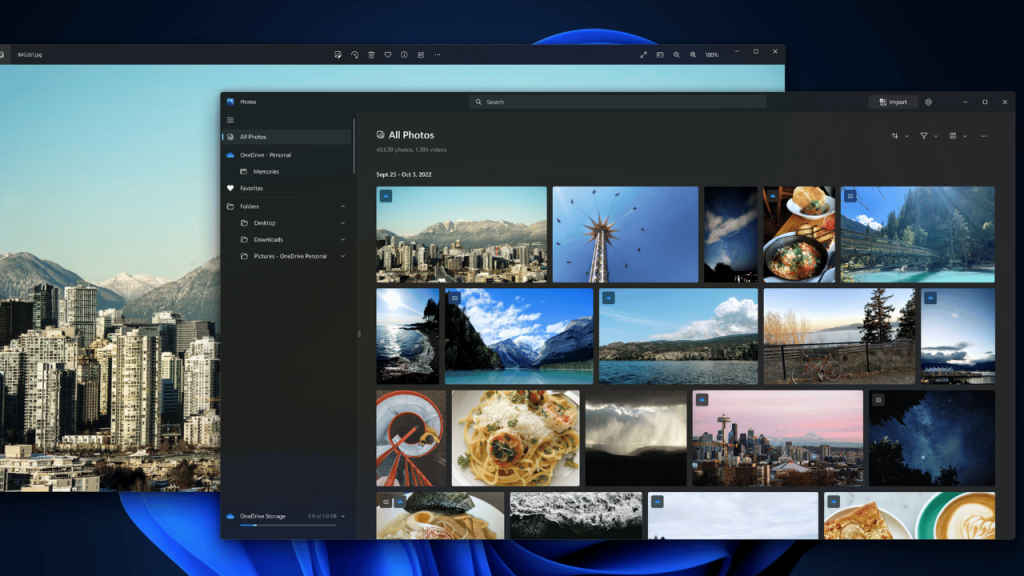
Who can access these new features?
Users with Arm64 devices and Windows 10 can access these features to enhance their editing experience. You should upgrade your system to update version 2024.11020.21001.0 or later to access these new features.
Also read: Windows 11 2H23 update will roll out on September 26 with Copilot
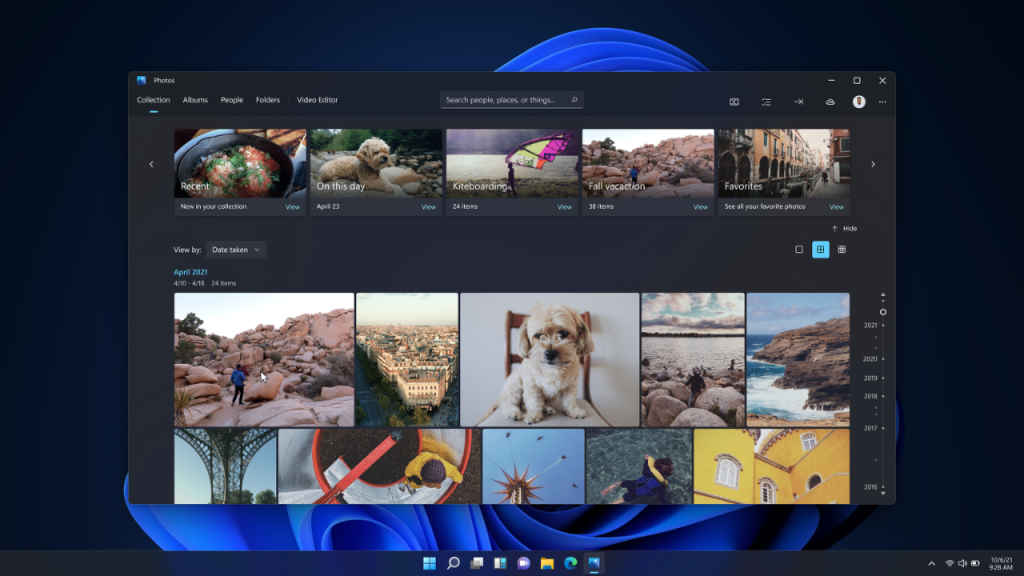
What is Generative Erase and how can I use it?
You might be familiar with this feature if you have used Samsung Galaxy or Pixel high-end devices. This feature allows you to remove unwanted elements from your pictures. To use it, follow these steps:
- You simply have to brush over the unwanted elements.
- You can even adjust the brush size for precision.
- To get finer control over editing, you can just disable Auto Apply to add or even remove masks.
Additionally, Microsoft has now added all these AI editing features on Windows 10 that were earlier exclusively available for Windows 11. This includes your Blur Background, Remove and Replace Background, and Generative Erase.
Mustafa Khan
Mustafa is a young tech journalist who tells it like it is, cutting through buzzwords to deliver straightforward smartphone reviews. He’s the office go-to for insider tips and quick demos, and his video content doesn’t waste anyone’s time. When he’s off the clock, he geeks out over cars, photography, and hunting down the best spot for Indian food. View Full Profile