Instagram chronological feed finally returns: Here’s how you can view most recent posts
Instagram Following and Favourites are the two new ways of viewing the feed.
Following is the chronological Instagram feed with the most recent posts from everybody you follow.
The Favourites view shows only the most recent posts from your best friends and favourite creators.

Meta finally gives us what we wished for. The social giant has introduced the Chronological feed on Instagram. Well, Instagram once had this feature but then its parent company Facebook (now Meta) decided to switch the default Instagram feed to an algorithmic view. Since then, many wanted the company to bring back the feature and now it has. This new chronological Instagram view is called Following and although it presents the most recent posts from the people you follow, there’s no way to set it as the default view when you open the app.
 Survey
SurveyBesides the Following View, you also get the Favourites option that displays only the people you choose. These could be your friends, family, celebrity crushes, preferred content creators, etc.
Anyway, here’s how to access the Favorites and Following Instagram feeds:
How to view the chronological Instagram feed

Instagram Following and Favourites
- First of all, ensure you have the latest Instagram app on Android or iOS.
- Open the Instagram app and stay on its home screen.
- Tap on the Instagram text at the top left corner.
- You will see two options — Following and Favourites
- Choose Following to see the most recent Instagram posts.
That’s it and now you can scroll over and heart the latest post from the people or pages you follow like good old days.
Next up, let’s check out what Favourites on Instagram mean.
How the Instagram Favourites work
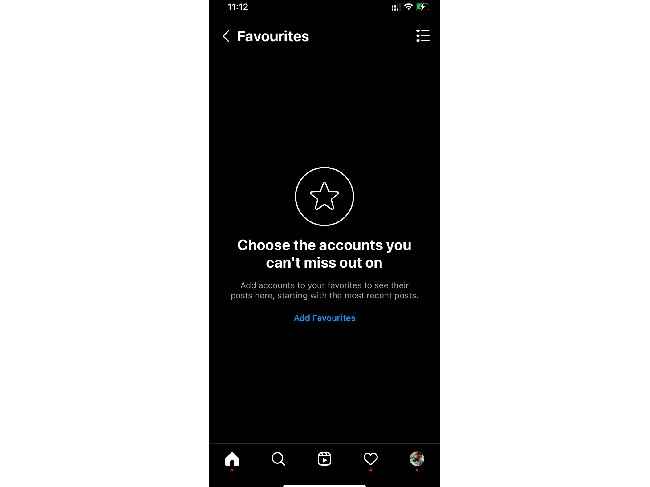
Add Instagram Favourites
Clicking on the Favourites option shows the most recent posts from the chosen few people. The first time you tap on Favourites, you will get the option to Add Favourites. At present, you can add 50 accounts to this list. You can also add or remove the people as you please and those who have been added/removed won’t be notified about the same. These favoured accounts will show up higher on your feed with a star icon.
We think this Instagram update would be welcomed back by many and we would love to have more such features on the app in the future.
For other news, reviews, feature stories, buying guides, and everything else tech-related, keep reading Digit.in.
G. S. Vasan
G.S. Vasan is the chief copy editor at Digit, where he leads coverage of TVs and audio. His work spans reviews, news, features, and maintaining key content pages. Before joining Digit, he worked with publications like Smartprix and 91mobiles, bringing over six years of experience in tech journalism. His articles reflect both his expertise and passion for technology. View Full Profile