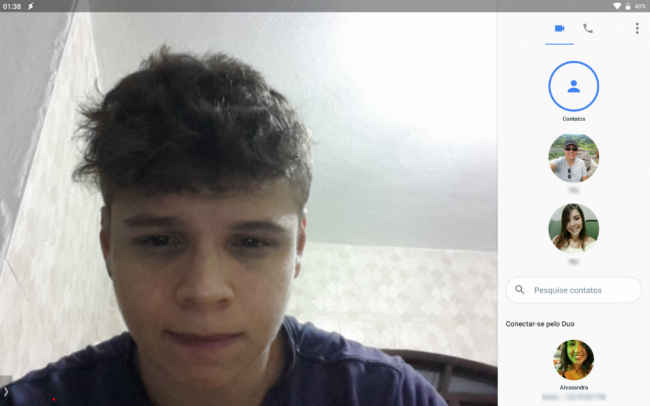Google Duo reportedly allowing select users to login on multiple devices

The multiple-device login feature is showing up for some users and there is also an option to sign-out from a single device. Also, Google Duo is reportedly available for tablets as well.
Google Duo, Google's app dedicated to high-quality video and audio calling has reportedly received an update that enables multi-device login. First spotted by XDA Developers, the new feature is currently available for select users. It allows one to log into the app simultaneously from more than one devices and is a useful addition for those who juggle between multiple devices. However, when the user receives a call, all the devices on which the user is logged into Duo on will ring up, states the report. This could be an annoyance for some users but Google might enable an option to set a preferred device where calls are directed to one device in forthcoming updates.
The multi-device login feature is reportedly being enabled with the version 36.1 of the Duo app. There is also an option in settings to sign out from a Duo account from a device. Google is expected to make use of the new feature for enabling video calling support on smart displays that support the Google Assistant in the near future. Even though one can use their phone number to use Google Duo, users will need to connect with their Google Account with the Duo app for using multi-device login. Additionally, some XDA Developer users have reported that the Duo app is now available for their tablets as well. As per the shared screenshots, the app’s interface is clutter free, with all icons moved to a side and user being centred in the frame.
Image credits: XDA Developers
Google previously rolled out a new video messages feature for the Duo app. Like SMS, one can now send a video message via the app and the receiver will be able to view it if they are unable to take a call. The new feature allows for sending a 30-second video or voice message if the receiver declines or misses the incoming call. The receiver can call back after viewing the video message and it automatically disappears after viewing, however, a user can save them locally on their smartphones as well. You can read more about this feature here.
Digit NewsDesk
Digit News Desk writes news stories across a range of topics. Getting you news updates on the latest in the world of tech. View Full Profile