Google Drive’s built-in document scanner now available on iPhones & iPads: Check details
Google is expanding the Google Drive scanner to iOS devices.
This feature was previously limited to Android devices.
It allows users to scan physical documents, such as a receipt or passport, using the Google Drive app.

Google has announced that it is expanding the Google Drive scanner to iOS devices. This feature was earlier limited to Android devices. For those who are unaware, the Google Drive scanner feature allows users to scan physical documents, such as a receipt or passport, using the Google Drive app.
 Survey
Survey“We’re also expanding the Google Drive scanner and title suggestion feature to iOS devices. Now, when using your iOS phone or tablet, you can easily scan and digitally organise physical documents, crop them if needed, and receive relevant title suggestions based on machine learning,” the tech giant announced in a Workspace Updates blogpost.
Also read: Google Drive gains new homepage view on web: Offers file suggestions, swift search & more
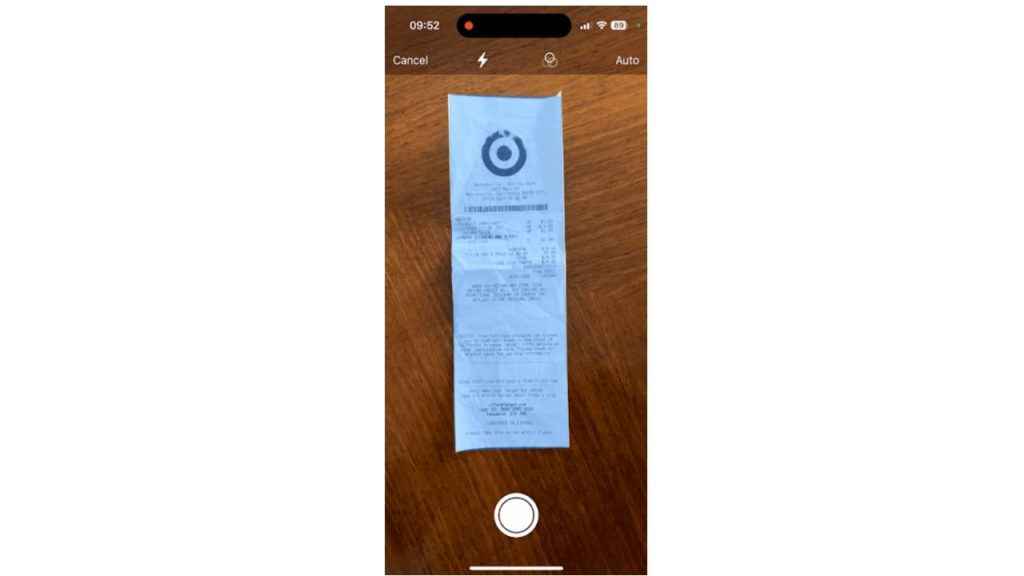
It’s important to note that the title suggestions feature is only available in the US, not in India.
How to scan documents from the Google Drive app on iOS
Step 1: Open the Drive app on your iOS device.
Step 2: Scan a document via the camera icon or scan a document via the Scan button under the “+” icon.
Step 3: Now apply filters or crop as needed.
Step 4: Finally, save to Drive.
Also read: Google Drive’s new Activity feed shows recent activities in one place: Here’s how

In our opinion, the expansion of the Google Drive scanner feature to iOS devices brings several benefits to users. With the Google Drive scanner now available on iOS, users can scan documents on the go using their iPhones or iPads, making it convenient for business, personal, or educational purposes. Also, scanned documents stored on Google Drive can easily be shared and collaborated on with others.
In the same blogpost, Google also announced additional enhancements to the Drive scanner on Android devices. You will now notice automatic capture to help you get the best scan quickly and a camera viewfinder that will help you position your document for the highest quality scan. Also, you will see the option to import from your camera roll.
The new features are available to all Google Workspace customers and users with personal Google Accounts.
Ayushi Jain
Ayushi works as Chief Copy Editor at Digit, covering everything from breaking tech news to in-depth smartphone reviews. Prior to Digit, she was part of the editorial team at IANS. View Full Profile