Google Docs for Android gets offline viewing capability
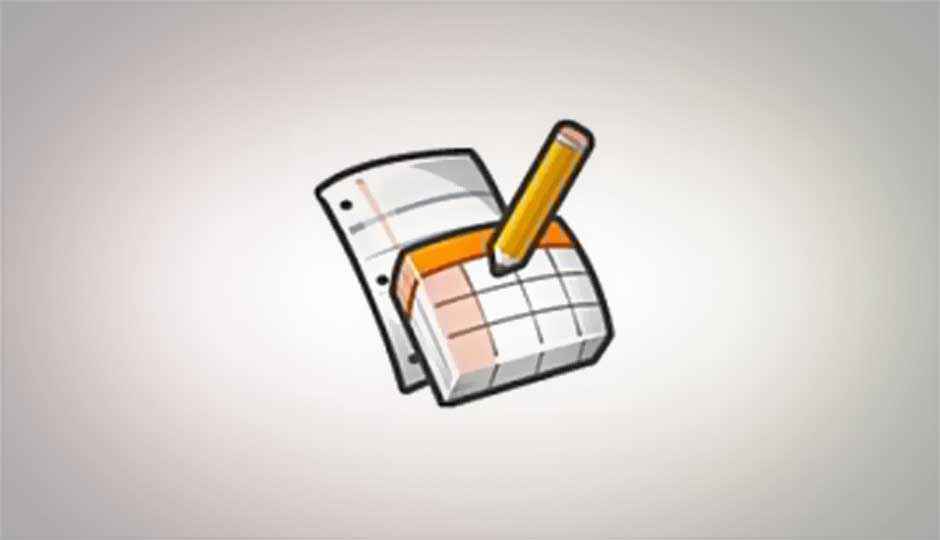
Google has brought its offline viewing functionality to Google Docs for Android. The new feature will allow users to choose which documents they want available with them offline, which will be downloaded for later viewing. Editing functionality has not been added however, and any changes made to the document online will be synchronised automatically with the offline copy if the user is connected to Wi-Fi.
 Survey
SurveyUsers can also manually update offline documents anytime they have a data connection, by opening the file or tapping ‘Update’ from the Offline section of the app. A wide variety of supported Google Doc file types can be made available offline, including Google documents, presentations,and spreadsheets, as well as uploaded images, and .pdf, .doc, .xls and .ppt files. Some files can’t yet be handled offline with Docs for Android – Google Sites, Google drawings, Google forms, Fusion Tables and collections.
Google has also made changes to the reading interface for Google Docs for Android tablets, delivering a high-resolution version, with swipe left and right to switch pages, a slider at the bottom track ahead.
 |
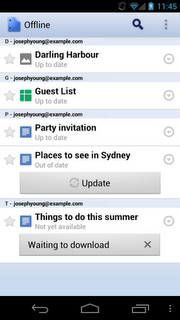 |