Enhance your Instagram posts & stories: Learn how to add music to elevate your content
In this guide, we'll tell you how you can add music to your Instagram posts and stories.
You can add music to your Instagram posts before sharing them.
From setting the right mood to grabbing your followers' attention, music has the power to convey emotions and create a lasting impact.

In the bustling world of social media, connecting with friends and staying in the loop has become an important part of our daily lives. Meta-owned Instagram is one of the most used social networking platforms which helps us to stay connected with our friends, family and colleagues.
 Survey
SurveyIf you’ve ever scrolled through your Instagram feed and wondered how some posts and stories are accompanied by music? Well, you are at the right place. From setting the right mood to grabbing your followers’ attention, music has the power to convey emotions and create a lasting impact.
In this easy-to-follow guide, we will tell you how you can easily add music to your posts and stories on Instagram.
Also read: How to edit your existing posts on Instagram: Easy guide
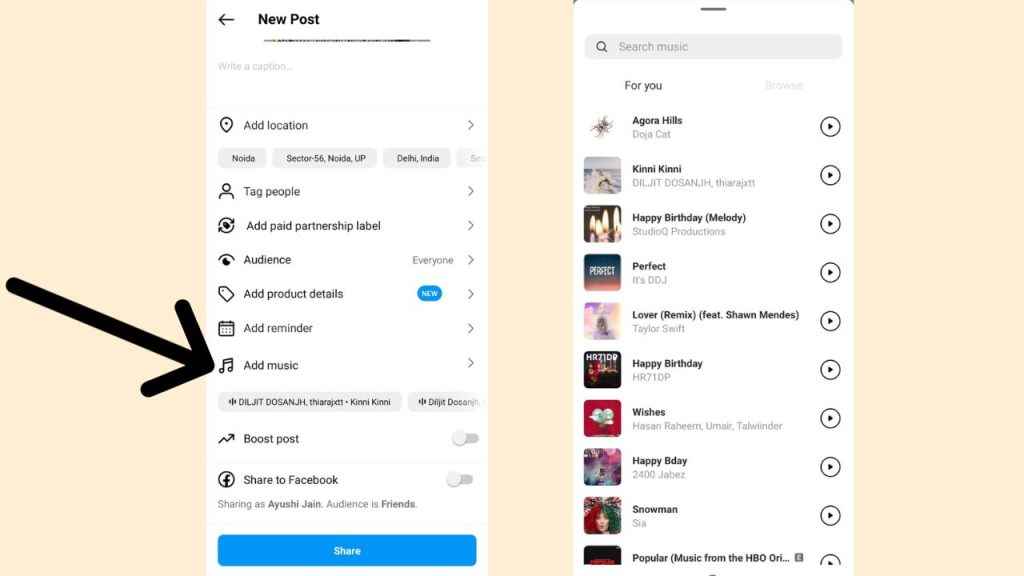
How to add music to your Instagram posts
You can add music to your Instagram posts before sharing them.
Step 1: Open the Instagram app on your Android device or iPhone.
Step 2: Tap the plus icon at the bottom or swipe right anywhere in your feed.
Step 3: Scroll to Post at the bottom.
Step 4: Now, choose the picture/pictures that you want to share.
Step 5: Tap the right-facing arrow or Next in the top right corner.
Step 6: Again tap the right-facing arrow or Next in the top right.
Step 7: Select the Add music option.
Step 8: You can now select a song from the list or search for a song that you want to add to your post.
Step 9: Use the sliding bar at the bottom to choose which part of the song you want to play with your photo/photos.
Step 10: Tap the tick mark or Done in the top right.
Step 11: Once you are ready to share your post, hit the Share option.
Also read: Mastering Instagram: Easy guide to share a post with multiple photos or videos
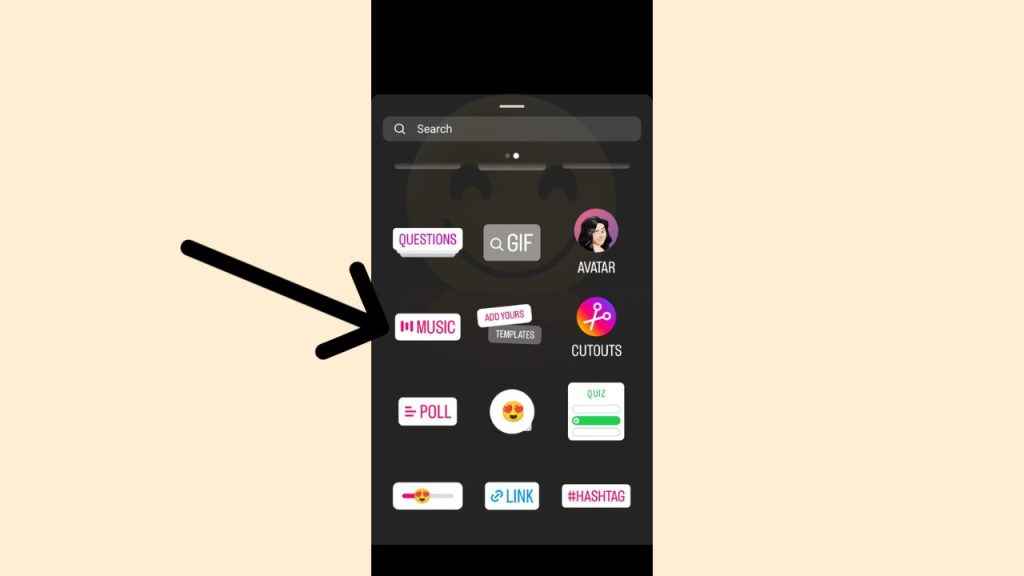
How to add music to your Instagram stories
Step 1: Open the Instagram app on your mobile device.
Step 2: Tap the plus icon present at the bottom or swipe right anywhere in your feed.
Step 3: Scroll to Story at the bottom.
Step 4: Tap the circle at the bottom of the screen to take a photo, or tap and hold it to record a video. To choose a photo or video from your phone’s gallery or camera roll, swipe up anywhere on the screen.
Step 5: Tap the sticker option present at the top.
Step 6: Select the Music option.
Step 7: Now, choose a song from the list or search for a song.
Step 8: Use the sliding bar at the bottom to choose which part of the song you want to play with your story.
Step 9: Hit Done at the top right, then share the story.
Ayushi Jain
Ayushi works as Chief Copy Editor at Digit, covering everything from breaking tech news to in-depth smartphone reviews. Prior to Digit, she was part of the editorial team at IANS. View Full Profile