This LG Smart Monitor made me rethink my stance on 8K TVs

For the longest time, I’ve considered 8K TVs to be a case of technology overshooting practicality. The content simply isn’t there yet, and 4K already delivers excellent sharpness on most modern displays. My wish list has always leaned toward better HDR, improved contrast, and superior colour accuracy—not just more pixels. So when I started reviewing LG’s new 27-inch 4K Smart Monitor 27SR75U, I wasn’t expecting a resolution epiphany, but I was pleasantly surprised.
 Survey
SurveyLet’s proceed with the review.
LG 4K Smart Monitor 27SR75U Specs
- Display: 27-inch, 4K UHD (3840 x 2160), 16:9, IPS, 8-bit with dithering, 60Hz
- Design: Tilt, height adjustment
- Software: WebOS 23 with Live Channels
- HDR formats – HDR10
- Wallmount – 100 x 100 mm
- Smart features: ThinQ Home Dashboard, Apple Airplay, Chromecast Built-in
- Productivity – Google Workspace, Microsoft 365 apps
- Connectivity – 2x HDMI 2.0,USB C(PowerDelivery 65W), 2x USB Type-A
- Speakers: 5W x 2
- Price: Rs. 29,990
LG 4K Smart Monitor 27SR75U Video Review
What Is a Smart Monitor Anyway?
Smart monitors like this one from LG are designed to blend the capabilities of a display with the smarts of a streaming device. Unlike regular monitors, these come with their own processor, operating system, and access to apps like Netflix, Prime Video, and YouTube, all without needing a connected PC.
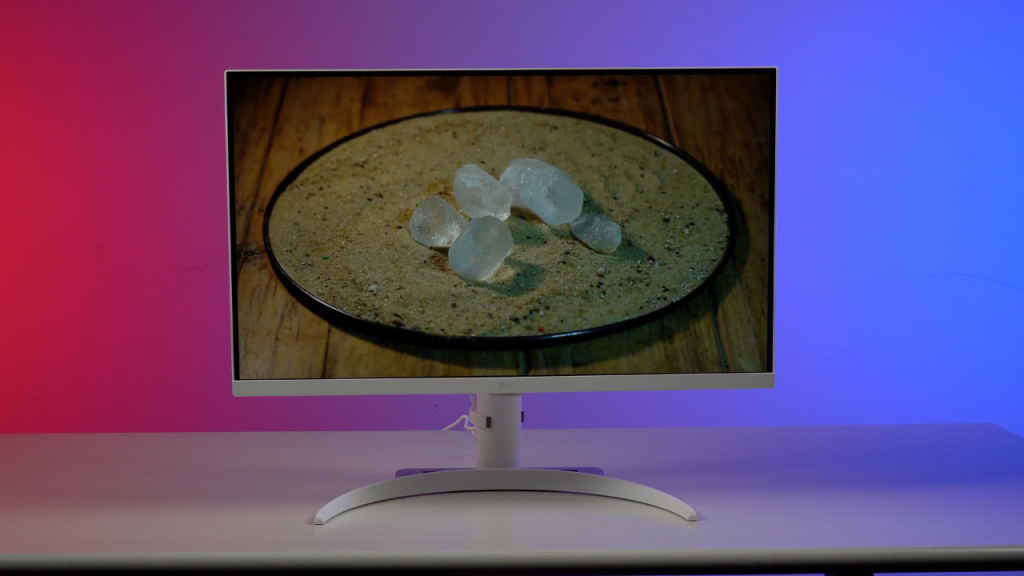
Even though both TVs and monitors are predominantly displays, they’re tuned a bit differently. Monitors are often sharper and tuned for precise colour gamuts – mostly sRGB – while TVs often push for boosted colours and wider colour gamuts.
TVs that don’t have a PC mode may default to 4:2:0/4:2:2 Croma subsampling over HDMI, reducing text clarity vs. most monitors that stick to 4:4:4 to avoid fringing around texts. TVs usually incorporate heavy post-processing while monitors prioritise direct signal passthrough for a more responsive experience, which also matters when you are working with your mouse and keyboard.
Smart monitors are meant to bridge this gap. Of course, you can turn a regular monitor into a smart one by plugging in a streaming device like a Fire TV Stick or Apple TV. However, these devices are typically optimised for premium TVs with advanced display features, so the experience on a conventional low-end and mid-range monitor might not always be consistent, especially when it comes to colour accuracy, motion clarity, and HDR. The experience might still be perfectly satisfactory for casual viewing
How good is the LG 4K Smart Monitor 27SR75U as a TV?
There’s something about seeing 4K resolution packed into a compact 27-inch display that just hits differently. The pixel density is high; thus, everything from text to images to UI elements appears exquisitely sharp. But over and above these expected benefits, this extra crispness also added to my cinema experience even from a considerable viewing distance. This makes me think that perhaps extra resolution isn’t overkill and makes me want to revisit 8K on TVs.

This impact, however, would have been lost without a properly tuned display. Compared to affordable TVs (even QLED options) that we have reviewed in the affordable segment, this one offers better colour accuracy and screen uniformity.
LG is using an IPS LCD panel, which makes sense from the monitor point of view. The viewing angles are wide, and we measured a maximum contrast ratio of approximately 1000:1. The anti-reflective coating on the display is also of good quality, which can suppress reflections without marring the cinema experience.
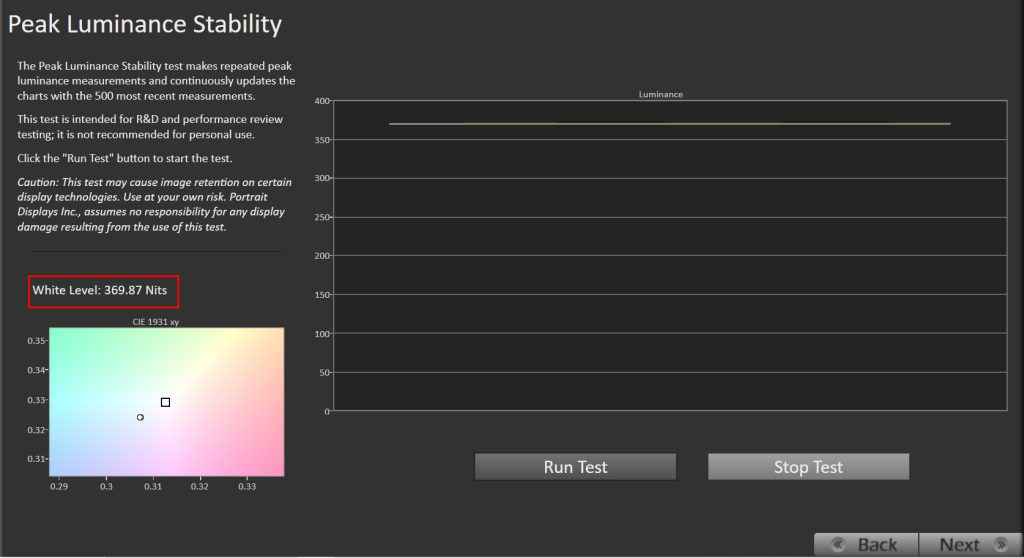
We recorded a peak brightness of 370 nits, which is again decent for a monitor and an affordable TV. Colour gamut stats are also great. We recorded 100% rec 709 and sRGB coverage. The panel also supports almost 90% of Display P3 colour coverage and around 66% of BT2020 colour gamut.
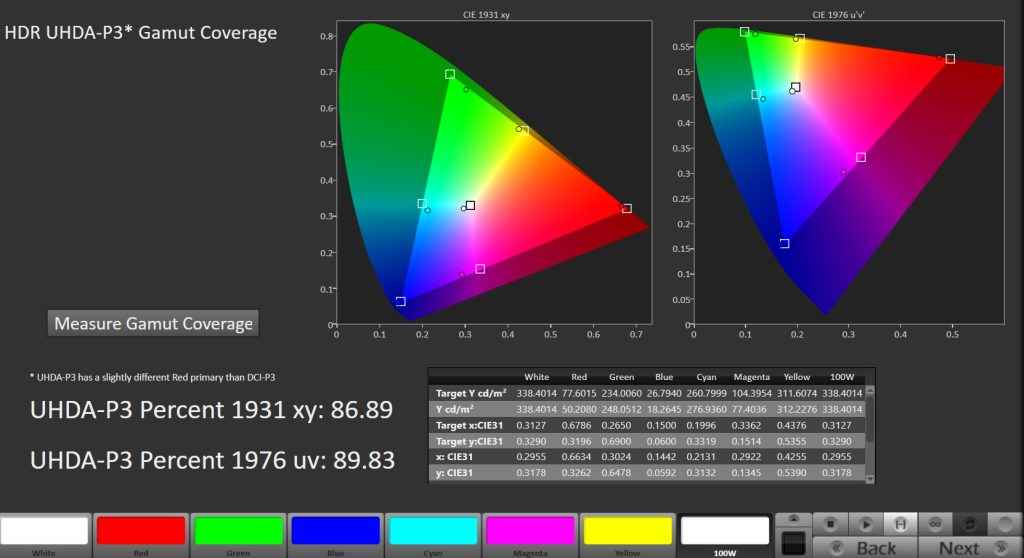
Now, also note that the 32-inch variant has a VA LCD panel, which will have a higher contrast but will also behave very differently.

Another positive is that Filmmaker mode has made the cut for accurate picture representation, and that is something purists will appreciate.
As stated earlier, the colour accuracy is excellent in both SDR and HDR.
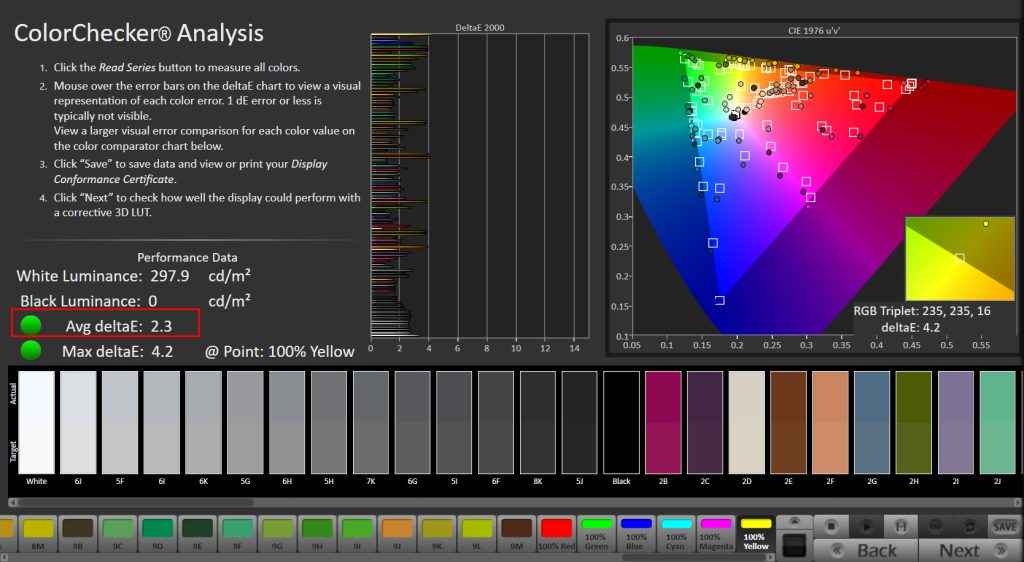
In SDR we recorded a delta error of just 2.3. Critical memory colours like skintones have an error of less than 2, which is impressive.
Bright SDR scenes are handled well. Even the dark scenes have enough shadow details.
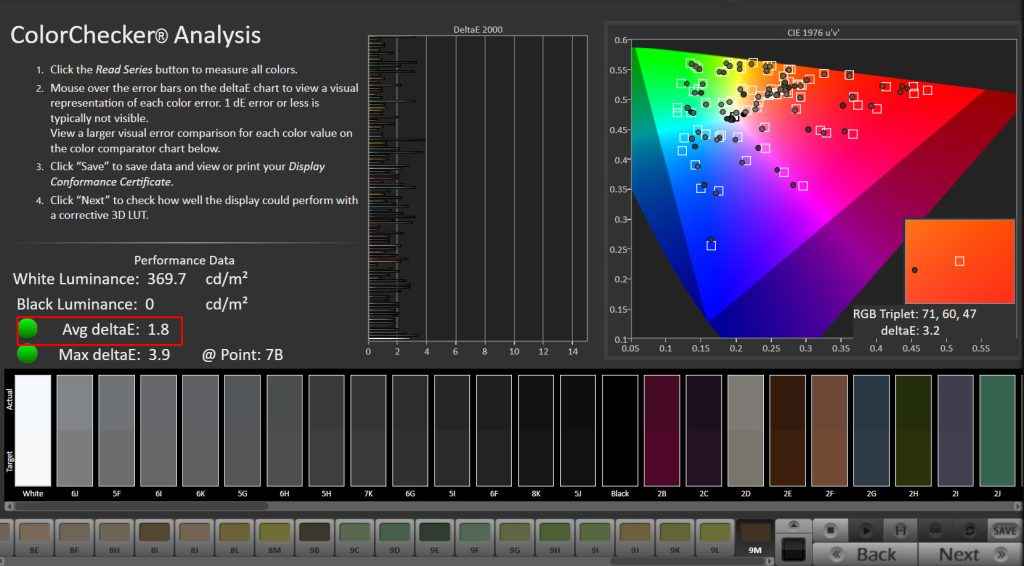
For HDR10, this LG monitor tracks the PQ EOTF curve diligently, and we recorded an average detta error of just 1.8.

Dolby Vision is not supported, but that doesn’t feel like a big omission here. Bright HDR scenes are represented well. Bright highlights don’t always pop as much due to limited HDR impact. Dark HDR scenes are handled rather nicely.

The audio from the 10W speakers is not very loud, but loud enough to keep the dialogue audible from a reasonable viewing distance. For a cinematic impact, you will need to invest in an external sound system.
The software is LG’s Webos, which has support for most of the popular apps and Live channels as well. You can disable promotion on the home screen and content recommendations from settings
How good is the LG 4K Smart Monitor 27SR75U as an everyday monitor?

The basic Full HD Smart monitors from LG in the SR50F series are not very good as monitors, because of their low resolution. But that’s not the case here. The SR75U series has a sharp 4K resolution.
We have been using this as our primary work monitor for over 3 weeks while writing this review and haven’t faced any issues. The text is sharp without any colour fringing. Viewing angles are wide, colours are accurate, and the display feels responsive.
While the white point feels agreeable for work, you can switch to warmer modes and also reduce blue light to make it less harsh on your eyes.
So, basically, no complaints here.
But as a standalone PC, There are still hardware and software limitations to be addressed
Can you use it as a stand-alone PC for basic work?

Thanks to years of refinement of the magic remote pointer, LG’s WebOS is very easy to navigate using a mouse pointer.
Work-related options are bundled under the “Home Office” tab on the home screen.
You get options for basics like Microsoft 365 apps, and Google Workspace apps. But these are basically browser-based cloud apps that don’t look very sharp and don’t work very fast.
You can still use it for basic work in extreme situations or use the browser to track a few stocks while trading, but don’t expect much of it as a standalone PC.
UI transitions do not feel sluggish. At the same time, the monitor seems to use a basic processor, backed by less than 2GB of free internal storage.
As for gaming, this is a 60Hz monitor with a 5ms response time. So, casual gaming works fine, but if gaming is a priority, there are better and faster gaming monitors available for this price.
Design and Connectivity

The white colour scheme makes this monitor feel premium, but should also make it tough to maintain. The bezels are reasonably narrow on three sides and the arc shaped stand base doesn’t take too much desk space.
The stand has basic height and tilt adjustment. And yes, unlike on the base models, LG has added a release button to detach and pull off the stand this time.
Behind the monitor, there is a magnetic connector with pogo pins, probably for attaching webcam or some other unreleased accessories. The bundled remote control is slim and easy to use with a decent button layout. There is no voice assistant option, though.
The monitor supports Apple AirPlay and Chromecast Built-in for easy casting and screen mirroring. Connectivity options cover the essentials and everything most users typically need. You get two HDMI 2.0 ports, two USB ports, and a USB Type-C port with 65W power delivery, which can be used to charge your phone and other accessories. However, options like DisplayPort useful for advanced users, are not included.
Final Thoughts
While the LG 27SR75U might not check every single box for power users or gamers, it nails the hybrid lifestyle. What it does offer is a legitimately good screen for watching OTT content, with the kind of colour accuracy, sharpness, and overall polish that’s far ahead of what you’d get with most affordable TVs in the same price bracket. It also does really well as a sharp everyday monitor.
Speaking of which, the high pixel density doesn’t just flatter text or UIs but also gives movies, shows, and even YouTube videos a kind of visual snap that made me wonder if 8K might not be that ridiculous after all. This should be a really fun monitor in a college hostel room.
That said, don’t read too much into the “smart” part. The software is functional, not fast; the built-in apps are fine for streaming, not for productivity. But if you’re okay with those trade-offs, what you get is a monitor that’s surprisingly fun to live with. It’s not trying to be everything, and that works.
Deepak Singh
Deepak is Editor at Digit. He is passionate about technology and has been keeping an eye on emerging technology trends for nearly a decade. When he is not working, he likes to read and to spend quality time with his family. View Full Profile