How to port your Airtel mobile connection to a Jio number
How to port your Airtel phone number to Jio via a web browser
How to port your number via an offline store
How to port your number to Jio via the MyJio app

In case you are experiencing network coverage issues with Airtel and would like to switch your mobile operator from Bharti Airtel to Reliance Jio, you can use MNP or a mobile number portability facility. Reliance Jio offers highly competitive data and voice calling plans for its customers across India. The company offers high Mbps Speeds and wide network coverage throughout India. Customers can choose from a variety of prepaid and post-paid subscription plans from Reliance Jio. Subscribers can also avail of additional benefits with its subscription plans including access to Disney+ Hotstar VIP channels as well as access to a number of Jio applications. The network provider also offers features like long-validity packs as well as improved network coverage throughout India.
 Survey
SurveyWith the MNP facility, you can easily port your Airtel mobile number to the Jio network, without changing the phone number. While porting your phone number you have to ensure that there are no outstanding dues on your phone, as your SIM card has been active for more than 90 days.
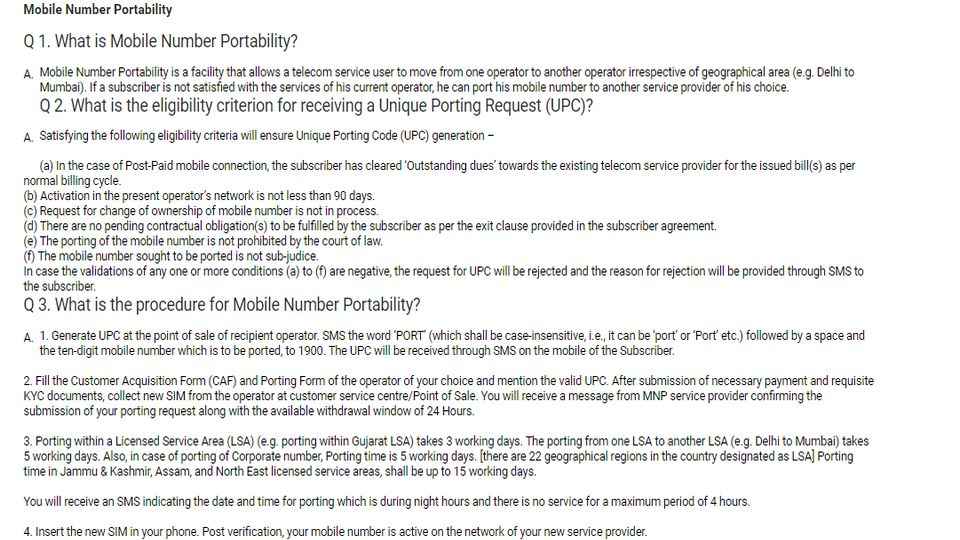
What documents are needed for the porting process?
1. Address proof- For porting the number from Airtel to Jio then users will need an address proof which can be any one of the following.
Aadhar Card/Pan Card/Voter ID/Driving Licence
2. A passport size photograph will also be needed for porting.
What to know while porting from Airtel to Jio?
While making a portability request using the MNP service, an existing SIM card connection must be used for more than 90 days before a user can apply for mobile number portability.
If the number has recently been ported to the current telecom network the request will not be processed.
How to port your Airtel number to Jio number via the website?
Jio offers you doorstep delivery of your new SIM card online if you don’t want to go out and visit an offline store. You will need to keep your address and identity proof handy before starting the online procedure for porting your device. The online booking of a Jio SIM is currently limited to post-paid connections only.
1. Go to the Jio website and enter your full name along with your 10-digit mobile number.
2. Next hit the Generate OTP button.
3. You will receive a six-digit one-time password (OTP) to your mobile number as a text message.
4. Then enter the number and validate the OTP by clicking on the Validate OTP button.
5. Then the site will take you to a screen where you’ll be asked to provide your address details. You will have to provide your complete address including your locality, PIN code, flat/ house number, and landmark.
6. Next, click on the Confirm button and click to submit your SIM delivery request.
You will receive a call from a Jio executive to get an appointment for the delivery of the new SIM. Ask the executive about the MNP facility and generate a Unique Porting Code (UPC) by sending “Port” message followed by your 10-digit mobile number to 1900.
How to port your mobile number to Jio using the MyJio app?
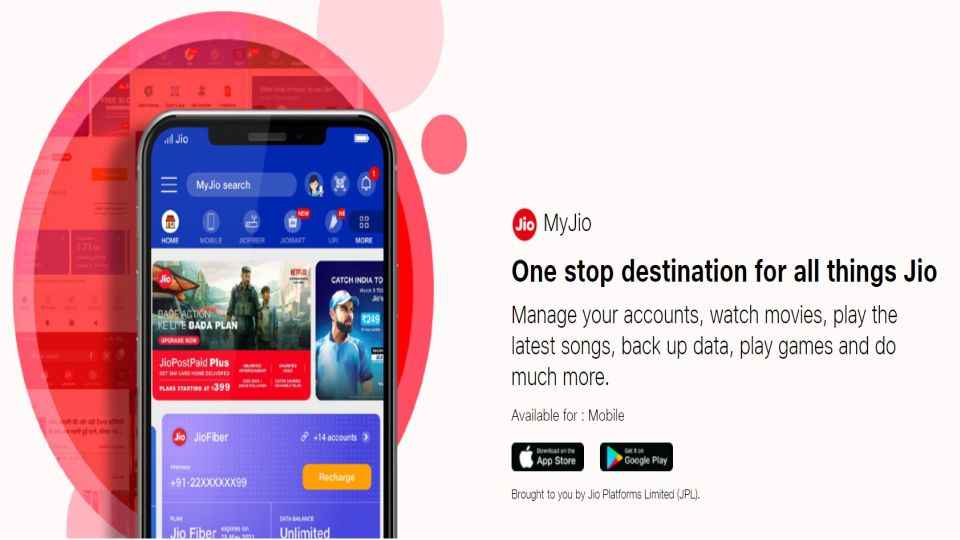
You can port your Airtel number via the MyJio app as well.
1. Go to the MyJio app and then tap on the “Not a Jio user?” Option.
2. Next, you’ll see a pop-up with an option Port-in to Jio. Click on that option.
3. The app will now ask you to enter your full name and a 10-digit mobile number.
4. Once you have entered your details and mobile number, then tap the Generate OTP button.
5. Next, you will have to fill out a form that includes your delivery location details, including your locality, pin code, and house number.
6. Click on the Confirm button after you’ve entered the location details.
7. Next, you will receive a call from a Jio executive to confirm the address to deliver the new SIM. You will need to ask them for the MNP facility and specify whether you need a Jio prepaid or post-paid connection.
How to port your Airtel mobile number to Jio offline?
You can also port your existing Airtel mobile number to the Jio number offline as well.
1. First, you need to generate UPC by sending an SMS message “Port” followed by your mobile number to 1900. Next, you will receive an SMS message from 1901 with the UPC code and its expiry date.
2. You will need to visit your nearest Jio Store or Jio Retailer with the UPC code and your address and identity proof.
To port your existing Airtel number to a Jio number you will also need to clear all your pending dues with your current operator if you have a postpaid connection. If you are shifting from a prepaid connection, then remember that the prepaid balance will not be carried forward to your new Jio number and you will have to forfeit the balance amount.
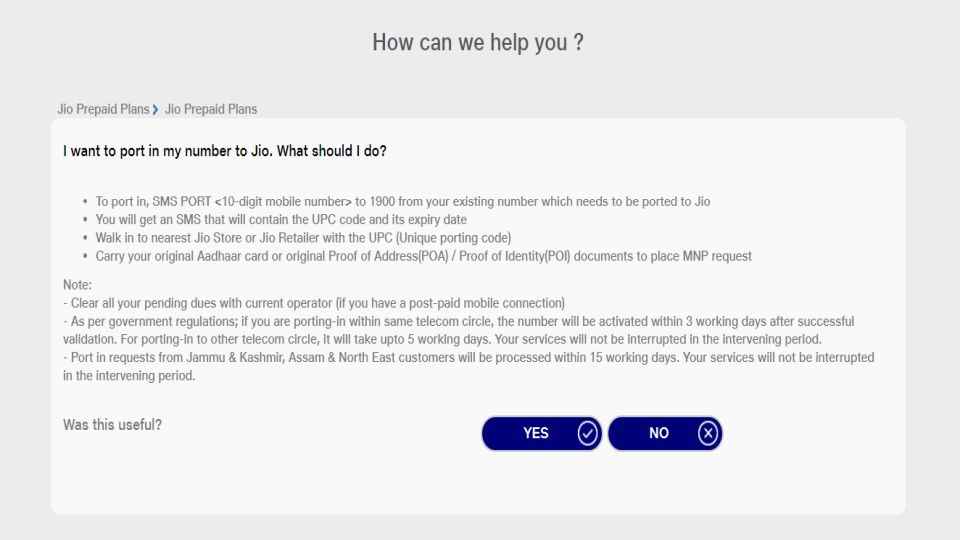
How many days does it take for porting your phone number to Jio?
1. If you are porting your mobile number in the same telecom circle, the number will be activated within 3 working days.
2. In case you port to another telecom circle, it may take up to 5 working days. Your mobile services will not be interrupted in the intervening period.
3. Porting requests from Jammu & Kashmir, Assam & North East can take up to 15 working days for processing. The services will not be interrupted in this time period.
Digit NewsDesk
Digit News Desk writes news stories across a range of topics. Getting you news updates on the latest in the world of tech. View Full Profile