Tips for maximizing 5G speeds on smartphones

Remember how 5G was all the buzz in the tech world before AI took the spotlight, for better or worse? Considerable time has been spent deploying and troubleshooting 5G networks ever since, but connectivity issues persist. So, if you find yourself stuck in a loop of call drops along with slow and inconsistent internet speeds, and are wondering whatever happened to those promised multi-gigabit speeds, you are not alone.
 Survey
SurveyIn the hyperconnected world we live in, fluctuating speeds are definitely inconvenient and frustrating. The annoyance escalates further when users invest in premium plans with expectations of superior service, only to encounter unreliable speeds that fail to meet their needs.
Let’s discuss the problem further and explore a few fixes that you can try.
Why reliable 5G speeds are a problem?
The speed and reliability of 5G networks can be affected due to several reasons, ranging from environmental conditions to infrastructure and usage patterns. Weather conditions such as rain, snow, or fog can attenuate radio signals, thus reducing signal strength and impacting data transmission speeds.
5G networks use different frequencies to achieve high speeds. Millimeter wave (mmWave) offers the fastest speeds but has a very limited range and can be blocked by obstacles like trees or buildings. So, reliable high speeds are only available in certain areas with clear line-of-sight to a tower. Physical obstacles like walls and buildings can also obstruct 5G signals resulting in slower speeds in congested urban Indian settings. Interference from other electronic devices within your home can also have an impact on performance.
And keeping all such variables constant, 5G speeds may also vary depending on the time of day. During evening hours when more users are active, your speeds will potentially slow down compared to, for example, office hours. The same is true for crowded events where many people are connected to the same cellular tower.
Lastly, your smartphone and its compatibility with different 5G bands can also influence connection quality and speed.
Also Read: 26 Best AI Tools for Productivity – Chatbox, Presentation Makers, Image Generators and more
How to fix slow 5G speeds on your phone
If you are facing problems with 5G speeds and connectivity, here are a few things that you should try.
1. Restart
The golden rule is to never hesitate to restart your phone. Or your life. The simple act of powering down and restarting your device can serve as a magical quick fix for several issues. Whether it’s sluggish performance, erratic behaviour, or, as in this case, inconsistent 5G connectivity, a simple restart can often set things right. If you lose connectivity too often, switching Airplane Mode on and off should be more convenient. This action resets the network connection aspects and forces the phone to reconnect to the nearest 5G tower.
2. Disable Wi-Fi Calling
Wi-Fi calling allows you to make and receive phone calls over a Wi-Fi internet connection instead of a cellular network. This is particularly useful in situations where you have a weak cellular signal but a strong Wi-Fi connection, such as in some high-rise buildings or basements. However, your phone may often unnecessarily switch to a weak Wi-Fi network, leading to connectivity issues and call drops. Connectivity problems could also result from a slow or outdated Wi-Fi router.
Regardless of whether your area receives strong or weak 5G coverage, consider disabling Wi-Fi calling for a couple of weeks to see if your connectivity issues improve. If it is already disabled, enable it and check if the connectivity improves.
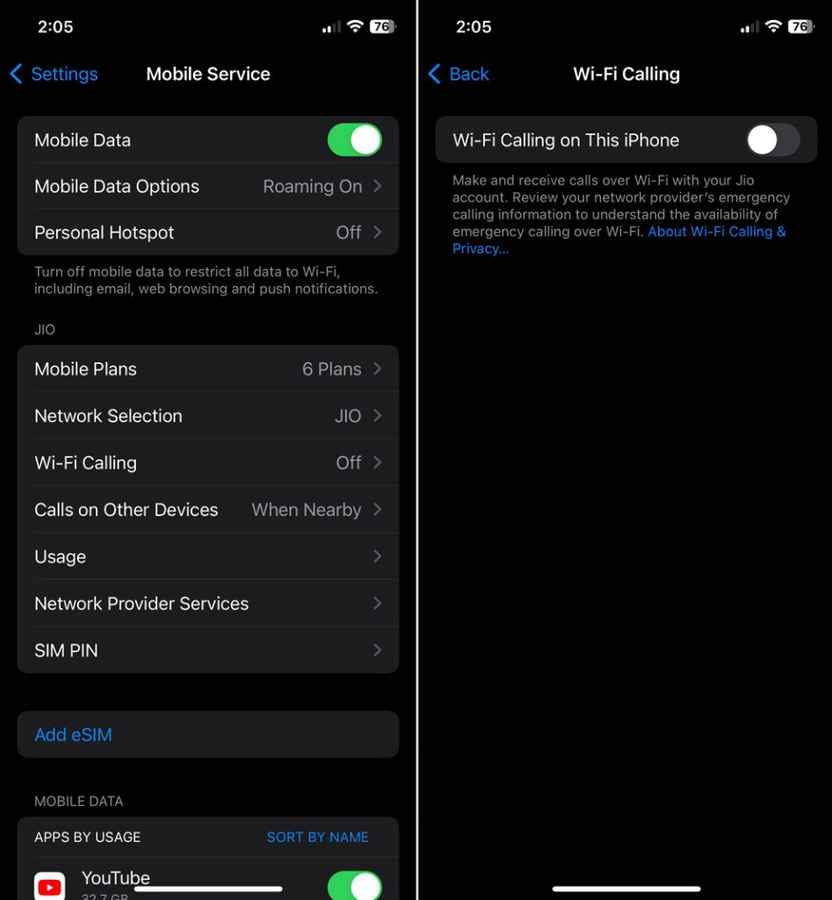
On Android phones, the option to disable Wi-Fi calling is under network settings
Settings > Wi-Fi and internet > SIM and Network > SIM 1/2 > Wi-Fi calling
On iPhones, the option is listed under Mobile Services
Settings > Mobile Services > Wi-Fi Calling
3. Check your network settings
Opting for a strong 4G signal over a weak 5G connection can result in better connectivity. This discrepancy arises from factors like signal strength and network congestion. While 5G promises faster speeds, its infrastructure might not be fully developed in certain areas, leading to network congestion during peak hours. Also, if you have a first-generation 5G smartphone (which must now be a few years old), chances are that it may not be properly optimized for 5G, and some may struggle to maintain a stable connection to weak 5G signals due to compatibility issues.
4. Check for software updates
5G technology is evolving and OEMs regularly push fixes for connectivity issues while integrating the latest algorithms and protocols governing network connectivity. In the case of 5G speed issues, updates often include enhancements specifically designed to maximize the efficiency and stability of your device’s connection to 5G networks. Updating your phone isn’t just about gaining access to new features – it’s also about being up to date with the latest security and connectivity protocols.
5. Change your SIM card or network provider
Your SIM card could also be the culprit. A damaged SIM card can interfere with your phone’s ability to connect to the 5G network properly. Signs such as wear, scratches, particularly on the metal contacts, or bending indicate it may need replacement. Make sure to inspect your SIM card carefully if you’re experiencing connectivity issues. You can also try cleaning it with an alcohol solution which removes settled dust and corrosion on metal contacts.
And if all is well with your SIM card, you should consider porting to a different network service provider. Do some local research and ask around which 5G service works best in your area. Since India is dominated by a 5G duopoly (well, almost), this shouldn’t be a difficult task. Additionally, keep an eye out for any promotional offers or deals that might sweeten the switch. It’s always worth exploring your options to ensure you’re getting the best service possible.

6. Check your phone case
If you are using a rugged metallic case on your phone, it’s possible for a metal to interfere with 5G signals and result in poor speeds or reduced connectivity. Metal can potentially block or attenuate the radio frequency signals used for 5G communication. The extent of the interference would depend on various factors such as the thickness and material of the case, the proximity of the phone to the 5G tower, and the overall strength of the 5G signal in the area. Switching to a non-metallic case or removing the case altogether could help improve 5G performance in such cases.
7. Move around the house
5G signals, especially high-frequency ones, can be more prone to weakening due to obstructions like walls and furniture. Moving to a different location in your house could put you in a spot with a stronger signal if the 5G tower is in a specific direction. While this is not a permanent solution, it will help you troubleshoot dead zones and help you identify if your connectivity issues are due to obstruction.
8. Get a new phone
5G phones started shipping years before actual 5G deployment in India. If you have an old phone or if you imported your phone from another country, chances are it may not support the 5G band your service provider is currently using in your area. If facing 5G connectivity issues due to incompatible bands, upgrading to a new phone may be necessary. Newer models are likely to support popular bands, enabling optimal performance and full access to 5G benefits. You will also benefit from advancements in technology and hardware that could result in better 5G performance.
In conclusion, by understanding your hardware and network coverage better, you can maximize your smartphone’s 5G speeds. These simple fixes can help you resolve your 5G issues for good.
Also Read: 5 Smartphone Specifications That Are Misleading
FAQ
What are prominent 5G Bands currently in use in India?
The primary 5G bands used by Jio and Airtel include n8, n3, n1, n, 28, n78, n258. Of these n78 and n258 are high-speed 5G bands.
Should I switch the network back to 4G?
Switching your network to 4G can help depending on the coverage in your area. A robust 4G will any day be better than a weak 5G deployment.
Deepak Singh
Deepak is Editor at Digit. He is passionate about technology and has been keeping an eye on emerging technology trends for nearly a decade. When he is not working, he likes to read and to spend quality time with his family. View Full Profile