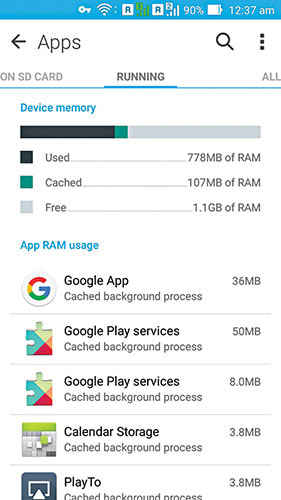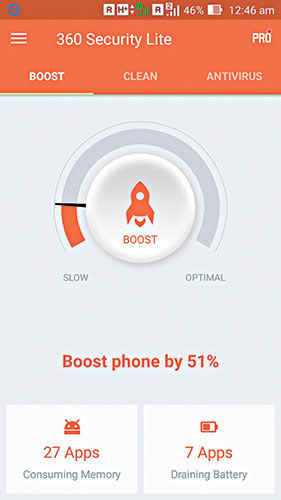Tested: Do memory cleaning apps really work?
Memory cleaning apps suddenly seem to have become the messiah for low to mid-range phones under the vicious grip of stutters and lags. We took the most popular cleaning apps out there and put their claims to test.

Not every smartphone comes with a truckload of RAM and a flagship level processor. The budget phone market now contains a lot of phones which, although perform brilliantly at their price point, often need a little bit of nudging and pushing to overcome certain limitations. And there are a number of services which market themselves as the tools you need for that nudging. One such type of apps are the memory cleaning apps. It has become a common sight to see people tapping away at “Boost” or “Speed up” buttons and widgets on their phones to get rid of those irritating stutters and lags on phones.
 Survey
SurveyMost of us are unknown to the risk that sometimes accompanies such apps that interact with the CPU processes. There have been cases where using such an app has caused a lot of bugs to show up on the phone and even caused the phone to be stuck in an infinite loop of cleaning, which could not be resolved without dire measures. We put such apps to test to figure out: Do memory cleaning apps really make your phone faster?
Now, before we start, let us tell you a bit about the methodology we followed with this. We benchmarked the phone on CPU and RAM usage right after restarting it, when the number of processes on memory are the bare minimum, and also after launching four memory hungry games and apps, where the memory is being taxed and apps are being offloaded from memory on opening any new app. Taking these two benchmarks, we compared them against a benchmark taken right after cleaning the memory using a third party cleaner app. Once this is done, the phone is restarted and the test is repeated with another app. Here’s how they fared.
360 Security Lite has a minimalistic interface, not overwhelming at all
Standard AnTuTu score – 16,917
Load AnTuTu score – 16,696
Clean Master
Our first test was done on the highly acclaimed, highly rated CleanMaster (Boost and Applock). Apart from the Phone Boost feature, CleanMaster has a ton of additional features including the more popular junk cleaning feature and takes into account both the internal as well as external memory when it analyses your storage problem. Compared to manual cleaning, CleanMaster did give some marginally better results on benchmarks, with better numbers for both the CPU Usage as well as the RAM usage.
Post Cleaning Score – 17,181
Clean Master Boost screen is nice and clean to look at
DU Booster
Another highly used app for this purpose is the DU Speed Booster and Antivirus. With more than 100 million downloads and an average rating of 4.5, DU Booster set expectations high to begin with. The app itself offered a lot more features than CleanMaster, including the dedicated Game Booster, App Optimizer and App monitor. On being tested with the benchmarks after using a host of these cleaning and optimizing features in no particular order, DU Booster actually posted barely better numbers than CleanMaster.
Post Cleaning Score – 17,231
The DU Booster app is all about information and additional tools
360 Security Lite
Of all the apps we tested, this one was the fastest on its own, with a minimalistic material design oriented interface. Not to mention that it also comes with an antivirus feature that scans your system for viruses and spyware. The “Boost” feature works in a pretty standard way and we got similar performance compared to the other apps.
Post Cleaning Score – 17,164
360 Security Lite has a minimalistic interface, not overwhelming at all
At this point, we decided to take a call. The memory cleaning apps do seem to improve the performance of the phone marginally, or even significantly in some cases, but none of them was able to show any major difference or change than basic system functions. The reason behind that can be understood in the basic concepts of memory management on any kind of computing device. Whenever a program is launched, it is loaded from the secondary storage (Internal or external) into the RAM with the CPU executing code from it with fast access. Now, whenever the RAM is filled with such programs, the performance becomes heavily dependent on two factors:
- The Ability of the CPU to multitask – multithreading and core management
- The availability of RAM to load any new program launched.
The former directly depends on the specification of the phone and can be overcome with a better configuration. The latter is what is dealt with, somewhat in a brute force method, by these memory cleaning apps. Once the “Boost” button is hit, the application drops each and every non-critical process from the RAM without dropping it from the recently used apps list. That is why in some cases, even after boosting, the apps were loaded back into memory and there was a RAM shortage not long after. Here lies the crux of how these memory management apps work.
The elaborate trick
Since Android is based on Linux, memory is never really free here, and if it is, it’s a bad sign. The way memory management is handled in Android is like this –
- There are certain programs in the memory that the CPU accesses (since they were put there because there isn’t enough memory in the CPU in the first place. RAM is fast, remember?)
- When a new program is loaded, the CPU asks the existing processes to drop out of memory one by one until there is enough RAM for it.
- Memory management apps take advantage of this fact by creating a process that keeps requesting additional RAM till all the processes that can be dropped, have been dropped.
It then relinquishes that RAM
Why this does not work, is the same reason why squeezing a sponge while it is on a wet surface doesn’t make it dry in the long run. The apps that have been dropped from memory do come back in again once the free memory is relinquished and you are back to square one. Moreover, your CPU and battery have been taxed for the same. In fact, with current versions of Android, it is good to let apps stay in your memory so that they launch faster the next time you launch them. And relaunching them again and again actually consumes more battery and resources.
Operating Systems like Android and iOS come with in-built support for memory management, and if you navigate to Settings->Apps->Running you can actually see whatever information the cleaning apps show you in an Android system interface.
In Conclusion
Most Android UIs nowadays come with a memory cleaning shortcut or button inbuilt into it, maybe in the Action Screen or as a bloatware. And these do the exact basic task that you mostly will be doing on a memory cleaning app. So we can conclude that the memory cleaning apps, although working, are unnecessary.
Although, if you do intend to go with one, choose the lightest ones like Clean Master Lite and other Lite alternatives of standard apps.