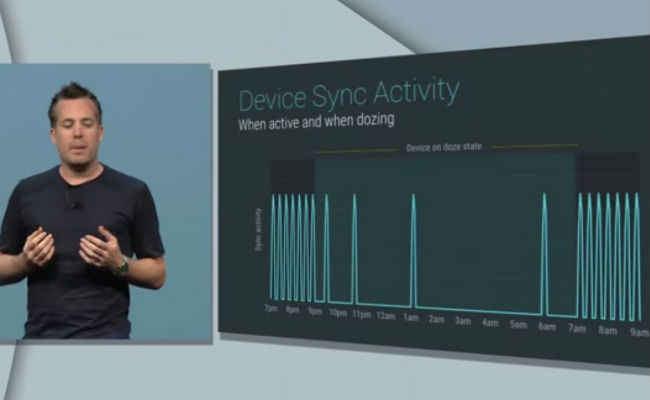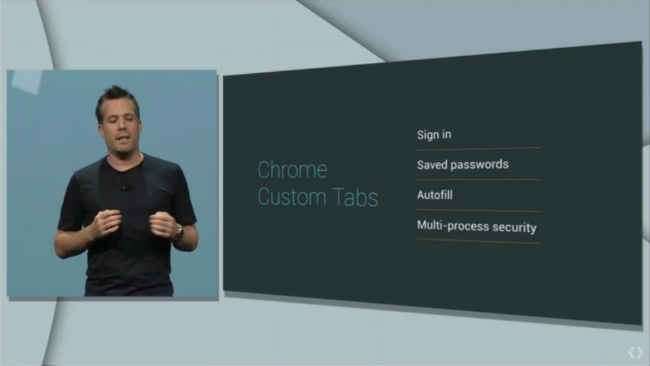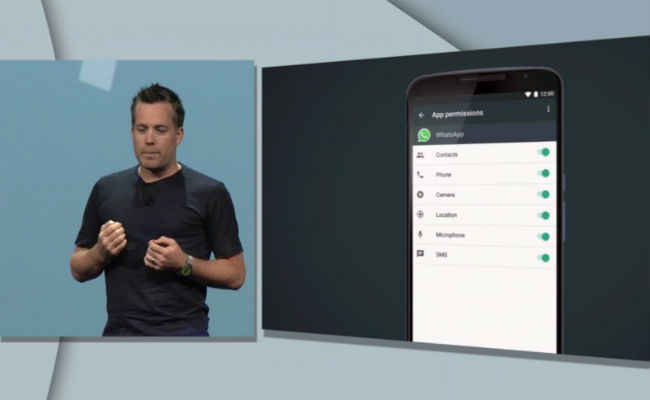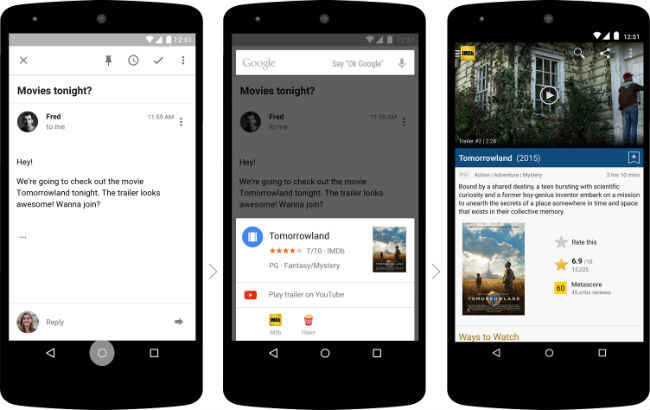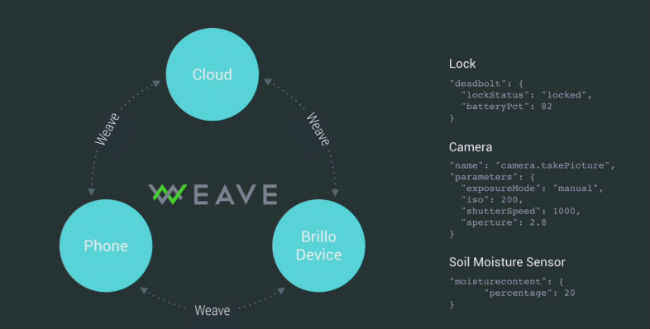Google I/O 2015 Day 1: All you need to know
Day one of Google's I/O event was predictably all about Android M but there were also interesting announcements on wearables, IoT, VR and developer tools.
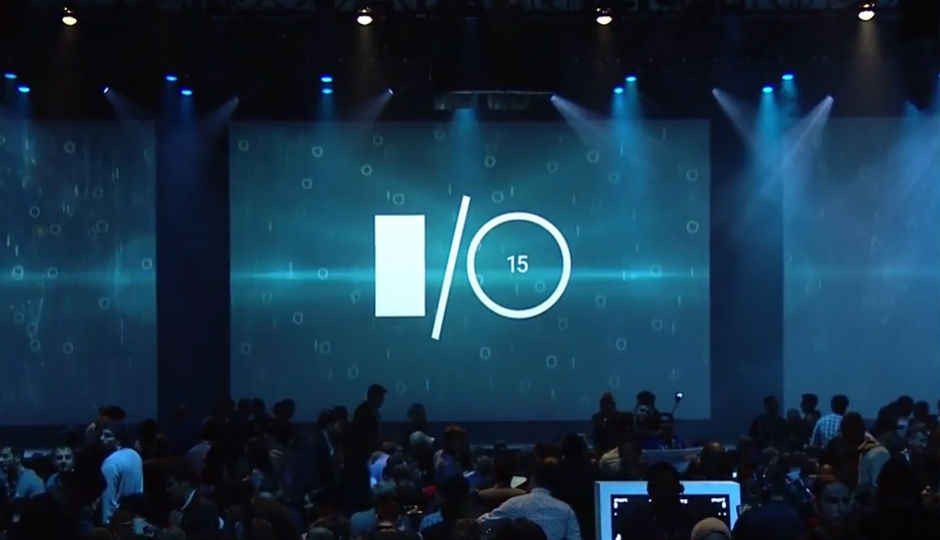
As per tradition, the first day of this year’s Google I/O was big in terms of both the quantity of announcements and their potential impact. Predictably, Android ‘M’, the latest update to the world’s most popular mobile operating system, hogged the headlines but Google had other cards up its sleeves as well with respect to IoT, wearables and virtual reality.
 Survey
SurveyIf you were on the lookout for a one stop article to update you on all the big, bold, brash things that happened on day one of Google I/O, then this is it.
It all started off with:
ANDROID M
Android M was the star of the show and took centrestage at the keynote address with the help of Google’s Senior VP, Sundar Pichai. Overall, Android M won’t have the same effect as Android Lollipop in terms of public perception because the new update has more to do with under-the-hood refinements and the way apps behave than major visual upgrades.
Android M is scheduled for a public release later this year while developers will now be able to download a preview version of the OS update.
ANDROID M: Better battery life
The biggest new feature that Android M brings to the table is the way it will push out more battery life from smartphones. Google showed off its ‘Doze’ feature which lets Android M detect if the phone is being moved by the user. If not, then Android M will let the phone doze off and put less pressure on the battery. While an Android phone will still be able to display notifications when dozing, many non-essential apps will either stop working in the background, or will conduct only critical operations.
ANDROID M: A Chrome for Indian Internet
Taking a page out of Opera’s book, the Chrome browser inside Android M will be able to work around the poor Internet connectivity that most of us (and in other developing countries) are saddled with. When faced with poor connectivity, Chrome will load a lighter search results page and also deliver web pages quicker by shedding elements on page. Also, if you don’t really trust your service provider’s mobile Internet service, you can save pages for offline browsing using Chrome.
ANDROID M: Offline maps
It’s not just Chrome that Google is embellishing with offline features in Android M, it’s Google Maps as well. Everyone’s favourite navigation app now is able to get more done without a data connection including searching for locations and turn-by-turn navigation.
ANDROID M: Chrome Custom Tabs & more
Another big feature that has Google’s web browser play a big role, Chrome Custom Tabs improves the way web pages work inside apps. In Android M, whenever you tap on a web link inside an app, the page will load better and faster than it currently does.
Tapping on a link in Chrome will now automatically open the requisite app instead of asking you to choose the app you want to open the link in. For e.g. if you tap on a link to a movie’s IMDb page and you already have the IMDb app installed, the movie’s page will automatically open in the IMDb app.
Android M will also now make it easier for apps to link to other apps. For e.g. if you’re in the Twitter app and you click on an IMDb link, Android M will automatically open the IMDb app.
ANDROID M: No more kitchen sink approach to app permissions
At present if you install an app on your Android phone, the app asks for a whole list of permissions, all of which you have to agree to in order to successfully complete the installation. That’s being changed in Android M. Now an app won’t ask for permissions during install but will ask for individual permissions whenever required. For instance, if an app wants to use the camera, it will ask for permission to do so at that moment.
You will now also be able to look at what permissions have been granted to which app through a simple list, and turn on/off permissions there itself.
ANDROID M: Google Now on Tap
Android M also sees improved contextual functionality for Google Now. Whenever you access Google Now, it will recognise what you’re doing at that moment and throw up contextual information. For example, if you’re reading a message where your friend has shared an address for a party, Google Now will display cards with travel information, restaurant reviews etc. If you’re listening to music, Google Now will throw up information on the artist, album etc.
ANDROID M: Google Photos
Google has also launched a new photos app that offers unlimited photo storage space for images up to 16MP and videos up to 1080p. The app is also able to intelligently sort photos based on location, people and subject matter.
ANDROID WEAR
With the Apple Watch in the market, many people believe that it’s time for wearables to achieve mass traction. As a result, Google has made its Android Wear platform more powerful so that Android smartwatches and wearables have an advantage. The biggest update to Android Wear is a bunch of new apps specifically designed for Google’s wearables OS. During the I/O conference, Google showed off apps from Uber, Shazam, Foursquare and Spotify that are able to do a lot from within the confines of a smartwatch. However, many of these apps don’t really have a big (or any) presence in India, so unless they gain significant foothold in the coming months, there’s not much new that Indian consumers will be able to do with their Android smartwatches.
ANDROID PAY
Again, India doesn’t have an NFC payment system in place so the newly announced Android Pay won’t really play much of a role here. In countries where NFC payment has rolled out, customers will now be able to use the Android Pay app to pay for their shopping by just tapping their phones on a panel and using their fingerprint for verification.
BRILLO OS
Brillo is the new OS from Google that will power IoT and embedded devices around your home. Brillo is based on Android but does not have its full functionality, and devices running Brillo will be able to communicate with each other and with other devices/servers over low power Bluetooth and Wi-Fi. Google also unveiled Weave, a new standard that will let IoT devices talk to each other whether they run on Brillo or not. Considering that ARM is also pushing out its own embedOS for IoT tech, it will be interesting to see how the two fit into the market and which of the two operating systems OEMs prefer when building their IoT devices.
VR
Even if virtual reality has pretty much stayed as conceptual technology for all these years, the recent past has shown that there may actually be a mainstream future for the technology. At I/O, Google showed off a new Cardboard VR viewer that’s as easy to assemble as the previous version and supports larger 6-in phones. Google also launched a Cardboard app for iOS which lets users take a virtual tour of museums and cities.
In terms of hardware, Google announced Jump, a new ecosystem that makes it easier to shoot VR content. The ecosystem comprises of a 360-degree camera rig (the first of which Google has made in collaboration with GoPro and includes 16 cameras set up in a circle) and software that knows how to process VR video. After the video is processed, you can watch it on YouTube itself with the help of a VR viewer like cardboard.
Google’s announcements with respect to VR will only further intensify interest in the segment which is already a point of focus for companies like Valve and Facebook.
DEVELOPERS, DEVELOPERS… (you know the rest)
Google I/O is primarily meant to be an event for developers so it was no surprise that Google had some big announcements for them as well. The company announced Android Studio 1.3 preview, a new version that brings support for C and C++, and Polymer 1.0. Android Studio, a tool that helps devs simplify the way they create UI for their apps.
Google also reached out to iOS developers and made it easier for them to integrate Google tools into their own apps by embracing Cocoapods, a standard popular among iOS developers.
Google has also simplified testing app stability with the help of the Cloud Test Lab which will test an app across 20 devices.