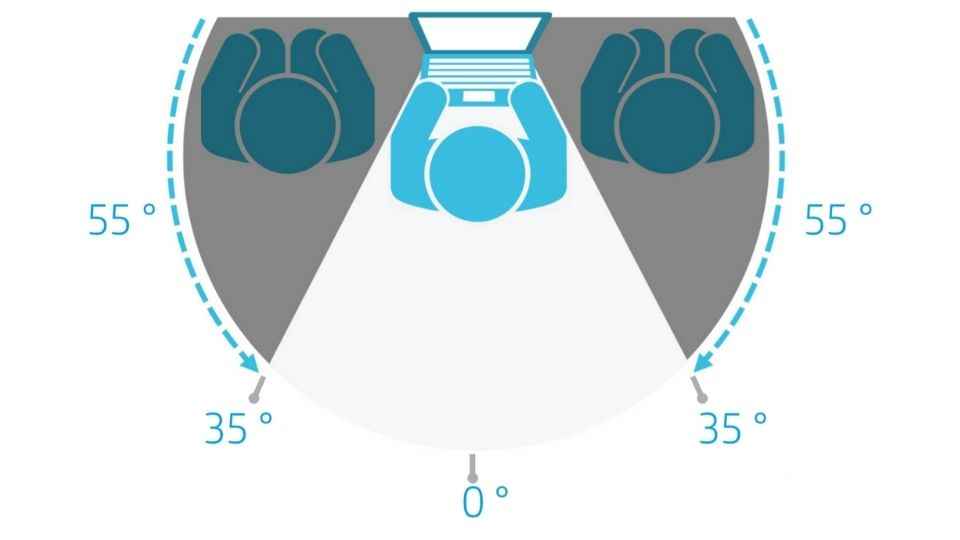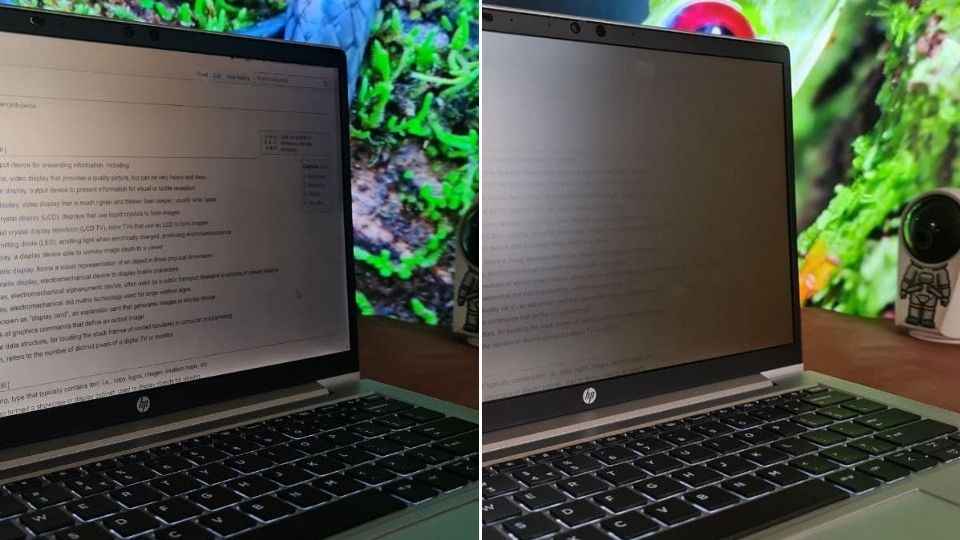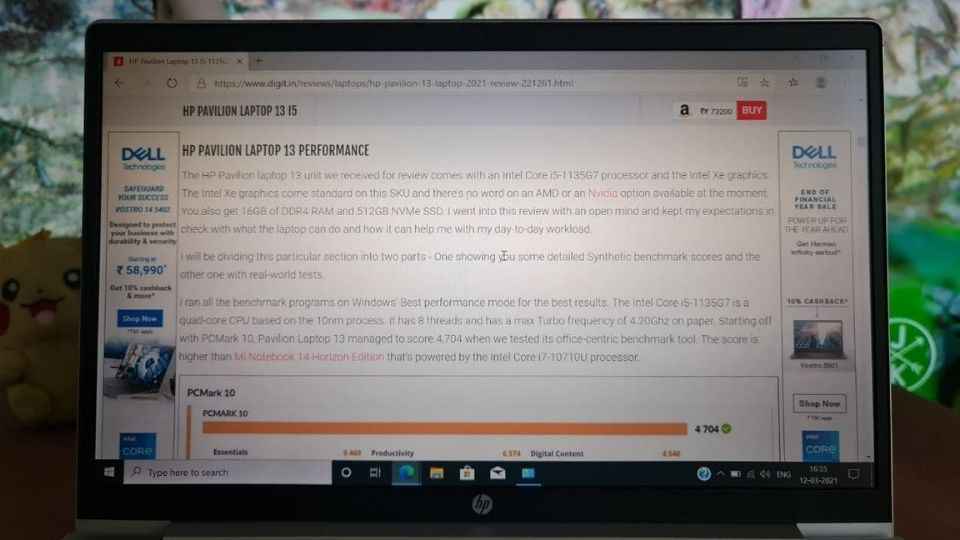HP’s Sure View integrated privacy screen on the ProBook 635 Aero G7 feels like a double-edged sword
The HP ProBook 635 Aero G7 comes with an integrated privacy screen.
The screen prevents other people from looking at the display and its content.
People sitting outside the 70-degree viewing cone will see a washed-out display.
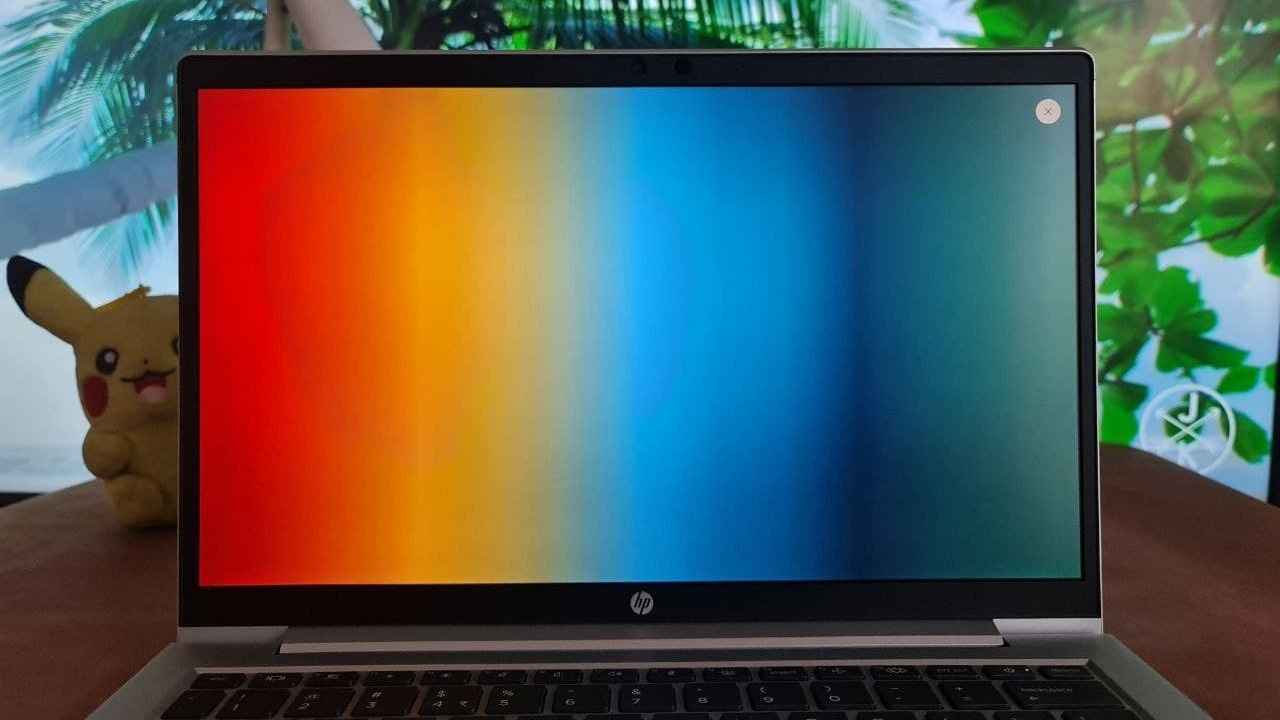
If you are someone like me who spends a lot of time working on a laptop in, say, a coffee shop or while flying in an airplane, then you are probably just as paranoid as me about someone looking over your shoulder, trying to peek at the display. It bothers me more when I am writing a sensitive email, typing a password, and more.
 Survey
SurveyHP's simple and innovative solution to this is its Sure View display technology. It is essentially a digital version of the privacy screen that you would buy from a third-party manufacturer separately. The HP ProBook 635 Aero G7 laptop that I am currently reviewing comes with the Sure View tech, and it piqued my interest.
The HP ProBook 635 Aero G7, by the way, isn't the first HP laptop to come with this nifty little feature. HP has been shipping laptops with this tech for years now, and it is said to have evolved over the years.
How does the HP Sure View display work?
To an untrained eye, the HP ProBook 635 Aero G7 laptop looks like it has a standard FHD panel. But the Sure View tech kicks in when you hit the F2 function key. The laptop reduces up to 95% of the visible light in the privacy region, making it impossible to see what's on the display. The privacy region, for those of you who don't know, is defined as outside the user's 70-degree viewing cone. Here's what that looks like –
From what I have been able to experience, the Sure View feature works as advertised. Hitting the F2 button enables the privacy screen instantly and makes it impossible to see what's on the display for those who were sitting next to me. Here's a quick comparison shot to show you how the display looks from an off-angle with and without the privacy screen on.
(Left) HP Sure View Display Turned Off. (Right) HP Sure View Display Turned On.
What's it like using it?
With the privacy screen turned on, you will see a slight opaqueness. It feels as if you turned the display brightness all the way down. It certainly feels a little uncomfortable the moment you turn it on, but it's not something that will take a lot of time to get used to. At no point did I feel the urge to turn it off and get back to normal mode. If anything, it made me feel relieved about not having to worry about the side-viewing snoops when I found myself using my laptop in a coffee shop one day.
What I don't like about the HP Sure View tech
Besides some very obvious upsides to having an integrated privacy screen, I quickly realized that it's a double-edged sword. I haven't had a chance to fully test the display yet, but I can definitely say that the viewing angles seem a bit off, even without the privacy screen turned on. You really have to look at the display at a particular angle to see things clearly. Occasionally, I also tend to see some blurry text and images. Here's an image to show the display looks a bit washed out even without the Sure View feature turned on –
HP ProBook 635 Aero G7 Display without the privacy screen turned on.
It's possible that this has nothing to do with Sure View and is mainly due to the panel quality that HP has used here. But like I said, I will talk more about the display, in detail, in our full review for which I will be using a colourimeter to get a detailed report as I did for the HP Pavillion Laptop (review)
That being said, the HP Sure View tech is definitely fascinating, and it managed to impress me with how effortlessly it works. Features like these are great for business-centric laptops in which privacy is a key focus area. It's not something we see even on more premium laptops like the Dell XPS 13 (review). But at the same time, I have my doubts about how it is going to affect my usage of the laptop in a long run. I will have a more detailed analysis on my full review and will update this story with a link soon.
Karthik Iyer
Karthik is the resident laptop expert at Digit. You'll find plenty of reviews, news, how-to, & opinion pieces from him here. When he's not running benchmarks or playing Jenga with laptops, you'll find him in front of his PC, raging over a video game. View Full Profile