Best laptops for video editing under Rs 60,000
Under ₹60,000, editors can choose 8-core CPUs with discrete RTX GPUs or Apple M1 for smooth 1080p and 4K workflows.
Core i5/i7 and Ryzen 7 chips pair with RTX 3050/4050 GPUs (up to 140 W) to accelerate Premiere Pro and DaVinci Resolve.
Color-accurate 1080p and 1200p IPS panels, NVMe SSDs and up to 64 GB DDR4/DDR5 RAM ensure smooth playback, scrubbing and renders.
From the RTX 4050-powered Colorful P15 to fanless M1 MacBook Air, this guide showcases GPU and CPU-centric options across workflows.

When you are on a hunt for a video editing laptop under 60,000, things get a little messy as you will hardly find a good combination of CPU and discrete GPU. There is a misconception that you have to have a discrete GPU for all your video editing tasks, but in reality, different video editing software handles things differently. For example, Adobe Premiere Pro relies primarily on the CPU with GPU acceleration for effects and H.264/HEVC exports, whereas DaVinci Resolve offloads a larger share of real-time processing to the GPU. So what we have done here is try to give you the best laptops with a combination of CPU and discrete GPU, and some laptops will have a powerful CPU, so you can choose as per your use. If you still don’t know what software you are going to be using, then pick ones that have a discrete GPU to be on the safe side.
 Survey
SurveyColorful P15 – ₹64,990
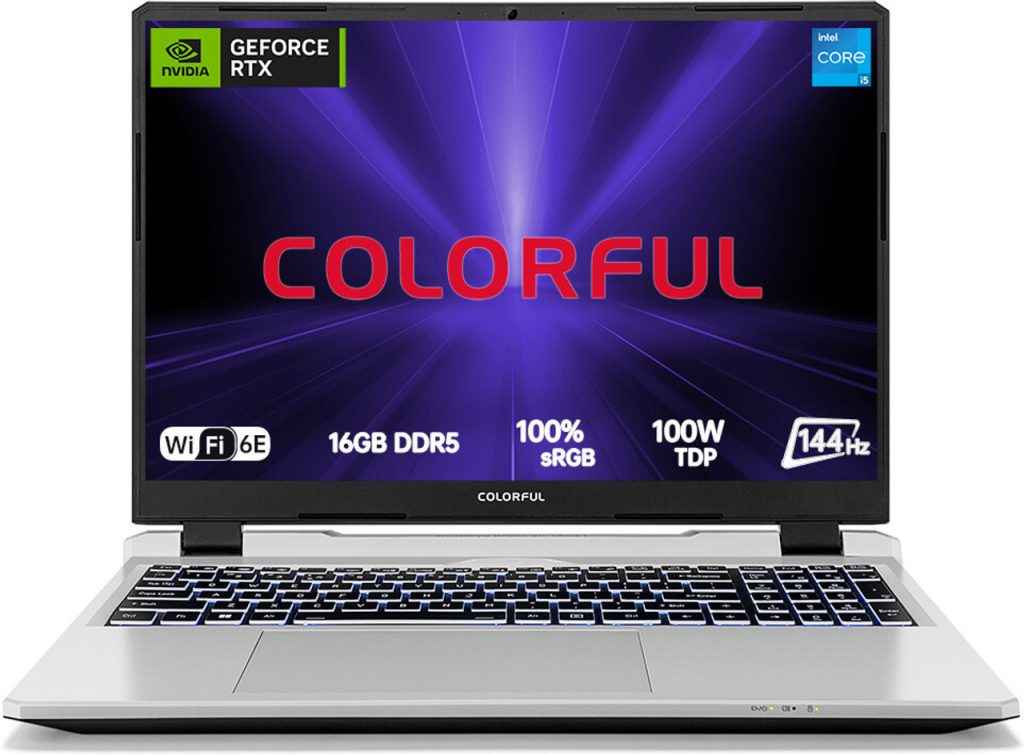
If your budget sits right on sixty thousand rupees yet you still need real-time GPU colour-grading, the Colorful P15 is the only notebook that pairs an eight-core Intel Core i5 12450H with an NVIDIA GeForce RTX 4050 running at its full 140 watt power limit, a level of graphics headroom normally seen on much dearer machines. A 144 hertz full-HD IPS panel covers the full sRGB gamut and hits about 300 nits, so you can judge exposure and motion cadence accurately when scrubbing through clips. Dual fans and three heat pipes keep long H.264 or H.265 exports from throttling, while the control-centre utility lets you flip to a quiet profile when you are only cutting dialogue. Upgrade paths are generous: two SO-DIMM slots accept up to 64 gigabytes of DDR5 memory, and a spare M.2 bay means you can add a fast NVMe cache drive for proxy files later. Battery capacity is modest at roughly 53 watt-hours, good for about three hours of light editing, so plan to stay close to a socket for full-resolution renders. At 2.4 kilograms, it is not ultraportable, yet the white chassis remains slimmer than many gaming rivals and still offers a healthy port mix that includes DisplayPort over USB-C for an external HDR reference monitor.
Also read: Cooling matters: Why your gaming laptop’s thermal design can make or break it
| Specification | Details |
| CPU | Intel Core i5 12450H, 8 cores, 12 threads, boost up to 4.4 GHz |
| GPU & TGP | NVIDIA GeForce RTX 4050 laptop GPU, 6 GB GDDR6, up to 140 W graphics power |
| Display | 15.6-inch IPS, 1920 × 1080, 144 Hz, 100 percent sRGB, 300 nits brightness |
| Memory | 16 GB DDR5-4800 in dual channel, expandable to 64 GB |
| Storage | 512 GB PCIe Gen 4 NVMe SSD, second M.2 slot free |
| Battery | Four-cell 53 Wh lithium-polymer |
| Cooling | Two fans plus three heat pipes, software switchable performance and quiet modes |
| Ports | USB-C 3.2 Gen 2 with DisplayPort, USB-A 3.2 Gen 2, USB-A 3.2 Gen 1, USB-A 2.0, HDMI, Mini DisplayPort, RJ-45, 3.5 mm combo jack |
| Wireless | Intel Wi-Fi 6E and Bluetooth 5.3 |
| Dimensions & Weight | 360 × 249 × 25.9 mm, 2.4 kg |
| Price | ₹64,990 |
Who should buy this laptop: Ambitious editors who grade 4K footage with several LUT layers yet want to spend closer to sixty thousand rupees will value the full-power RTX 4050. Students who need an upgradeable platform for DaVinci Resolve or Premiere coursework will appreciate the spare memory and storage slots. Freelancers working mostly at the desk who can plug in for long renders but still want a neatly styled fifteen-inch machine for client meetings will find the P15 a practical fit.
MSI Thin 15 – ₹ 58,750

The MSI Thin 15 (B12UC-1692IN) partners an 8-core 12th-Gen Intel Core i5-12450H with an NVIDIA GeForce RTX 3050 that can draw up to 45 W, giving entry-level editors real-time 1080p playback and quick H.264 exports without breaking the 60,000-rupee ceiling. It’s a 15.6-inch IPS-level display that refreshes at 144 Hz and uses a 1920 × 1080 panel that avoids motion blur when you shuttle timelines. The chassis tips the scales at 1.86 kg and measures 21.7 mm at its thickest point, so it slides into a medium backpack yet still leaves room for twin-fan cooling. You get 16 GB DDR4-3200 in dual-channel form, plus a spare pair of SO-DIMM slots for 64 GB headroom, and the pre-installed 512 GB PCIe Gen4 SSD sits beside an empty SATA bay for a fast project drive. A 52.4 Wh battery supports about four hours of light edits, while USB-C with DisplayPort, HDMI, three USB-A, Gigabit Ethernet, Wi-Fi 6E, and Bluetooth 5.3 cover studio and on-set connectivity. At ₹ 58,750 on Amazon India, it is one of the least costly RTX machines available for video work.
| Specification | Details |
| CPU | Intel Core i5-12450H, 8 cores / 12 threads, boost up to 4.4 GHz |
| GPU & TGP | NVIDIA GeForce RTX 3050 4 GB GDDR6, up to 45 W |
| Display | 15.6 in FHD (1920 × 1080) IPS-level, 144 Hz, 45 percent NTSC |
| Memory | 16 GB DDR4-3200 (dual channel), expandable to 64 GB |
| Storage | 512 GB PCIe Gen4 SSD, 1× SATA bay free |
| Battery | 3-cell 52.4 Wh lithium-polymer |
| Ports | USB-C 3.2 Gen1 (DisplayPort), 3× USB-A 3.2 Gen1, HDMI (4K 30 Hz), RJ-45, audio combo |
| Wireless | Intel Wi-Fi 6E AX211, Bluetooth 5.3 |
| Dimensions & Weight | 359 × 254 × 21.7 mm, 1.86 kg |
| Price | ₹58,750 |
Who should buy this laptop: Editors who cut 1080p footage with GPU effects will value the 45 W RTX 3050 and 144 Hz screen for smooth previews. Students who need an upgrade-friendly machine under 2 kg will appreciate the dual RAM slots, spare drive bay, and 1.86 kg weight. Anyone seeking the strongest GPU performance available near 60,000 rupees without sacrificing everyday portability will find this configuration a balanced fit.
Apple MacBook Air M1 : ₹59 990

The Apple MacBook Air brings the first-generation M1 system-on-chip with an 8-core CPU, a 7-core integrated GPU, and a 16-core Neural Engine to this price bracket. Its 13.3-inch Retina display renders 2560 × 1600 pixels, covers the P3 colour space and reaches about 400 nits, so colour-grading and focus checks stay accurate even outdoors. Hardware H.264, and ProRes engines inside the M1 speed up Final Cut and DaVinci exports, while the fanless chassis keeps edits silent in libraries and on set. The 49.9 Wh battery delivers up to 15 hours of web work or 18 hours of video playback, letting you rough-cut an entire shoot without reaching for the 30 W adaptor. At 1.29 kg and 16.1 mm thick, with two Thunderbolt / USB 4 ports that can run a 6 K external monitor, it is one of the lightest editing platforms under sixty thousand rupees, though sustained multi-layer 4 K renders can throttle sooner than on the fan-equipped Pro.
Also read: What is TGP and why it matters for gaming laptops
| Specification | Details |
| CPU | Apple M1 8-core CPU (4 performance + 4 efficiency) |
| GPU & TGP | Integrated 7-core GPU (no discrete TGP) |
| Display | 13.3-inch 2560 × 1600 IPS, P3, 400 nits |
| Memory | 8 GB unified, not user-upgradeable |
| Storage | 256 GB SSD (PCIe) |
| Battery | 49.9 Wh, up to 15 h web / 18 h video |
| Ports | 2 × Thunderbolt / USB 4, 3.5 mm audio jack |
| Wireless | Wi-Fi 6, Bluetooth 5.0 |
| Dimensions & Weight | 30.41 × 21.24 × 1.61 cm, 1.29 kg |
| Price | ₹59,990 |
Who should buy this laptop: Editors who cut 1080p or compressed 4 K footage in Final Cut and value silent operation will love the fanless design. Students and journalists who need an all-day battery and a sub-1.3 kg carry weight will find it ideal for field work. Mac-centric creatives who require a colour-accurate screen and hardware codec acceleration yet do not need discrete-GPU muscle for heavy effects will get the best value here.
ASUS TUF Gaming A15 (FA566NCR-HN075W) – ₹62,990

The TUF Gaming A15 drops an 8-core 16-thread Ryzen 7 7435HS that boosts to 4.5 GHz into a 24.5 mm magnesium-reinforced shell rated for military-grade shock tests. ASUS feeds the GeForce RTX 3050 up to 95 W, significantly more headroom than most entry machines, so colour-grading nodes and GPU scopes in DaVinci Resolve stay responsive during long exports. A 15.6-inch full HD IPS display refreshes at 144 Hz with Adaptive-Sync, keeping motion judder-free when you shuttle timelines. The factory load-out pairs 16 GB DDR5 with a 512 GB PCIe Gen 4 SSD, and both SO-DIMM and a spare M.2 slot are open for upgrades. A 48 Wh three-cell battery delivers roughly three hours of light edits; plug in the 200 W adaptor for sustained 4 K rendering. Port selection is creator-friendly: USB-C 3.2 Gen 2 with DisplayPort 1.4, three USB-A, HDMI 2.0b, RJ-45, and a combo audio jack. At 2.3 kg, it is heavier than the MSI Thin yet sturdier, and the dual-fan, four-heat-pipe cooler keeps the 95 W GPU inside thermal limits during back-to-back exports. Reviews of earlier TUF A15 generations note reliable thermals, solid port layout, and tough chassis construction, traits that carry over to this Ryzen 7000 refresh.
| Specification | Details |
| CPU | AMD Ryzen 7 7435HS, 8 cores / 16 threads, 3.1 GHz base, 4.5 GHz boost, 45 W default TDP |
| GPU & TGP | NVIDIA GeForce RTX 3050 Laptop GPU, 4 GB GDDR6, up to 95 W Dynamic Boost |
| Display | 15.6 in 1920 × 1080 IPS, 144 Hz, Adaptive-Sync |
| Memory | 16 GB DDR5-4800 (dual channel), two SO-DIMM slots, supports 64 GB |
| Storage | 512 GB PCIe Gen 4 SSD, second M.2 slot free |
| Battery | 48 Wh, 3-cell lithium-polymer |
| Ports | 1 × USB-C 3.2 Gen 2 (DP 1.4), 3 × USB-A 3.2 Gen 1, HDMI 2.0b, RJ-45 2.5 GbE, 3.5 mm combo jack |
| Wireless | Wi-Fi 6, Bluetooth 5.3 |
| Dimensions & Weight | 359 × 256 × 24.5 mm, 2.3 kg |
| Price | ₹62,990 |
Also read: Latency vs. bandwidth: Why laptop Wi-Fi cards aren’t all equal
Who should buy this laptop: Video editors who grade 1080p and light 4 K footage will value the 95 W RTX 3050 for GPU-accelerated timelines. Travelling students who need a chassis that survives rough commutes yet accepts future RAM and SSD upgrades will find it ideal. Creators who want the strongest GPU power under seventy thousand rupees without sacrificing a high-refresh display or plentiful ports get the best balance here.
ASUS Vivobook 16X Creator – ₹64,890
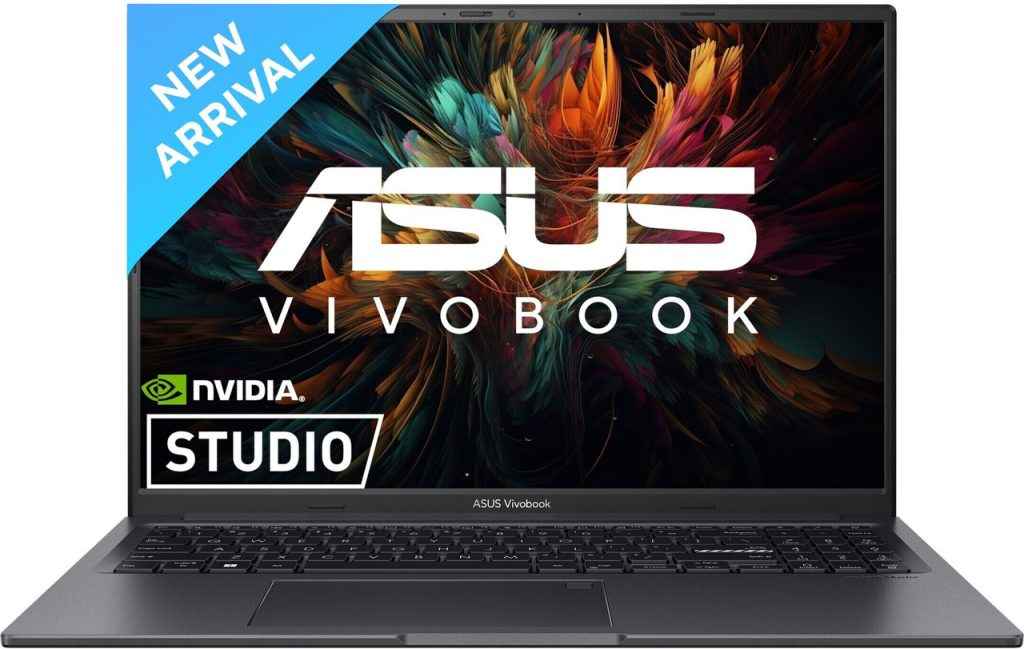
The Vivobook 16X Creator places an 8-core Intel Core i5 12450H beside a 4 GB GeForce RTX 3050 that ASUS lets pull up to 50 W, giving DaVinci and Premiere users genuine CUDA acceleration while staying below the 65,000-rupee ceiling. Its 16-inch WUXGA 1920 × 1200 IPS panel follows a 16:10 ratio, reaches 300 nits, and covers the full sRGB space at 60 Hz, so colour and motion look consistent on-set and in the edit. The factory load-out includes 16 GB dual-channel DDR4-3200 and a 512 GB PCIe Gen 4 SSD, with one SO-DIMM and an extra M.2 slot open for expansion when projects grow. A 50 Wh 3-cell battery fast-charges to 50 percent in 30 minutes and delivers roughly 3 hours of light timeline work; plug in the 120 W adaptor to unlock the 70 W combined CPU-GPU budget for full-resolution renders. The 1.80 kg chassis sits under 19 mm, passes US MIL-STD 810H tests, and still packs a full-size SD reader, USB-C with power delivery, two USB-A ports, HDMI 2.1, Wi-Fi 6,E and Bluetooth 5.3 for cable-free monitoring and quick card dumps.
| Specification | Details |
| CPU | Intel Core i5 12450H, 8 cores ⁄ 12 threads, 3.30 GHz base, 4.40 GHz boost |
| GPU & TGP | NVIDIA GeForce RTX 3050 4 GB GDDR6, up to 50 W |
| Display | 16 inch 1920 × 1200 IPS, 16 ∶ 10, 60 Hz, 300 nits, ≈100 % sRGB |
| Memory | 16 GB DDR4-3200 dual channel, one slot free (max 24 GB) |
| Storage | 512 GB PCIe Gen 4 SSD, second M.2 bay vacant |
| Battery | 50 Wh 3 cell, 50 % in 30 min fast charge |
| Ports | 1 × USB-C 3.2 Gen 1 PD, 2 × USB-A 3.2 Gen 1, HDMI 2.1, SD, 3.5 mm jack, DC-in |
| Wireless | Wi-Fi 6E 2×2, Bluetooth 5.3 |
| Dimensions & Weight | 358.6 × 249.1 × 18.9 mm, 1.80 kg |
| Price | ₹64 890 |
Who should buy this laptop: Editors who cut 1080p to light 4 K footage and need full sRGB accuracy will value the 16-inch panel and 50 W GPU. Travelling creators who want a sub-2 kg MIL-STD body with native SD, USB-C power delivery, and quick charging will find it practical. Students moving from integrated graphics to their first CUDA-accelerated workflow get the best cost-to-performance ratio here.
Infinix ZEROBOOK 13 – ₹58,990
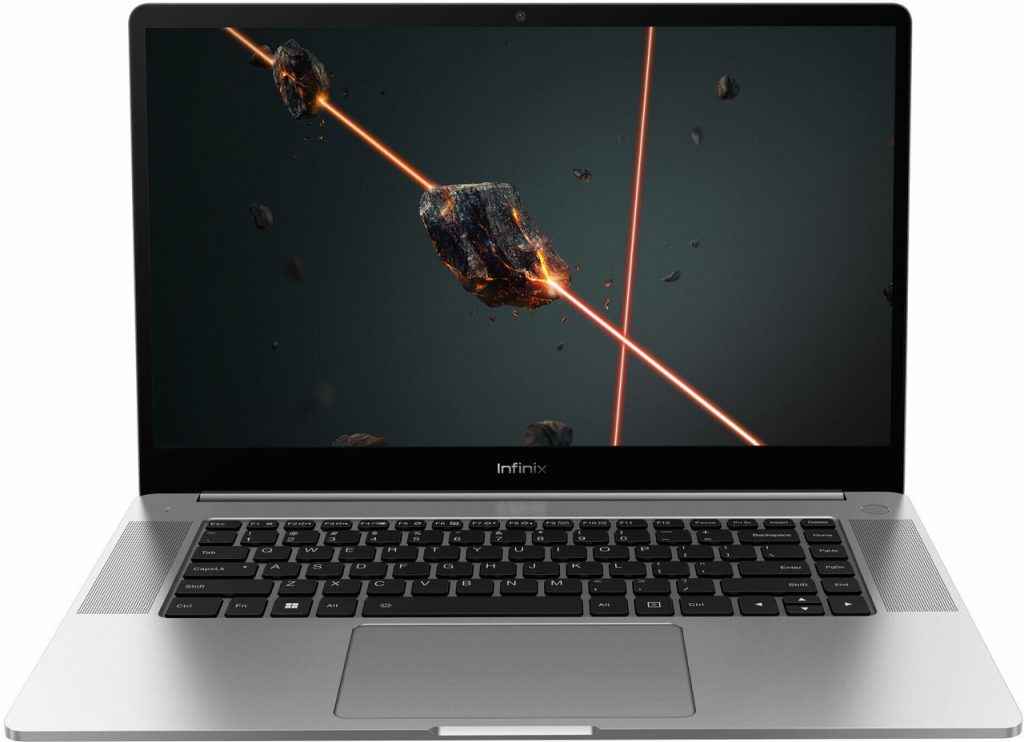
Infinix positions the ZEROBOOK 13 as the least-cost Core i9 laptop in India, pairing the 14-core 20-thread Intel Core i9 13900H with Intel Iris Xe Graphics, so editors get Quick Sync acceleration for H.264, HEVC, and ProRes while the CPU boosts to 5.4 GHz for multicam and raw-codec work. The 15.6 in IPS panel runs 1920 × 1080 at 60 Hz, delivers about 400 nits, and covers 100 percent sRGB, giving reliable colour when you grade on location. A 70 Wh battery supports roughly 13 h local FHD playback, and a physical “Overboost” switch lets the chassis feed the CPU up to 54 W or drop into a quiet eco profile if you are only trimming dialogue. At 1.80 kg and 16.9 mm thick, the full-metal shell slips easily into a day-pack yet still offers two USB-C (one with DisplayPort and charging), two USB-A, HDMI 1.4, a full-size SD reader, and a 3.5 mm jack, so you rarely need dongles on set. The factory load-out of 32 GB LPDDR5X memory and a 1 TB PCIe Gen 4 SSD keeps 4 K proxy caches swift, and twin fans draw air through large rear vents to maintain clocks during long exports.
| Specification | Details |
| CPU | Intel Core i9 13900H, 14 cores / 20 threads, 6 P-cores up to 5.4 GHz, 8 E-cores up to 4.1 GHz |
| GPU & TGP | Intel Iris Xe integrated graphics, no discrete TGP |
| Display | 15.6 in IPS, 1920 × 1080, 60 Hz, ≈400 nits, 100 percent sRGB coverage |
| Memory | 32 GB LPDDR5X 6400 (soldered) |
| Storage | 1 TB PCIe Gen 4 NVMe SSD (one additional SATA bay) |
| Battery | 70 Wh lithium-polymer, claimed 13 h video playback |
| Cooling | Twin fans with Overboost switch, up to 54 W sustained CPU power |
| Ports | 2 × USB-C (data, charging, DisplayPort), 2 × USB-A 3.0, HDMI 1.4, SD slot, 3.5 mm audio |
| Wireless | Wi-Fi 6E, Bluetooth 5.2 |
| Dimensions & Weight | 323 × 211 × 16.9 mm, 1.80 kg |
| Price | ₹ 58,990 |
Who should buy this laptop: Editors who rely on CPU muscle and Quick Sync rather than a discrete GPU will find the Core i9 power and 32 GB memory ideal for 4 K timelines. Mobile creators needing a colour-accurate screen, full-size SD slot, and long battery life in a sub-2 kg metal body will appreciate the balanced design. Students transitioning from entry notebooks to serious multicam or VFX work can grab top-tier silicon without crossing the 60,000-rupee line.
ASUS Vivobook 15 – ₹ 57,990
ASUS Vivobook 15 matches a 13th-generation Intel Core i7 13620H that runs 10 cores and 16 threads up to 4.9 GHz with Intel UHD Graphics, giving timeline scrubs enough CPU muscle while Quick Sync speeds H.264 ⁄ HEVC exports for editors who do not need a discrete GPU.
Its 15.6 in full-HD panel shows 1920 × 1080 pixels at 60 Hz, reaches about 250 nits and covers 45 percent NTSC (≈100 percent sRGB), so colours stay consistent for on-location rough cuts even in bright rooms. Sixteen gigabytes of DDR4 3200 memory and a 512 GB PCIe SSD keep proxy caches responsive, and one SODIMM slot lets you take usable memory to about 40 GB when projects grow. A 42 Wh 3-cell battery lasts about 6 hours of light editing and pairs with a 65 W adaptor, while IceBlades dual-heat-pipe cooling holds clocks stable during long renders. The 1.70 kg, 19.9 mm metal-reinforced shell slips into a day-pack and still offers USB-C PD, three USB-A ports, HDMI 1.4, Wi-Fi 6E, and Bluetooth 5.3, so you seldom reach for dongles on set.
| Specification | Details |
| CPU | Intel Core i7 13620H, 10 cores ⁄ 16 threads, 2.4 GHz base, 4.9 GHz boost, 24 MB cache |
| GPU & TGP | Intel UHD Graphics, Quick Sync enabled, no discrete TGP |
| Display | 15.6 in IPS, 1920 × 1080, 60 Hz, 250 nits, 45 percent NTSC, anti-glare |
| Memory | 16 GB DDR4 3200 dual channel, one slot free, max ≈40 GB |
| Storage | 512 GB PCIe SSD, 1 × M.2 2280 bay total |
| Battery | 42 Wh 3 cell Li-ion, 65 W charger |
| Ports | 1 × USB-C 3.2 Gen 1 PD, 2 × USB-A 3.2 Gen 1, 1 × USB-A 2.0, HDMI 1.4, audio combo jack |
| Wireless | Wi-Fi 6E 802.11ax 1×1, Bluetooth 5.3 |
| Dimensions & Weight | 359.7 × 232.5 × 19.9 mm, 1.70 kg |
| Price | ₹57,990 (Flipkart listing provided) |
Who should buy this laptop: Editors who work in 1080p and rely on CPU-based Quick Sync encoding rather than GPU-heavy effects will value the i7 power and integrated codec engine. Travelling students who need a sub-2 kg chassis, long battery life, and USB-C charging for coffee-shop sessions will appreciate the 1.70 kg build and 42 Wh pack. Creators moving from basic integrated-graphics notebooks to their first high-core-count processor without crossing the 60,000-rupee mark get the best cost-to-CPU performance ratio here.
Which laptop should you buy?
If your timelines are stacked with colour-grading nodes and GPU-accelerated 4K effects, the Colorful P15 and its RTX 4050, which can draw roughly 140 W, offer the most graphics headroom in this group. Travellers who need a chassis that shrugs off knocks yet still feeds an RTX 3050 with about 75 W of power should lean toward the ASUS TUF Gaming A15, whose military-tested shell keeps the laptop cool during long renders. For editors who live out of a backpack,k the 1.86 kg MSI Thin 15 supplies a 45 W RTX 3050 and a 144 Hz screen, giving smooth 1080p playback without adding weight. Mac-centric creators who prize a silent workflow, hardware ProRes engines, and a P3 400-nit display will be happiest on the fanless MacBook Air M1, which still lasts up to eighteen hours away from a socket. If your projects are CPU-bound rather than CUDA-heavy, the Infinix ZEROBOOK 13 packs a 14-core Core i9, 32 GB of memory, and a 70 Wh battery that rides through long Quick Sync exports for the lowest outlay here. Creators who want a roomy sixteen-inch, sixteen-to-ten canvas with just enough RTX power for colour correction should opt for the Vivobook 16 X Creator and its 50 W RTX 3050. Finally, budget-conscious users who simply need ten physical cores, full-sized ports, and dependable HD editing can choose the Vivobook 15 with its Core i7 13620H and integrated Quick Sync graphics.
Sagar Sharma
A software engineer who happens to love testing computers and sometimes they crash. While reviving his crashed system, you can find him reading literature, manga, or watering plants. View Full Profile