ASUS ExpertBook P1 First Impressions: A No-Nonsense Business Workhorse with Surprising Power

There’s something quietly confident about the ASUS ExpertBook P1. It doesn’t scream for attention. No RGB, no flashy logos, no razor-thin bezels. And yet, beneath this clean and purposeful exterior lies a machine built to grind through demanding workloads without drama, something you realise very quickly.
 Survey
SurveyRight out of the box, the ExpertBook P1 feels utilitarian in the best way. This isn’t the kind of laptop you buy to make a statement — it’s the one you choose when your day is filled with Zoom meetings, spreadsheets, coding workloads, and tight deadlines, and you need everything to run smoothly.
Also read: ASUS TUF Gaming F16 2025 First Impressions Review – 5 Things You Need To Know Before Buying
Understated, Durable Design

ASUS has opted for a classic design language here — matte grey exterior, a minimalist lid with subtle branding, and a full-sized keyboard with a dedicated numpad on the 15.6” model. It’s not trying to impress with ultra-premium materials, but the blend of a durable plastic exterior and reinforced internal metal chassis provides assurance that this machine is meant for everyday knocks. Weighing in at around 1.67kg and measuring 19.7mm thick, it hits that sweet spot between portability and robustness.
The hinge opens a full 180°, making it easier to collaborate across a desk or share content during quick team huddles. ASUS says the hinge is rated for over 50,000 open-close cycles, which’ll probably make the laptop last for years to come.
A Spec Sheet That Means Business
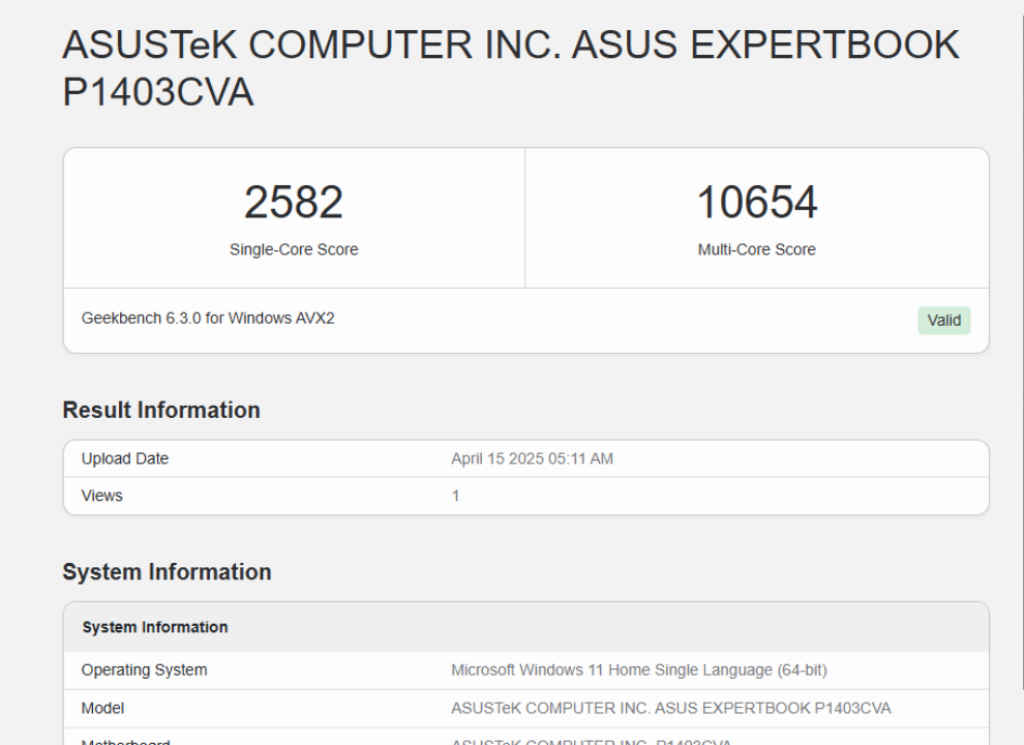
Now, let’s talk performance. The 13th Gen Core i7-13620H powering this unit is a 10-core processor — 6 performance and 4 efficiency cores — and it brings serious muscle to the table. ASUS pairs this with 32GB of DDR5 RAM running at 5200MT/s and a 512GB NVMe SSD. This is a high performance CPU often found in gaming laptop. Although it doesn’t have as good graphics as the Intel Core Ultra series 2, but in outright performance it does the job very nicely.
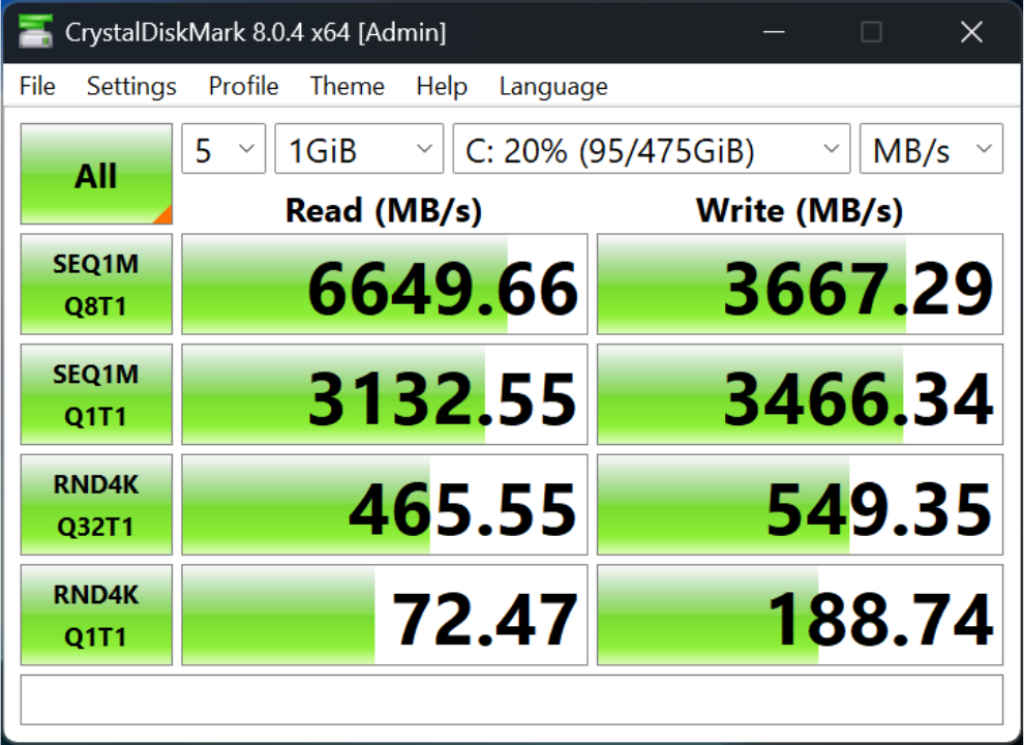
Boot times are near-instant, multitasking is fluid, and even demanding workloads like Adobe Premiere rush previews, VSCode compilation, and Lightroom batch exports don’t cause a hiccup. For context, this processor comfortably sits in the same performance ballpark as many enthusiast-class gaming laptops from just a year or two ago.
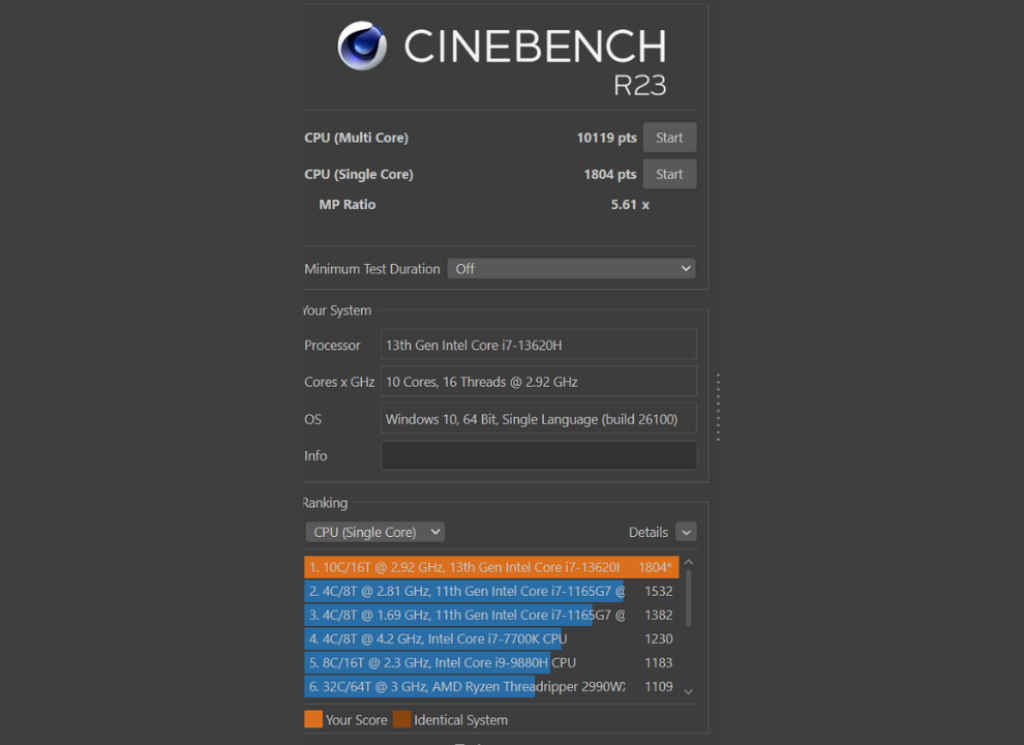
While the integrated Intel graphics (Iris Xe) won’t excite content creators or gamers, it handles FHD video editing, Power BI dashboards, and even basic AutoCAD work without any major slowdowns.
Display and Inputs
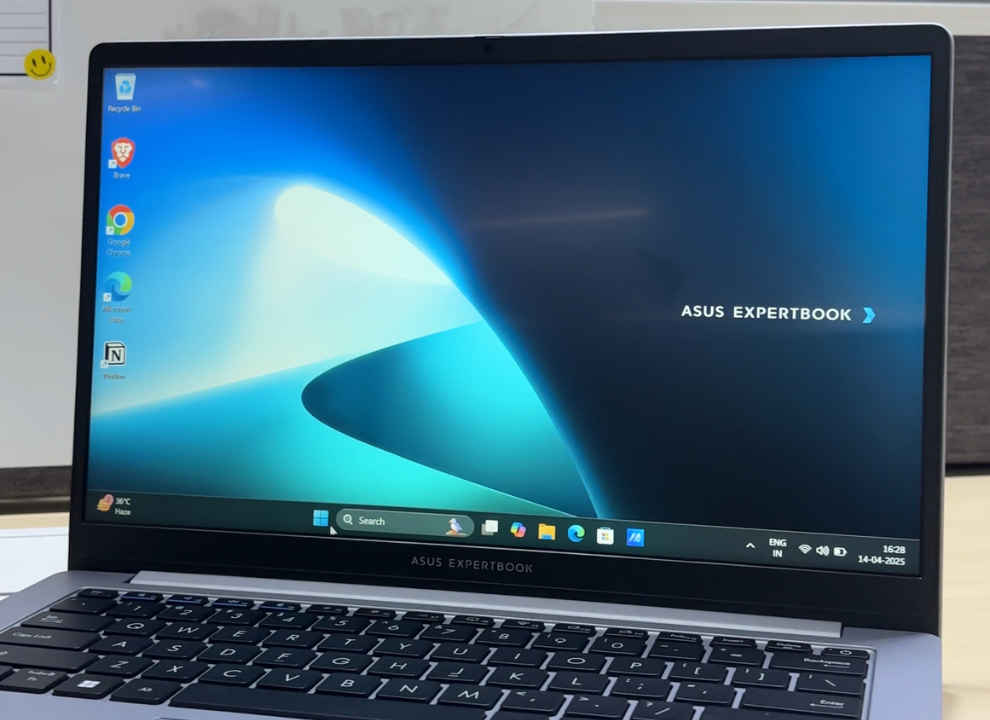
The 15.6” Full HD Value-IPS display is serviceable. You get 300 nits of brightness, anti-glare coating, and wide 178° viewing angles — a decent setup for office work, although creatives might miss colour accuracy and punch. For those working across multiple monitors, the P1 supports up to three 4K external displays, giving you ample room to expand your digital workspace.
Keyboard feedback is better than expected — keys are full-sized, slightly concave (0.2mm dish), and have a satisfying 1.35mm travel. It feels closer to a ThinkPad than it has any right to, and the generous 19.05mm pitch adds to typing comfort during long writing sessions.
The touchpad includes a built-in fingerprint reader that supports FIDO2 authentication, further underlining its business focus. Biometric logins are snappy, and you can skip passwords entirely once set up.
Ports and Practicality

ASUS has done an excellent job with port selection. The left side houses the USB-C (PD + DP), HDMI 1.4b, Ethernet (RJ45), and a USB-A port — keeping the mouse side clutter-free. The right side includes two more USB-A ports, a combo audio jack, and a Kensington lock slot. No dongles needed, even in 2024 — which, sadly, is becoming rarer than it should be.
You also get dual SSD slots (M.2 2280 + 2230), allowing you to scale up storage easily if needed. Combine that with tool-free battery latches and an overall easy-to-service design, and it’s clear that ASUS is thinking beyond just the end-user — IT admins and small business owners will appreciate this attention to detail.
Thermals and Battery Life
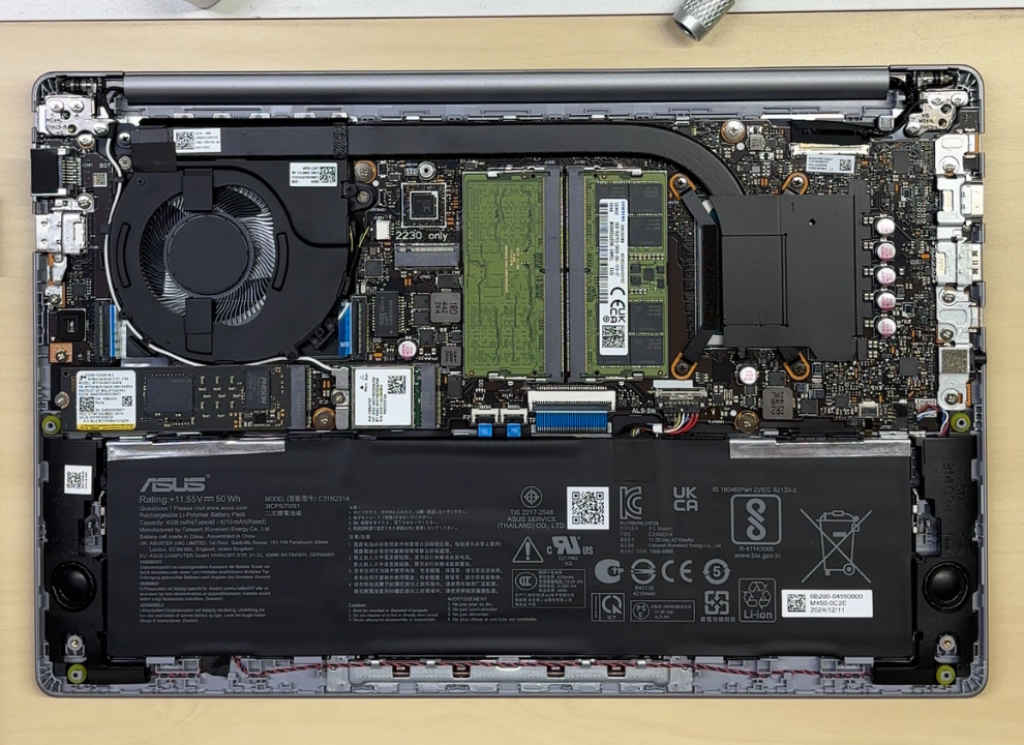
With a 50Wh battery and fast-charging support (60% in 49 minutes), the ExpertBook P1 delivers close to 7–8 hours of real-world battery life under typical office usage. That’s decent, though not extraordinary.
What’s more impressive is ASUS’s ExpertCool thermal solution. The laptop maintains consistent performance across long sessions, thanks to an intelligently designed heatsink and a fluid dynamic bearing fan. There’s no perceptible thermal throttling even when hammering the CPU for prolonged periods. Noise levels are also impressively low under load — a boon for shared workspaces.
Also read: Microsoft needs to listen to HP to improve handheld gaming
AI Features and Business-Grade Security
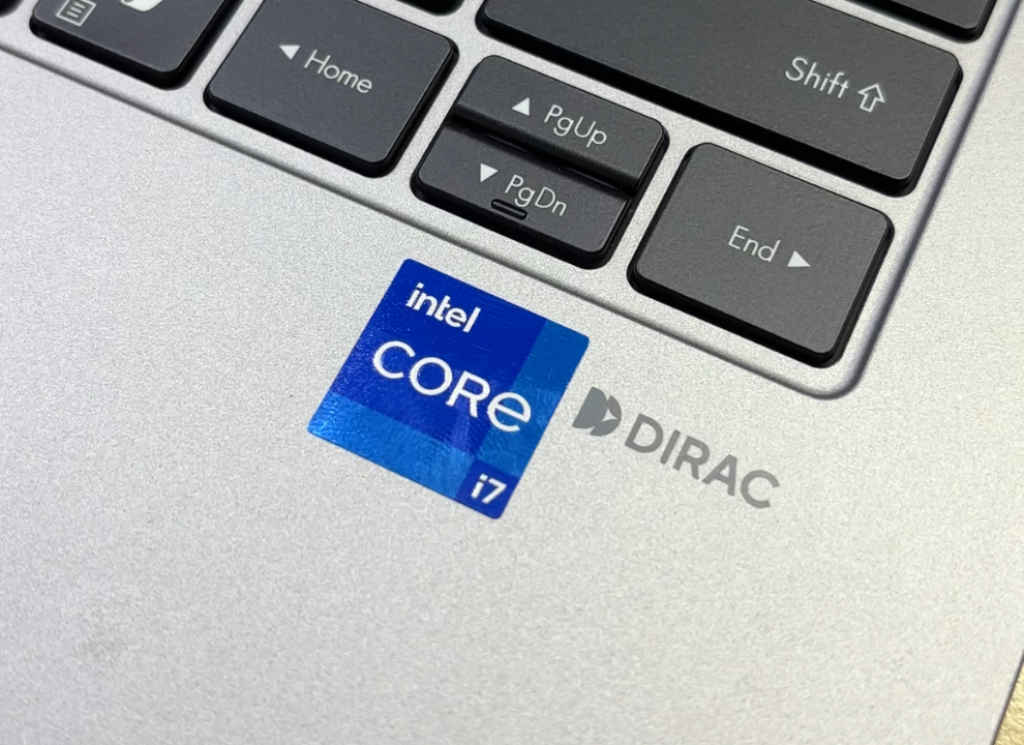
ASUS isn’t shy about pushing AI features here. The laptop includes AI de-reverberation, beamforming mics, dynamic speaker volume pickup, and background noise suppression. For remote professionals, the difference in video call clarity, especially in noisy environments, is noticeable.
There’s also Microsoft Copilot integration and the AI camera enhancements (like gaze correction and lighting optimisation), but they shine only when you’ve got over 16GB RAM — which this unit does, thankfully.
Security-wise, the P1 ticks all the enterprise boxes: TPM 2.0, BIOS downgrade protection, self-healing BIOS, chassis intrusion detection, and a webcam privacy shutter. It’s also a Secured-Core PC, meaning it meets Microsoft’s highest security standards.
Verdict So Far

From what I’ve seen so far, the ASUS ExpertBook P1 is a deceptively powerful machine hidden inside a plain-looking shell. For a base price of just ₹39,990 for the Intel Core i3, 8GB, and 512GB version, it is offers good value in 2025. The base instantly becomes a recommendation because of the laptop’s modular nature in which RAM and SSD can be easily upgraded. It’s built for practical users — those who prioritise stability, speed, serviceability, and security over superficial extras.
This isn’t a creator-focused or gaming laptop. It’s built for everyday productivity. In that regard, ASUS has delivered a highly capable device — one that exceeds expectations at its price point and stands out as a strong choice for professionals looking for reliable performance in their daily workflows.
Also read: Top AI Laptops in 2025: Best Models for Work, Gaming, and Creativity
Yetnesh Dubey
Yetnesh works as a reviewer with Digit and likes to write about stuff related to hardware. He is also an auto nut and in an alternate reality works as a trucker delivering large boiling equipment across Europe. View Full Profile