Sony Bravia HX92 3D LED TV – 46 inches of near perfection [First Impression]
![Sony Bravia HX92 3D LED TV – 46 inches of near perfection [First Impression] Sony Bravia HX92 3D LED TV – 46 inches of near perfection [First Impression]](https://static.digit.in/default/artImg198x166_7766.jpg)
We admit that we haven’t reviewed too many televisions of late, but the new Sony Bravia HX92 arrived to our test center that was brimming with excitement. And it was unboxed to a lot of oohs and aaahs! However, once we moved beyond that, and got down to some serious work, here are some initial impressions:
 Survey
SurveyPros
- Very slim build. Keeps the weight down as well, to a certain extent.
- Built-in wireless LAN capabilities are much appreciated.
- The backlit remote does help a lot in a dark room
- We quite liked the colours on this display, in their natural tone.
- You Tube app and the Sony Entertainment Television video app work well.
Cons
- Very reflective display. It will reflect even a tiny speck of light that may be in front of the TV.
- The menu design is quite cool, but will be a bit complicated for most new users.
- A certain section of the remote is quite congested in terms of the crucial keys. Home, return, options, guide, select and the four directional navigation keys- chances are you will press the wrong one if you aren’t looking at the remote!
- Not too many widgets, except for Facebook and Twitter.
- Live Colour just makes reds, oranges and similar colours un-naturally bright. Best when turned off, or if you really want keep it on, then keep it at Low.
The table stand of the HX92 has a nice brushed metal finish, but turns out it is deceptively glossy. Just taking it out of its packing and the surface was full of smudges. Here are a lot of pics of the HX92. Do check these out for the time being, and stay tuned for a detailed review of the same. We will not comment on the 3D performance at the moment, but do wait for our detailed verdict on the 3D performance as well.
 |
|
|
All the connectivity options on the rear
|
|
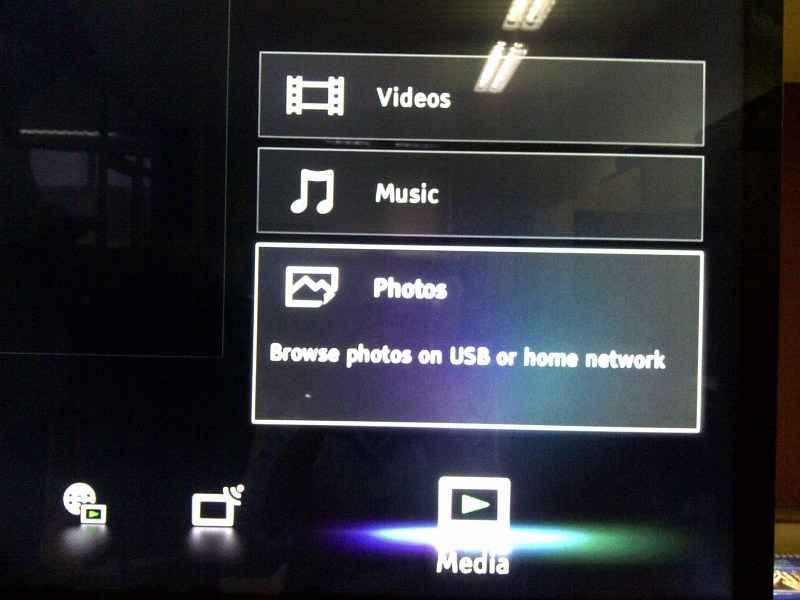 |
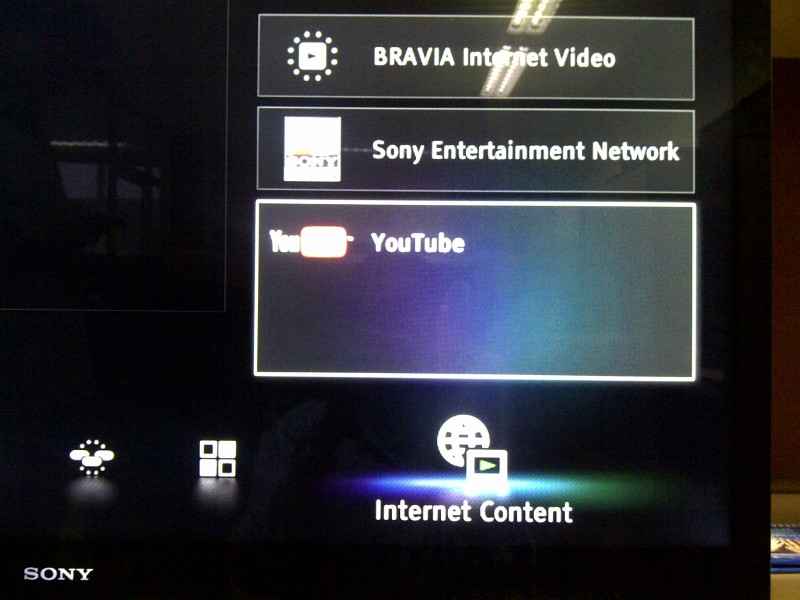 |
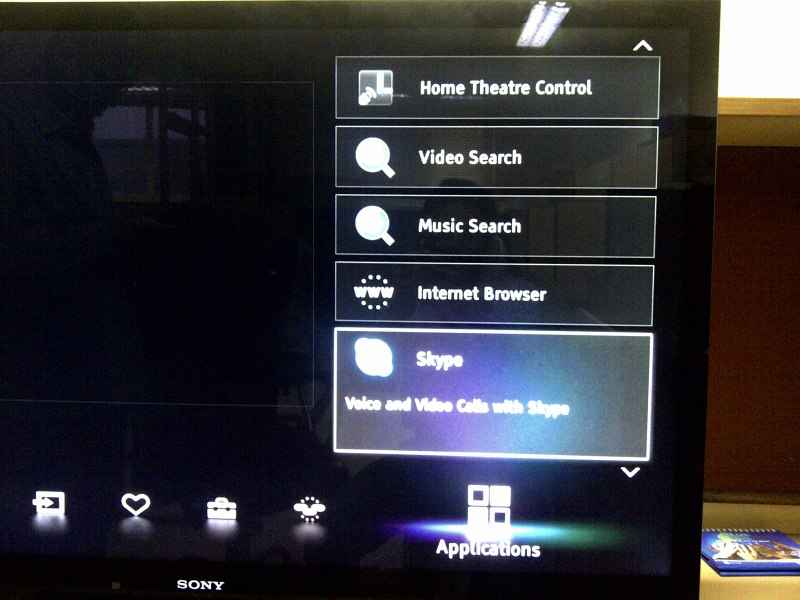 |
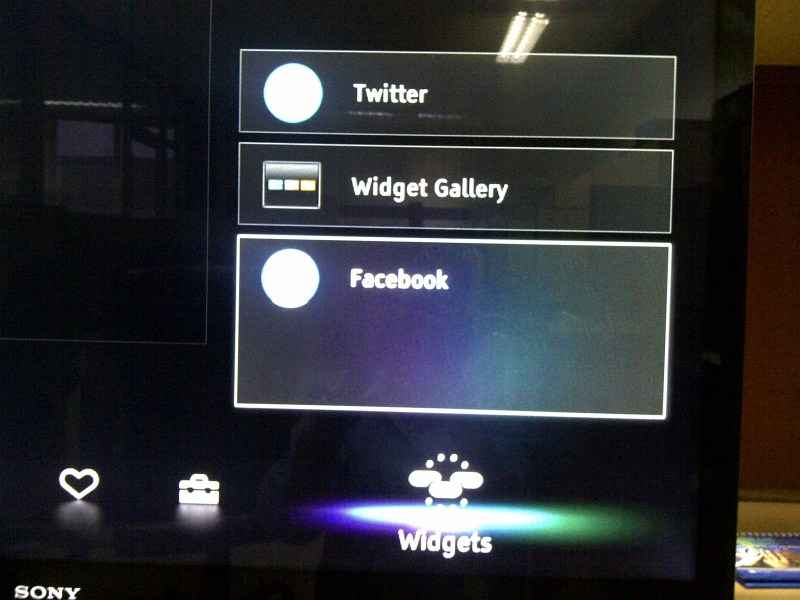 |
|
|
The multiple menu sections, and what they offer. Quite a neat lay out, once someone gets the hang of all the information there
|
||||
 |
|
|
You will never be left with an unsatisfactory picture quality. There are just so many settings available that it is quite a fun ride for the geek inside most of us!
|
|
 |
|
|
For those of you who haven’t had enough of the daily soaps, the Sony Entertainment TV app helps you relive all that! Most clips were in the 4:3 aspect ratio, though
|
|
|
|
 |
|
Something we noticed with the You Tube app- if you return to the Home menu when a video is playing, it continues to play in that little window. You can navigate the menu without needing to pause of reset the video
|
|
.jpg) |
|
|
Having a backlit remote really helps, particularly if you are watching a movie in the dark
|
|
.jpg)



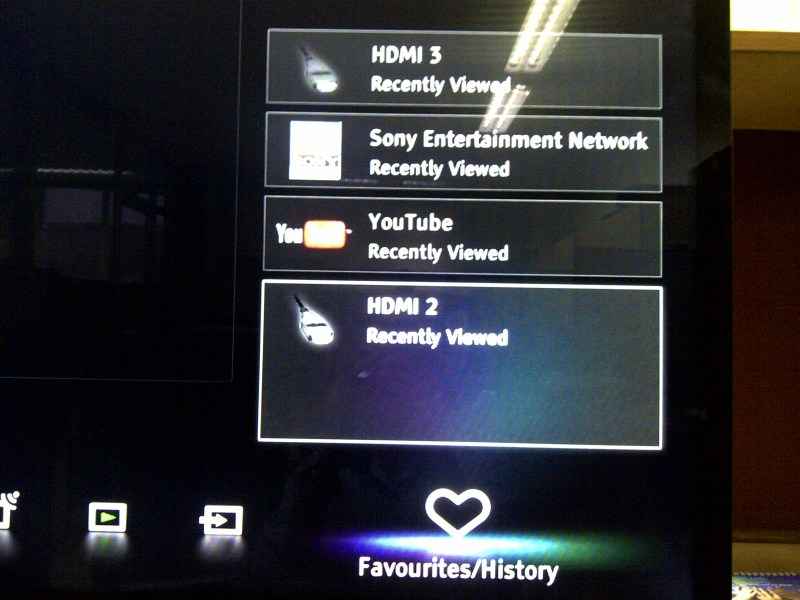
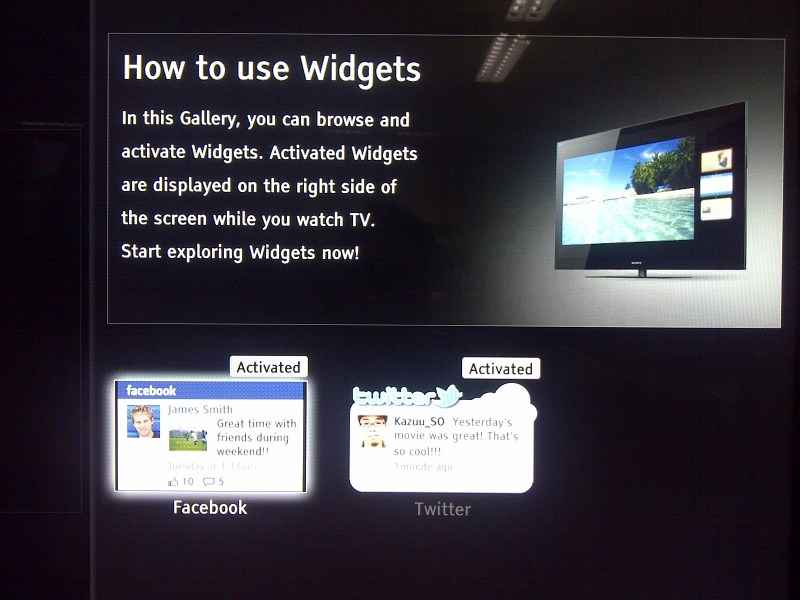


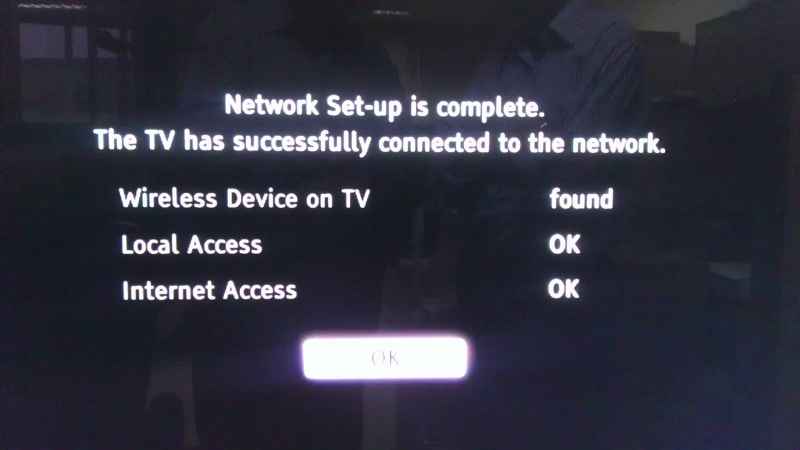
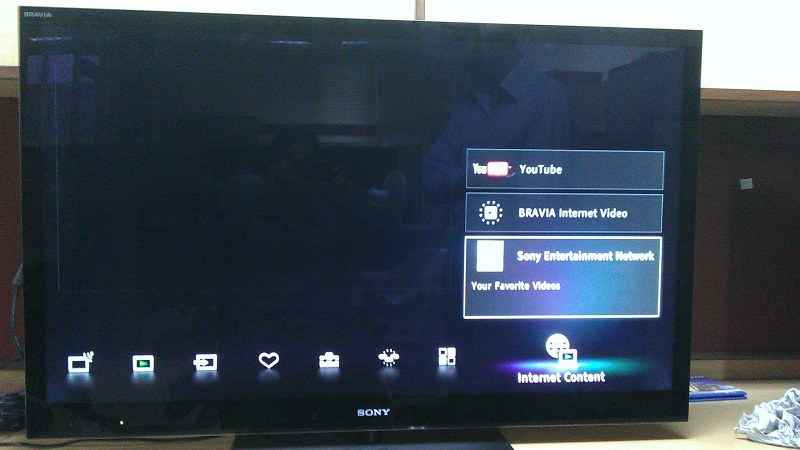
.jpg)

.jpg)