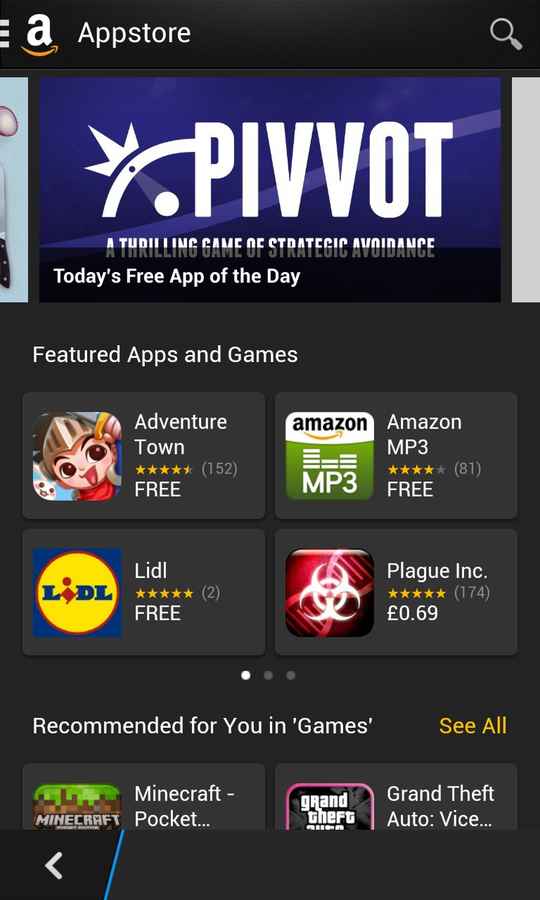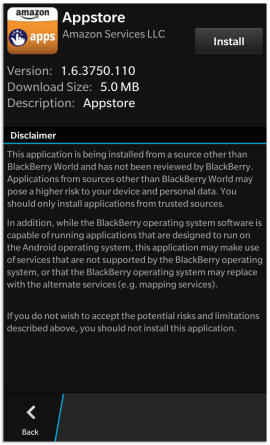Install Android apps on your BB10 phone with Amazon App Store
There is a method of finding and downloading APK files to install Android apps on the BB10.2 phone but the Amazon App Store makes this entire process a lot more easier.
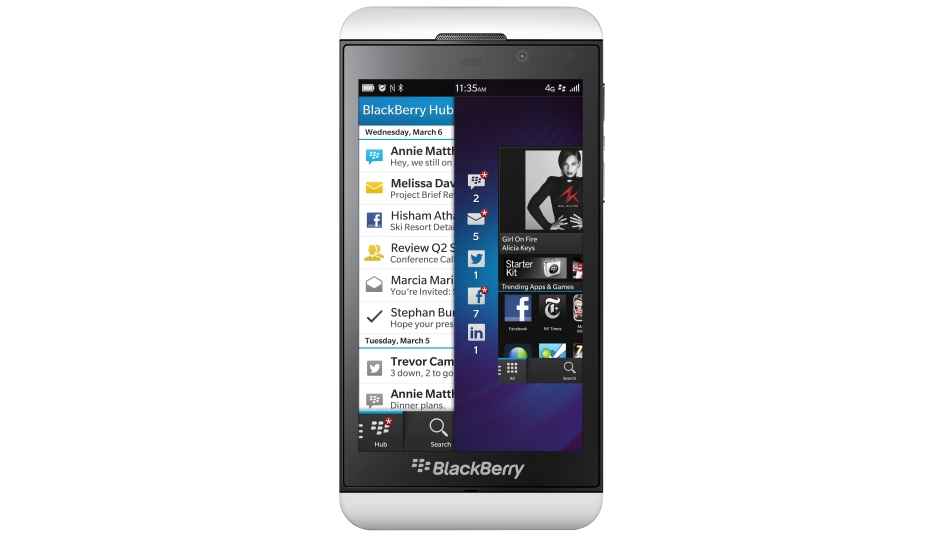
With the recent OS 10.2.1 update, BlackBerry has added the ability to install .APK files, directly on the compatible phones – the Q5, Q10, Z10 and Z30, to be precise. For those of you who may not be familiar with the .APK file format, simply put, this is the setup package for an Android app (Just as .EXE is for a Windows PC). Needless to say, this is a massive development, because anyone using a BlackBerry 10 device, now suddenly has a much wider range of compatible apps that can be downloaded and used. No more looking around worried, whether an app developer is making a BB10 version of the app or not.
 Survey
SurveyWhile you have the slightly intricate method of downloading an .APK files from various third party online sources and then transferring them to the device, there is always a risk of downloading the Android app installer from a malicious website. Happily enough, Amazon’s App Store could be the perfect answer for that worry.
What is Amazon App Store?
It is fairly common knowledge that the Kindle Fire range of tablets from Amazon basically run a heavily skinned version of Android. While no one really knows the exact specifics about the version, the apps that run on plain Android and Kindle Fire’s version of Android are basically the same. However, as a part of the entire “experience”, Amazon replaced Google’s Play Store with their own application store – the Amazon App Store.
How to get the Amazon App Store on a BB phone?
To install Amazon Appstore on your BB10 device, visit http://www.amazon.com/getappstore on your BB10 device. Tap on the Install button. If you have restricted your phone to only allow installation of apps from BlackBerry World, you may get a prompt at this point to change the settings. Follow the on-screen steps, with the correct responses, and the installation begins.
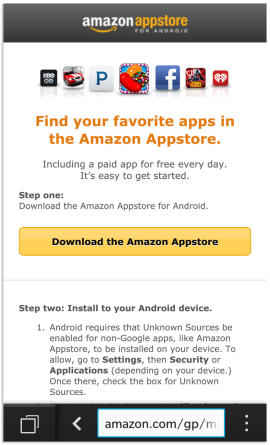
Post install…
Once the installation is complete, you will need to sign in with your Amazon account. In case you don’t have one, we would recommend creating one. Once the sign-in process is complete, you can start browsing the application store, and download the apps that you may like. One thing to note here is that all apps may not show up while browsing the Amazon App Store on the BB10 phone, because of compatibility checks.
Install the .APK on BlackBerry 10
Once you select an app to download, the .APK of the Android app will be downloaded and the installation will start. We noticed a few extra seconds of “processing” delay with some apps at this stage, but nothing that you must not persist with. Along the way, you will have to accept the device permissions that are required for the app to run, and there will be a prompt for that, where you will get the choices of accept or decline.
Find the app on the phone
Once installed, even these Android versions will sit alongside the native BlackBerry apps, in the app drawer. Swipe right or left in the app list to figure out where the latest install sits. You can easily move the app around to a spot you may find more convenient – simply tap and hold an app icon for a couple of seconds, and then drag it around.
Beware, some apps may not work well or work at all
Yes, BlackBerry says that some Android apps will run on BlackBerry 10. But do remember, since the OS isn’t Android, the experience may not always be perfect. Also, certain apps will not run. For example, any of those theme customization apps will not work on BB10. Also, some of Google’s apps like Hangouts and Gmail may not work smoothly (or work at all), since these apps require Google Play Services’ access, which BB10 obviously does not support. Apps like Facebook Messenger will install and work perfectly normal, but for some reason, they will not notify you when a new message arrives.