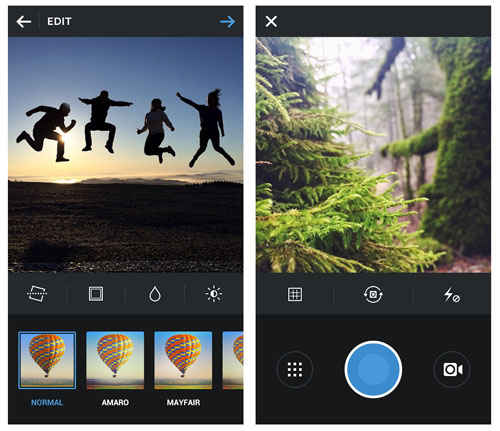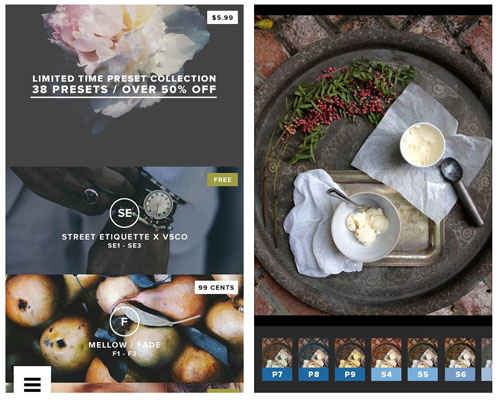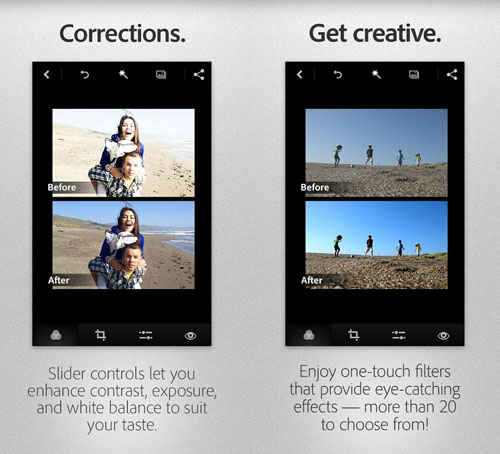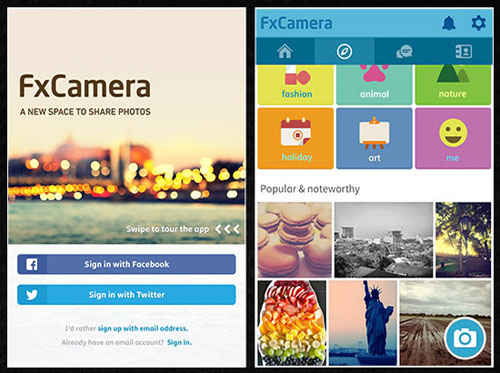Best photo editing apps for Android
If you love smartphone photography, then you should get these apps to make your pictures look even better. Here are some of the best photo editing apps for your Android smartphone.

Camera modules on smartphones are getting better each day and people have started ditching DSLRs and even point-and-shoot cameras for smartphones with amazing shooting capabilities. With high megapixel sensors and optical image stabilization, smartphones are now getting much smarter when it comes to photography. And well, to be honest, it is quite convenient to carry a smartphone with a high performance camera rather than carrying two devices at the same time.
 Survey
SurveyTo give you an extra edge, we have listed a few apps for your Android device that can improve your smartphone photographs.
Who doesn’t love taking pictures of food, pets and landscapes and sharing them with everyone! Instagram has brought smartphone photography to the social media networks and now has over a million users. Although the app doesn’t offer a lot of editing tools (apart from filters and straightening) it has gained popularity thanks to its social media integration. If you love sharing your pictures then this app is a must-have on your Android device.
Camera360
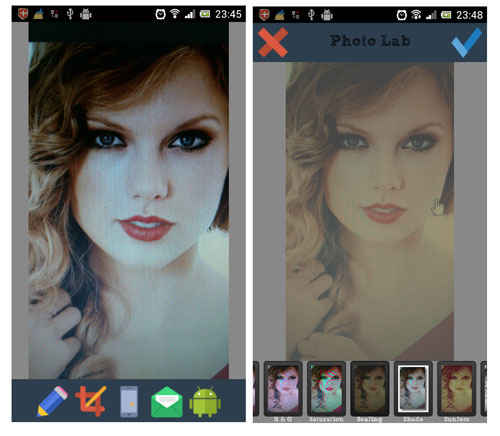
This is a great alternative if you are bored of your stock camera app. It includes a number of modes, features and also the ability to edit your pictures. It includes various camera modes like Easy Camera, Sony Camera, Effects Camera, Self-portrait Camera, Funny Camera, Tilt-shift Camera, Color-shift Camera, Audio Camera and the best part is that it is very easy to use. Also, there are a number of other effects that you can add to your pictures including a cloud option where you can upload and save your pictures.
VSCO Cam
VSCO Cam offers one of the best selections of pre-set filters that are easily applicable and enhance beauty of your photographs. The app offers editing tools to control exposure, temperature, contrast, crop, rotate, fade, vignette and more. There are some preset packs as well which can be brought for a few bucks. The app also allows you to share your pictures on social networks and has its own VSCO community that users can join and share pictures and experiences.
Adobe Photoshop Express
Everyone knows that Photoshop is the king of image editing softwares, so why not get it on your smartphone? Adobe Photoshop Express brings in a lot of features that let you do basic editing like cropping, sharpening, color correction, exposure control and more. The paid version of the app is even better and has extensive controls to fine tune your images. People who love editing their pictures on the go should definitely get this app.
Pixlr-o-matic
This is a fun camera app if you like adding filters and effects to your pictures. It’s an easy to use app that lets you add one or a combination of effects to your pictures. The app comes with a variety of borders, filters and overlays that completely transform your images. Sadly it doesn’t let you do basic editing like cropping or tuning your exposure, which we think could have made the app even better.
Snapseed
One of the most famous photo editing apps is Snapseed which is now owned by Google itself. It includes tools that allow you to perform basic editing as well as add effects like filters and border to your photos. You can even share your pictures on Google as it has been integrated into the app itself. It is a great editing app as it is developed by Nik Software, which is a popular plugins manufacturer for Adobe Photoshop and Lightroom.
FxCamera
Apart from letting you shoot pictures, the app offers more than 30 filters and some editing tools to enhance your pictures. Apart from sharing your pictures, you can also add text and voice tags to your pictures for better organization. Just like Instagram, the app has its own community where you can share and explore pictures and photographers.