The Optimus G is a great performer at Rs. 30,990. The preloaded skin has enough going for it that it can give the likes of TouchWiz and Sense UI a run for its money. The display of the smartphone is one of the best we have seen in its price range. On the downside, the camera on the Optimus G isn’t the best and the build quality lacks polish. If you have a budget of Rs. 30,000 you can definitely add the Optimus G to your consideration list.
Design and Build
At a first glance, the LG Optimus G has a very brick-like industrial design. It has sharp edges and is rectangular in shape. Put simply, the Optimus G is edgy! Not edgy as in it takes the design to a whole new level, but edgy as in it has sharp edges all over the place. The design of the Optimus G is very similar to the Nexus 4. The edge of the Nexus 4 has a smooth curved feeling to it, the Optimus G gives you the feeling that the edge of the display will cut your finger – like it hasn’t been polished or smoothened and has just been crudely cut off. The rear of the smartphone, which is very reminiscent of the Nexus 4, also has this edgy feeling to it.
 |
 |
It is safe to say that the Optimus G and the Nexus 4 look like siblings when kept next to each other. The Nexus 4 is more curvy design whereas the Optimus G has a blockier industrial design to it. The rear of the Optimus G has a dotted print covered with a glass panel that houses the 13MP shooter as well as the speaker grill. The rear dotted print of the Optimus G isn’t as funky on the one on the Nexus 4. The power button and the volume rocker are on the right and left side of the smartphone respectively. The microUSB port is at the bottom making it a standard button and port layout. The slot for the microSIM rests on the left side. The smartphone is really slim measuring 8.5mm in thickness and weighs a mere 145 grams.
 |
 |
The LG Optimus G has a unibody design, which means that the user doesn’t have access to the battery. There is also no expandable storage option on the device, which means that you are stuck with the built-in storage.
Below the display are the standard three navigation buttons – back, home and menu. These buttons are literally invisible on the panel below the display and only appear when you tap them. It may take a bit of getting used to if you are more comfortable with a different capacitive navigation layout.
 |
 |
The design and build of the Optimus G is quite impressive when compared to the competing smartphones in the market. The HTC One X and the HTC Butterfly have a polycarbonate unibody design, which feel very premium, and are very comfortable to hold. The S III gives users access to the battery and expandable storage with the removable back. The tradeoff with that is that the rear panel of the S III feels plasticky. It should be handed to Samsung though. They make the plasticky back look cool and simple. The best example of this is the S III and the Note II.
 |
 |
The iPhone 4 was the first smartphone which we saw with a glass back and it does look like the Optimus G (seen above alongside the Nexus 4) has taken inspiration from this. You will want to be careful as a bad drop may just damage the rear of the smartphone.
Overall, the build of the LG Optimus G is quite impressive and the only drawback is the sharp edges and blocky design. We wished the device showed off some curves or at least the edges weren’t as sharp as they are.
Features and Specifications
Rather than just listing down the specifications of the LG Optimus G, we though we’d compare it what other competing smartphone have to offer. Take a look at the specifications of the Optimus G against the competition below.
|
Model
|
LG Optimus G E975
|
LG Google Nexus 4
|
HTC One X
|
HTC Butterfly
|
HTC One
|
Sony Xperia Z
|
Samsung Galaxy S III
|
|
Approx market price (MOP)
|
Rs. 30,990
|
Not officially in India. Rs 25000 approx from U.S.
|
Rs. 38,500
|
Rs. 43,000
|
Not launched in India yet. Expected price – Rs 45,000 |
Rs. 38,990
|
Rs. 29,990
|
|
SoC
|
Qualcomm APQ8064 Snapdragon
|
Qualcomm APQ8064 Snapdragon
|
NVIDIA Tegra 3 AP37
|
Qualcomm APQ8064 Snapdragon
|
Qualcomm APQ8064T (Snapdragon 600 chipset)
|
Qualcomm APQ8064 Snapdragon
|
Exynos 4412 Quad
|
|
Cores
|
4
|
4
|
4
|
4
|
4
|
4
|
4
|
|
Clock Speed (GHz)
|
1.5
|
1.5
|
1.7
|
1.5
|
1.7
|
1.5
|
1.4
|
|
RAM (GB)
|
2
|
2
|
1
|
2
|
2
|
2
|
1
|
|
Graphics
|
Adreno 320
|
Adreno 320
|
GeForce 2
|
Adreno 320
|
Adreno 320
|
Adreno 320
|
Mali-400MP
|
|
Display Size (Inches)
|
4.7
|
4.7
|
4.7
|
5
|
4.7
|
5
|
4.8
|
|
Display resolution (pixels)
|
1280 x 768
|
1280 x 768
|
1280 x 720
|
1920 x 1080
|
1920 x 1080
|
1920 x 1080
|
1280 x 720
|
|
Display type
|
IPS Plus LCD
|
IPS Plus LCD
|
S-LCD2
|
S-LCD3
|
S-LCD3
|
LCD – Reality Display
|
Super AMOLED
|
|
Pixel density (Ppi)
|
318
|
318
|
312
|
441
|
469
|
443
|
306
|
|
Built-in Storage (GB)
|
32
|
8 or 16
|
64
|
16
|
32 or 64
|
16
|
16 or 32 or 64
|
|
Expandable memory (Yes/No)
|
No
|
No
|
No
|
Yes
|
No
|
Yes
|
Yes
|
|
Primary Camera
|
13MP
|
8MP
|
8MP
|
8MP
|
4MP UltraPixel
|
13.1MP
|
8MP
|
|
Battery
|
2100mAh
|
2100mAh
|
2100mAh
|
2020mAh
|
2300mAh
|
2330mAh
|
2100mAh
|
|
Platform
|
Android 4.1.2 (Jelly Bean)
|
Android 4.2.1 (Jelly Bean)
|
Android 4.1.1 (Jelly Bean)
|
Android 4.1.1 (Jelly Bean)
|
Android 4.1.2 (Jelly Bean)
|
Android 4.1.2 (Jelly Bean)
|
Android 4.1 (Jelly Bean)
|
The specifications of the LG Optimus G are the same as the LG Nexus 4 with the only difference being the megapixel count of the camera and the built-in storage. The lack of expandable storage is a bummer but you do get a handsome 32GB of storage straight out of the box.
Just like all other premium Android devices, the LG Optimus G too comes preloaded with a skin called the LG Optimus UI version 3. In the recent years, LG was quite notorious with the skins that were preloaded with Android and the features this device brought to the table. With the Optimus 4X HD, we finally had a skin for Android on an LG device that didn’t suck.
The Optimus G has the same skin as the 4X HD, with a few tweaks. Swiping anywhere on the screen causes a bubble which is used to unlock the screen. There is no access to app shortcuts from the lock screen directly. Once unlocked, you are greeted with five customizable home screens on the Optimus G. The UI has been tweaked and gives users access to quite a few nifty features.
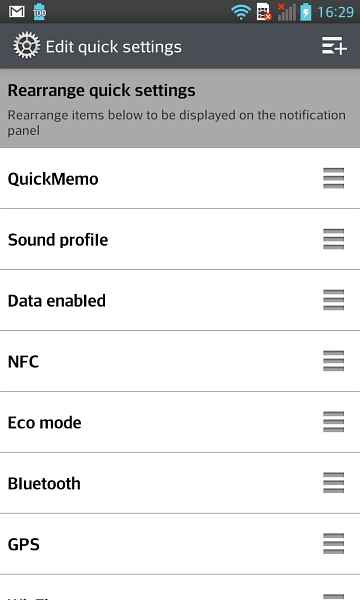 |
 |
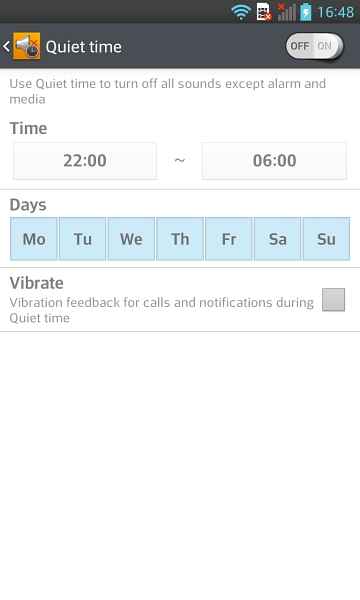 |
 |
Let’s start with the drop down notifications. You have quick access to audio mode, switching on/off mobile data, GPS, Wi-Fi and other quick settings that can be customized by the user. You also have access to QSlide apps, a shortcut for your most commonly used apps. There is also a quick note-taking app, QuickMemo, which lets you scribble on the display or take quick notes. It was there on the 4X HD as well and is basic version of the S-Notes apps found on the Samsung Galaxy S III and the Note II.
Users can go into the apps/widget drawer and simply long press on the app or widget to bring it up on the home screen. That is the standard simple Android way of doing things. There is also a “ ” on the top right corner of the display. Pressing this gives you access to all your apps, widgets and wallpapers to customize the screen. It’s a nifty feature that lets you customize all the home screens by giving you access to all the information without leaving the confined of the home screen. It may take a bit of getting used to but it is a really neat way of populating the home screen with apps and widgets.
 |
 |
 |
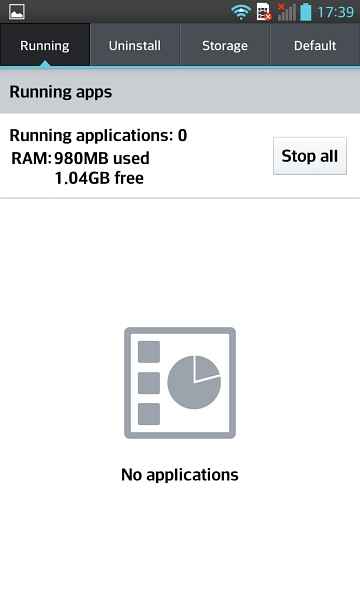 |
Another cool feature of the LG skin, is that not only can a user group the apps into folders on the home screen, but in the app listing page as well. Once in the app listing page, all a user needs to do is click on the settings icon in the top right corner and you have the ability to edit the apps, rearrange them, uninstall them with a single click or group them into folders. It isn’t a ground breaking feature, but if you are one who has a plethora of apps downloaded from the Play store, it is a very handy feature for you. You can also name these folders and add a specific colour to them for easier identification.
Between the earpiece and the camera, we have the LED notification that glows every time you receive a message or email.
 |
 |
 |
 |
Just like the Samsung Smart Stay, the LG Optimus G comes with its Smart Screen feature, which doesn’t let the display go dim so long as you are using the device. Quiet Time is a feature that turns off all sounds except the alarm and media, in a designated time which can be set by the user. It is similar to the ‘Do not disturb’ feature found on iOS 6. The Optimus G also comes with an eco mode that optimizes the hardware of the device for power consumption ensuring a longer battery life. The device also comes with SmartShare, a DLNA-enabled feature that lets you share content from the device via local Wi-Fi. Users also have access to LG Smart World. The LG Smart World gives users access to apps and utility content. This is in addition to the Google Play store.
The camera app of the LG Optimus G also shows off some cool features. To start with you have the Time Catch Shot. This feature basically takes a few shots before you finish pressing the shutter button. So if you just missed that smile, fear not. If it happened a few seconds before you clicked the shutter button, you can rest assured that the image is probably captured.
 |
 |
 |
 |
Another feature of the camera is the Cheese Shutter. You can take a picture by saying one of the following words – Cheese, Smile, Whiskey, Kimchi and LG. Just imagine yelling these words instead of pressing the shutter button. In our tests, we really did laugh a lot while testing the Cheese Shutter. There were times when we were blowing the commands at the smartphone and it did nothing. At other times, it would detect a whisper. The feature is nice, but don’t expect to derive much utility from it. It would be interesting to see this function being used in public.
An interesting feature about the LG Optimus G is that you can use all the power under the hood to do some serious multitasking, a feature that we have only seen on the Samsung Galaxy S III and the Galaxy Note II. This is done through the multi-window feature. You have an app, and with the push of a button, you can make that app into a small window. You can then have two apps open in the foreground in small windows. This can be anything, be it a video, note, calendar, calculator, and so on. If you wish to access the content in the background, there is an opacity slider which can be used to make the app disappear and you can work on whichever app is open in the background. The opacity bar makes the app invisible enough so that you can access the app in the background but still shows its presence so that you can identify the apps in the window and their location on screen with ease.
It is safe to say, that for the price point of Rs. 30,990 the LG Optimus G not only shows off some of the best specifications on paper that money can buy but also has a very large feature set that will keep you using your device for quite some time. The feature set on offer with the Optimus G is enough to take on the likes of the HTC One X , and the S III with ease. We are truly impressed with the package at hand.
Performance
For all the bangs and whistles under the hood, let’s see how the LG Optimus G stands in front of the competition when we put it through a series of benchmarks.
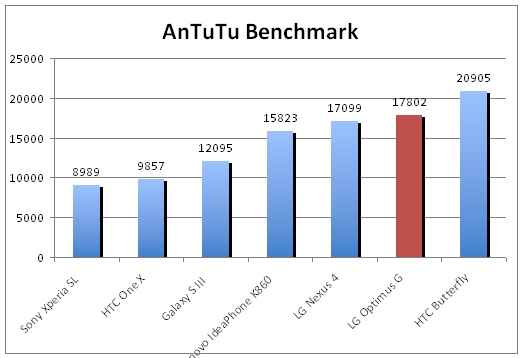 |
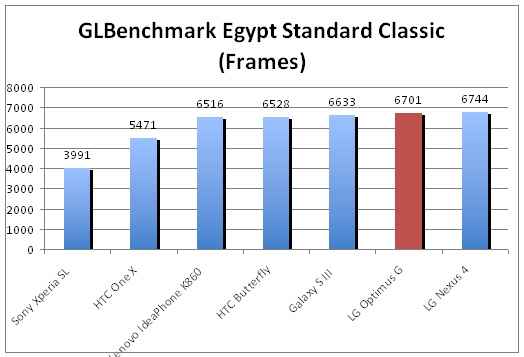 |
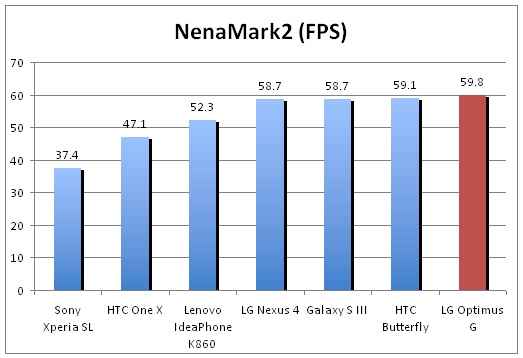 |
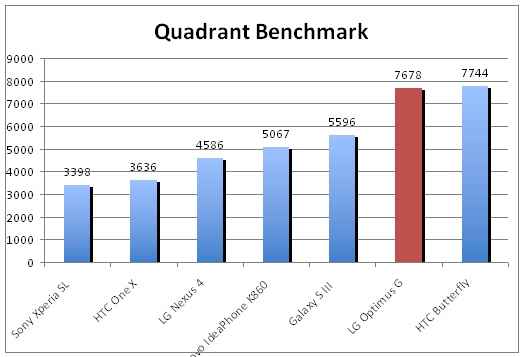 |
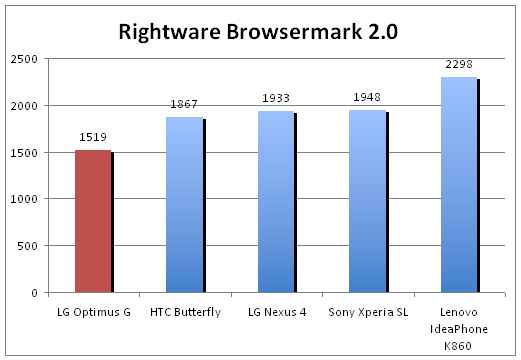 |
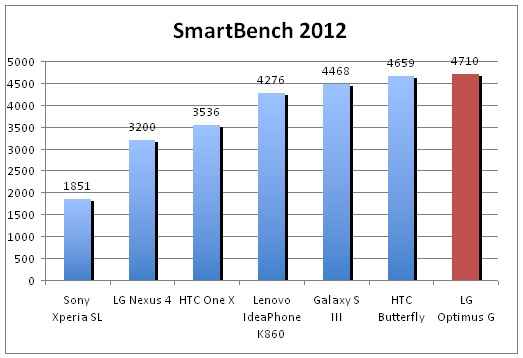 |
From the above benchmark scores it is clear that the LG Optimus G is a powerhouse when it comes to the raw performance of the device. The Rightware Browsermark benchmark is the only place where the device scores the least when compared to its peers.
In Quadrant it blows most of the competition away by scoring 7678. However, the HTC Butterfly beats it, with a score of 7744. The Galaxy S III holds the third place here with a score of 5596. In AnTuTu, the Optimus G scores 17802, once again behind the HTC Butterfly (20905), closely followed by its hardware clone, the Nexus 4 that scores 17,099.
In the GLBenchmark score, the Nexus 4 is just slightly ahead of the Optimus G. The Nexus 4 scores 6744 where as the Optimus G scores 6701. In Smartbench, the Optimus G scores 4710 closely followed by the HTC Butterfly, which scores 4659. In the Nenamark benchmark, the Optimus G gets 59.8 FPS and the second position is held by the HTC Butterfly, with a score of 59.1 FPS.
Since the hardware under the hood is the same between the Nexus 4 and the Optimus G, we thought the benchmark score would be nearly at par between the two smartphones. This however wasn’t the case, showing that LG has really put in some effort to optimize the hardware for the Optimus G.
The big advantage the Optimus G has when compared to the competing devices in the same price range is its whopping 2GB of RAM. Most of the rest of the smartphones in the comparison have 1GB of RAM, except the LG Nexus 4 and HTC Butterfly.
The display of the LG Optimus G is a True HD-IPS LCD display. In a word it is gorgeous. We compared it to the display of the Nexus 4 and it is clearly visible that Google has cut some corners to maintain the low price point of the Nexus 4. The black levels look deep, colours are vibrant and the overall appeal of the display is fantastic. It is very sharp especially during reading text and playing games. We have seen the HTC Butterfly that has one of the best displays we have ever seen. Yes, the display of the butterfly is better than the Optimus G but the display of the Optimus G is by no means bad. It is better than the Nexus 4 and one of the best we have seen. The audio output from the onboard speaker too is really good. The audio is crisp and clear and the distortion is minimal at high volumes.
The call quality of the LG Optimus is good. There is a little audio leaking from the earpiece at high volumes but that is the only complaint we have. Otherwise, the voice quality is clear.
The camera on the Optimus G is a 13MP shooter. Now that may seem like a lot, but the performance is only slightly better than the Nexus 4. The daylight shots are good and the night shots too are acceptable if there is adequate lighting. On the down side, when you zoom into the image, you can see the pixelation at the edges of the images.
 |
 |
 |
 |
 |
 |
 |
 |
 |
 |
With average everyday usage, making calls, quite a bit of texting and some social networking, the device has the potential to last through the day. In our continuous video playback test, the device was on full brightness and full volume and it lasted for a little under 6 hours. For the power on offer that is a good thing. You can derive a little more battery life if you use the device in eco mode.
Bottom Line
For Rs. 30,990 you really do have a performing device in your hand with the Optimus G. The power under the hood is great. The preloaded skin has enough going for it that it can give the likes of TouchWiz and Sense UI a run for its money. The display of the smartphone is one of the best we have seen in its price range. On the downside, the camera on the Optimus G isn’t the best and the build quality lacks polish. If you have a budget of Rs. 30,000 you can definitely add the Optimus G to your consideration list.
