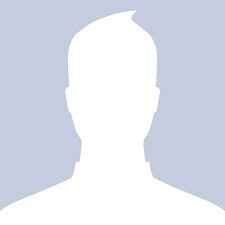VERDICT:
Firefox remains a lean, fast, compatible, customizable browser that can hold its own against any competitor.
Previous releases have brought bigger changes that will be welcomed by many users. With Firefox 8, we got a Twitter search option, more WebGL support, and protection from drive-by add-on installations. Firefox 7 added better use of memory, addressing one of the most common complaints I’ve heard about Firefox over the past few years. It also sped up startup times, in which Firefox has long trialed competing browsers.
It still holds true that the big interface changes all came along in version 4. Mozilla started emulating Google’s Chrome (free, 4.5 stars) Web browser in JavaScript speed and minimalist interface, as competitors Internet Explorer 9 (free, 4 stars) and Opera 11.50 (free, 4 stars) have.
Firefox 9 can nearly match Chrome on JavaScript speed, and holds its own when it comes to HTML5 support and a trimmed down interface that gives the Web page center stage. But when compared side-by-side with Chrome, Firefox falls just a bit short in terms of HTML5 support and whiz-bang features like Chrome Instant, which loads pages from your history before you even finish typing their addresses or search terms in the address bar.
Install
A simple 15MB download gets you the Firefox 9 Windows installer. When you run it you’ll lose your old version of Firefox. The latest Firefox is available for Mac (31MB) and Linux (17MB) as well as for Windows 7, Vista, and XP—the last of which even Internet Explorer 9 (Free, 4 stars) can’t claim. You can import bookmarks from any other installed browsers on first run, but setup is nearly as uncomplicated as it is for Chrome. Firefox also now makes it easy to choose a search provider other than Google, but surprisingly, not as easy as Chrome does. Recently, though, Mozilla started offering a Firefox for Bing version, which uses Microsoft’s Web search built in.
It’s more likely that you’ll be updated to Firefox 9 automatically, though, since, starting with version 4, Firefox followed Google Chrome in yet another way: by automatically checking for and downloading each new version, and installing it the next time the browser starts. This has the benefit of keeping the majority of users on the latest version. To give the automatic updater a nudge, choose Help>About from the main Firefox menu dropdown.
The first time you run Firefox, you’ll see the “Select Your Add-ons” dialog. This is so that you can see any add-ons that may have been installed unbeknownst to you by another app you installed. After this first extension approval, the browser will no longer allow third-party app installations to install Firefox extensions without your approval. On another score, previous updates broke a lot of extensions, so it’s good to see this is less of an issue this time around. I didn’t have problems with extension compatibility as long as the extension worked in Firefox 7.
Interface
Firefox’s latest interface brings it in line with the trend of “less is more”—less space taken up by the browser frame and controls and more space for Web pages. The page tabs have moved above the address bar, and, as with Opera 11.60, there’s just a single menu option in the form of the orange Firefox button at top left. You can re-enable the standard menus by hitting the Alt key.
Firefox’s latest interface brings it in line with the trend of “less is more”—less space taken up by the browser frame and controls and more space for Web pages. The page tabs have moved above the address bar, and, as with Opera 11.60, there’s just a single menu option in the form of the orange Firefox button at top left. You can re-enable the standard menus by hitting the Alt key.
New for Firefox 9 is better integration with Apple’s latest desktop operating system, Mac OS X Lion. Mozilla’s browser now supports the OS’s two- and three-finger swiping gestures for moving between apps and pages in full screen.
The theme design now also matches Lion’s toolbar and icon stylings.
The Home button has moved to the right of the search bar, and a bookmark button appears to the right of that. That bookmark button only appears when you don’t want the bookmark toolbar taking up browser window space. This gives you one-click access to frequently needed Web addresses. But I wish that, like IE’s star button, Firefox also let you see recent page history. You can still call up the full bookmark manager, which lets you do things like importing bookmarks from other browsers, search, and organize.
Firefox is one of the last remaining browsers to still use separate address and search boxes, which is good for those who like to keep those two activities separate. That doesn’t mean, however, that a search won’t work in the address bar, aka the “awesome bar.” That tool, which drops down suggestions from your history and favorites whenever you start typing, was pioneered by Firefox and copied by all other browsers. Another tweak is that when one of its suggested sites is already open in a tab, you can click on a “Switch to tab” link, preventing you from opening more tabs unnecessarily—a useful tweak.
As part of its leading extensibility, Firefox has always been the browser most open to allowing different search providers, including specialized search like shopping, reference, or social. It was one of the first to support the OpenSearch format. The other popular browsers now do so, too, but Firefox can automatically detect search services on a page and let you add them from the search bar. With version 8, the social search category was bolstered by the built in addition of a Twitter search, making it easy to follow trending topics or to find Twitter personalities worth following.
Panorama and Pinned Tabs
With version 4, Firefox brought a revolutionary new way to organize tabs. Dubbed “Panorama,” this feature helps those who like to have lots of tabs open. Just click the Mondrian icon all the way to the top-right of the window, and you’ll see rectangles containing page thumbnails. You can drag tabs between groups, and resize and move the group boxes themselves around. You can even give a name to a tab group to keep organized.
With version 4, Firefox brought a revolutionary new way to organize tabs. Dubbed “Panorama,” this feature helps those who like to have lots of tabs open. Just click the Mondrian icon all the way to the top-right of the window, and you’ll see rectangles containing page thumbnails. You can drag tabs between groups, and resize and move the group boxes themselves around. You can even give a name to a tab group to keep organized.
When you click on a page thumbnail in any tab group, that page will maximize in the browser window, and you’ll only see tabs from its group. It takes a bit of a rethinking, as you won’t see all of your pages’ tabs, but a click of the group icon gets you to them. I only wish that Panorama had some automation of the group creation, similar to IE’s color grouping of tabs. And unlike Opera’s nifty stacked-tabs, Firefox’s groups are a click away on their own page, rather than always in front of you.
Another tab-related feature seems clearly Chrome-inspired—pinned tabs. If there are sites you always want access to, just as in Chrome, you can pin their tabs to the left side of the tab bar. These pinned tabs appear narrower, showing just the site icon. The pinned sites will also load automatically when you start Firefox. But you can’t create an app shortcut icon for use on your desktop or Windows 7 taskbar, as you can with IE9 and Chrome.
Firefox Sync
Chrome and Opera have had bookmark and settings syncing for a while, but Firefox does an excellent job at implementing this on-the-go convenience. Not only will Firefox sync bookmarks and settings, but it also opens tabs, history, passwords, and forms. The data is encrypted locally so that no one can intercept those passwords while they’re on their way to Mozilla’s servers. The setup creates a key that you need to enter into the other PCs you want to keep in sync; the process isn’t arduous, but it’s not as simple as Chrome’s sign in. One thing you can’t sync in Firefox that you can in Chrome, though—surprisingly—is extensions. Themes are another, but Chrome can’t sync History or open tabs. IE9 has yet to offer any syncing option. I’m still occasionally amazed to see the same page I was viewing at work 45 minutes ago magically waiting for me on my home copy of Firefox.
Chrome and Opera have had bookmark and settings syncing for a while, but Firefox does an excellent job at implementing this on-the-go convenience. Not only will Firefox sync bookmarks and settings, but it also opens tabs, history, passwords, and forms. The data is encrypted locally so that no one can intercept those passwords while they’re on their way to Mozilla’s servers. The setup creates a key that you need to enter into the other PCs you want to keep in sync; the process isn’t arduous, but it’s not as simple as Chrome’s sign in. One thing you can’t sync in Firefox that you can in Chrome, though—surprisingly—is extensions. Themes are another, but Chrome can’t sync History or open tabs. IE9 has yet to offer any syncing option. I’m still occasionally amazed to see the same page I was viewing at work 45 minutes ago magically waiting for me on my home copy of Firefox.
Add-ons (aka Extensions)
Firefox has long been praised and adopted for the multitude of customizations it offers through third-party extensions. Though Chrome and the rest now all offer extensions, too, Firefox’s deliver the most in-depth browser modifications. I already mentioned the new protection from app installations adding extensions without your knowledge in the “Install” section above. Since version 4, add-ons (which includes third-party extensions) have been revamped inside and out in Firefox. The Jetpack add-on system is both easier for developers to create extensions and easier for consumers to use them.
Firefox has long been praised and adopted for the multitude of customizations it offers through third-party extensions. Though Chrome and the rest now all offer extensions, too, Firefox’s deliver the most in-depth browser modifications. I already mentioned the new protection from app installations adding extensions without your knowledge in the “Install” section above. Since version 4, add-ons (which includes third-party extensions) have been revamped inside and out in Firefox. The Jetpack add-on system is both easier for developers to create extensions and easier for consumers to use them.
Jetpack makes it possible for an extension developer not to require a restart to install the add-on and to make updating less intrusive. Jetpack could save me a lot of frustration when I just want to get browsing. But the no-restart goal still hasn’t been met by the Jetpack team, and the frequent browser updates increase chances for incompatible extensions whose creators haven’t updated their code for every Firefox update.
Interface-wise, in another nod to Chrome, Firefox’s add-ons manager now resides in what looks like a Web page. In its present form, it’s a little harder to simply find the most popular extensions and their ratings, but you can still head to the Mozilla Web page for this. Firefox is still customizable in appearance, too, thanks to Personas and Themes.
Read more about Firefox 9’s performance, and our verdict, on the next page…
Copyright © 2010 Ziff Davis Publishing Holdings Inc.
Performance
Before I get into benchmarks, a word about startup time. For the past few years, Firefox has lagged behind the competition in taking longer to get going, especially after a reboot. Firefox 7 went a long way towards remedying this. On my 2.6GHz dual-core laptop, after a reboot Firefox 9 cold start time was 5.1 seconds, unchanged since version 7. Firefox still trails Chrome’s 4.2 seconds and IE9’s 2.4 seconds, but it’s better than previous version, which often took over 10 seconds. A restart of the browser without rebooting made the differences in startup time negligible.
Before I get into benchmarks, a word about startup time. For the past few years, Firefox has lagged behind the competition in taking longer to get going, especially after a reboot. Firefox 7 went a long way towards remedying this. On my 2.6GHz dual-core laptop, after a reboot Firefox 9 cold start time was 5.1 seconds, unchanged since version 7. Firefox still trails Chrome’s 4.2 seconds and IE9’s 2.4 seconds, but it’s better than previous version, which often took over 10 seconds. A restart of the browser without rebooting made the differences in startup time negligible.
Though Firefox had been much faster at JavaScript than IE8, IE9 changed that picture. With Firefox 9, the tables turn back again a bit, with Firefox’s new Type Inference speeding up JavaScript performance by analyzing JavaScript code and using this info to generate more efficient code with its JIT (“just in time”) compiler.
The results of this optimization show up clearly on the JavaScript benchmarks below, with over 30 percent speed improvements in some cases. I tested with a Core 2 Duo 2.6GHz Windows 7 (32-bit) laptop with 3GB of DDR2 memory. I shut down any unessential processes for three averaged test runs.
On the popular SunSpider JavaScript Benchmark, Firefox 9 moves into second place behind IE9. Most browsers have already optimized to the hilt for this test, so the results of all are pretty closely clustered.
| Browser | SunSpider 0.9.1 Score in ms (lower is better) |
| Internet Explorer 9 | 245 |
| Firefox 9 | 269 |
| Opera 11.50 | 284 |
| Google Chrome 15 | 293 |
| Firefox 8 | 296 |
| Safari 5.1 | 309 |
On Google’s JavaScript benchmark, V8 version, 6, Firefox 4 showed a massive more-than six-fold improvement over its predecessor; since then, Firefox 9 shows the biggest improvement among its recent releases. The browser still has some catching up to do with Chrome, but Firefox improved by 36 percent over version 8. Interestingly, Firefox soundly bests IE9 on this test, though Microsoft’s browser had a better showing on SunSpider:
| Browser | Google V8 (v.6) Score (higher is better) |
| Google Chrome 15 | 8617 |
| Firefox 9 | 5313 |
| Firefox 8 | 3894 |
| Opera 11.5 | 3514 |
| Safari 5.1 | 2654 |
| Internet Explorer 9 | 2360 |
And on Mozilla’s own Kraken JavaScript benchmark, Chrome has actually overtaken the test maker’s own browser, Firefox. But Firefox 9 improves significantly—32 percent—over its predecessor here, and it’s still far faster on this test than IE, Opera, and Safari. Mozilla contends that this benchmark reflects more realistic workloads than the other two JavaScript benchmarks, and it takes quite a bit longer to run.
| Browser | Mozilla Kraken 1.1 Score in ms (lower is better) |
| Google Chrome 15 | 3778 |
| Firefox 9 | 4029 |
| Firefox 8 | 5970 |
| Opera 11.5 | 12353 |
| Internet Explorer 9 | 15050 |
| Safari 5.1 | 15898 |
Firefox 4 added hardware acceleration like that found in Internet Explorer 9. Unlike IE9’s, Firefox works on any operating system; IE9 is limited to Windows 7 or Vista. I ran one Microsoft and one Mozilla demo test designed to show hardware acceleration. The Microsoft demo, Psychedelic Browsing, spins a color wheel and plays spacy sounds, reporting RPM as a result. This test is highly dependent on your graphics card—even though Chrome shows up as the leader by a large margin, on another machine with an Nvidia GeForce GT 240 graphics card, Chrome only mustered a score of 14, versus in the thousands for IE9 and Firefox 9. Chrome does play the test’s required sound, while Firefox doesn’t. Opera and Safari haven’t yet implemented hardware acceleration. Here were my results, using a 3.4GHz quad-core desktop with an ATI Radeon HD4290 graphics card:
| Browser | Psychedelic Browsing RPM (higher is better) |
| Google Chrome 15 | 6050 (correct sound) |
| Internet Explorer 9 | 4420 (correct sound) |
| Firefox 9 | 2966 (no sound) |
| Firefox 8 | 2966 (no sound) |
| Opera 11.5 | 13 (no sound) |
| Safari 5.1 |
7 (no sound)
|
One final test of hardware acceleration comes from Mozilla itself: its Hardware Acceleration Stress test, which spins a spiral of photos in the browser window and reports a score in frames per second. This test showed the browsers furthest along in implementing hardware acceleration (particularly for CSS) to good advantage (note the benchmark no longer reports frame rates over 60FPS, as that’s the limit of standard LCDs):
| Browser | Mozilla Hardware Acceleration Stress Test FPS (higher is better) |
| Firefox 8 | 60 |
| Internet Explorer 9 | 60 |
| Google Chrome 15 | 60 |
| Opera 11.5 | 18 |
| Safari 5.1 | 8 |
Compatibility
“Support for HTML5” is far from being a binary yes or no state of affairs. Trying different HTML sites put out by the different browser builders makes this clear pretty quickly. It’s not news that Firefox still passes the Web Standards Project’s Acid3 test, with 100 out of a possible 100. More granular, however, is the HTML5Test, which shows how many HTML5 elements and features a browser recognizes out of 450. It also notes “bonus” points for features that aren’t required parts of HTML5, but are good to have, such as extra video codecs. Firefox 8 continues to make good progress, adding 16 points over version 7. It’s still a leader, only trailing Chrome.
“Support for HTML5” is far from being a binary yes or no state of affairs. Trying different HTML sites put out by the different browser builders makes this clear pretty quickly. It’s not news that Firefox still passes the Web Standards Project’s Acid3 test, with 100 out of a possible 100. More granular, however, is the HTML5Test, which shows how many HTML5 elements and features a browser recognizes out of 450. It also notes “bonus” points for features that aren’t required parts of HTML5, but are good to have, such as extra video codecs. Firefox 8 continues to make good progress, adding 16 points over version 7. It’s still a leader, only trailing Chrome.
| Browser | HTML5Test.com Score (higher is better) | Bonus Points |
| Google Chrome 15 | 343 | 13 |
| Firefox 9 | 314 | 9 |
| Firefox 8 | 314 | 9 |
| Opera 11.50 | 286 | 7 |
| Safari 5.1 | 252 | 2 |
| Internet Explorer 9 | 141 | 5 |
This test isn’t the last word, though: the body actually responsible for Web standards, the W3C, is developing an HTML5 Test Suite. When finished, that set of tests will be definitive, and it will be interesting to see how the browsers pan out then.
Firefox supports HTML5 video using WebM, drag-and-drop, Web fonts, some CSS3 features like transformations, and WebGL for Web-based 3D graphics. Version 8 adds to Firefox’s WebGL support, with Cross-Origin Resource Sharing (CORS), which lets developers securely load WebGL textures from different domains. Mozilla has even set up a site at webofwonder.org to showcase some of the new technology support (not unlike Microsoft’s “BeautyOfTheWeb.com).
In real-world anecdotal site testing, Firefox is as reliable as it gets. All major sites have long targeted it for compatibility. I had no trouble logging into and viewing accounts at financial sites, our traffic analysis site, and the new Yahoo Mail, all of which have tripped other new browsers occasionally. HD video and fonts were smooth and sharp.
Privacy and Security
Firefox has long offered a raft of security features, including phishing and malware site protections, and integration with antivirus software. Add-on installation requires a secure connection, but Firefox doesn’t go as far as Chrome’s sandboxing technology to completely isolate its code. Firefox’s support for standards lets sites make them even more secure: Content Security Policy (CSP), which lets sites prevent XSS (cross-site scripting) attacks. This can prevent, say, a commenter on a site from executing script. Another proposed standard, HSTS, or HTTP Strict Transport Security, lets sites establish a secure connection even before you log in.
These are great initiatives, but they’ll only work if the sites implement them. Another such standard Mozilla is the Do Not Track HTTP header. Firefox 9 adds an API call that Web sites can use JavaScript to check whether you’ve set this to indicate you don’t want to be tracked. But compared with Microsoft’s Tracking Protection feature in IE9, the Mozilla answer relies on the ad networks to abide by users wishes, whereas Microsoft just blocks the trackers from communicating with your browser. Firefox’s director of engineering Johnathan Nightingale, told me that the block-list approach used by IE isn’t always effective, since ad sites could always set up new domains. Google’s answer, an add-in, also relies on the ad networks rather than independent lists.
The latest protection from Mozilla in Firefox 8 is the prevention of Add-On installation by third-party software installers, as mentioned above. Rogue extensions have shown up in the past, and though it’s unlikely software that you intentionally install would add one of these to your browser, the new procedure is another layer of protection.
Firefox Inches Forward
Firefox may be losing ground to Chrome of late, but Mozilla is far from dead. Firefox 9 brings one of Chrome’s ingredients for success—faster speed. The organization also continues to add new standards support, interface enhancements, and improvements to underlying systems. The project’s developers have built a beautiful, responsive, compatible, secure, and flexible piece of software. It’s also the only major browser that doesn’t come from a billion-dollar company profiting from Web services and sites, which gives it a degree of independence. For some users this last fact is reason enough to use Firefox.
It’s a game of inches between all your browser choices these days, though—Chrome, Firefox, Internet Explorer, Safari and Opera are all lean, fast, and increasingly compatible with new Web standards. All are continually updated with new standards support, features, and performance boosts. Our Editors’ Choice browser, Google Chrome, still remains slightly faster and more capable, with built-in Flash and PDF support, nifty Instant page display, and more HTML5 support. Firefox 9 has some of its own unique attractions, though, and unless you need some of Google’sChrome-only services, you’ll be perfectly happy with Firefox.
Copyright © 2010 Ziff Davis Publishing Holdings Inc.