Samsung One UI 8 update confirmed to launch with Galaxy Z Fold 7 and Z Flip 7, here’s what we know
OneUI 8 Beta starts rolling out for Galaxy S25, S25+, and S25 Ultra in select regions.
Stable OneUI 8 to launch with Galaxy Z Fold 7 and Z Flip 7.
Beta available in Germany, Korea, UK, and US.
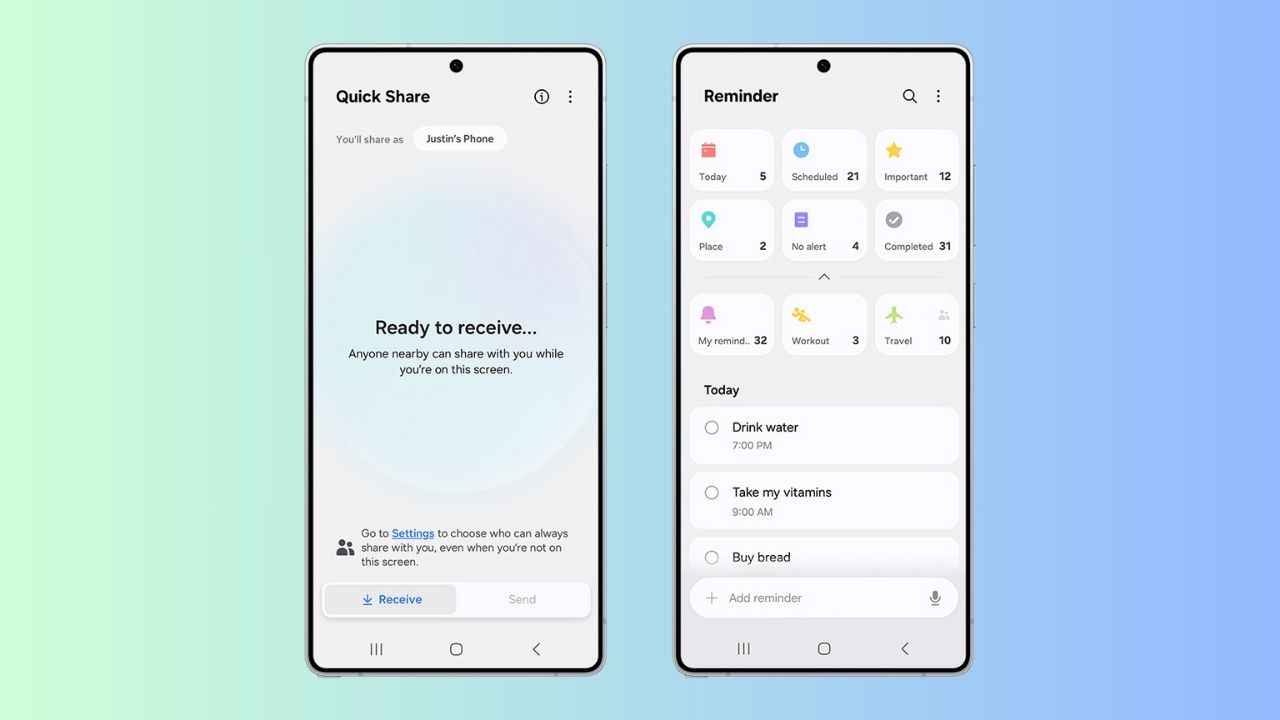
Samsung has announced the Android 16-based One UI 8 Beta program for select Galaxy devices. Starting today, the beta program kicks off with the Galaxy S25, S25+ and S25 Ultra models for select reasons. The stable update is set to arrive with the upcoming foldable devices, the Galaxy Z Flip 7 and the Galaxy Z Fold 7, this summer, the South Korean tech giant has confirmed. The update will be extended to other Galaxy devices in the coming months.
 Survey
SurveyHere’s everything we know about Samsung’s One UI 8 stable update, Beta program and other details.
Galaxy Z Fold 7 and Galaxy Z Flip 7 to come with stable One UI 8
Samsung has confirmed that its upcoming foldable smartphones, the Galaxy Z Fold 7 and Galaxy Z Flip 7, will be the first devices to get the stable version of Android 16-based One UI 8. Users purchasing the Z Fold 7 or Z Flip 7 will receive a polished version of the company’s latest software right out of the box.
Samsung OneUI 8 Beta availability
Samsung’s Android 16-based One UI 8 Beta program is currently available to the Galaxy S25 series in Germany, Korea, the United Kingdom and the United States. The details of India’s availability are yet to be announced.
Also read: Samsung Galaxy M35 5G price drops by over Rs 7,500 on Flipkart
Samsung One UI 8 Beta program: How to download
To enrol in the One UI 8 Beta program, eligible users can follow this step-by-step guide. Don’t forget to back up your important data before enrolment, as beta releases may contain bugs that affect daily use.
- Install the Samsung Members app from the Galaxy Store and sign in using the same Samsung account registered to your phone.
- On the homepage, tap on the One UI 8 Beta Program banner and enter all the required details to enrol your device.
- Once done, go to Settings » Software update » Download and install.
- Once the update is downloaded, tap Install Now, and the phone will restart after a few minutes. Now, you can access all the One UI 8 Beta features on your device.
Samsung One UI 8 Beta features
As shared by Samsung, the latest One UI 8 Beta will introduce new and improved AI features, along with other enhancements such as QR code scanning and sharing on Auracast, which enables multiple devices to join a shared audio stream. Additionally, the update will introduce QR- and NFC-enabled support for Samsung Accounts, allowing users to easily request post-sale services.
Furthermore, the Reminder app is also gaining new features, such as creating to-do lists and sharing them with family or friends. It will also get an AI voice assistant. The Quick Share is also getting enhancements, allowing users to send and receive files with just one tap in the Quick settings panel.
Himani Jha
Himani Jha is a tech news writer at Digit. Passionate about smartphones and consumer technology, she has contributed to leading publications such as Times Network, Gadgets 360, and Hindustan Times Tech for the past five years. When not immersed in gadgets, she enjoys exploring the vibrant culinary scene, discovering new cafes and restaurants, and indulging in her love for fine literature and timeless music. View Full Profile