Google releases final Android P Beta 4 update for Pixel devices
The new Beta 4 (also called Developer Preview 5) comes with Android P API 28 and Google Play services version 12.4.46.
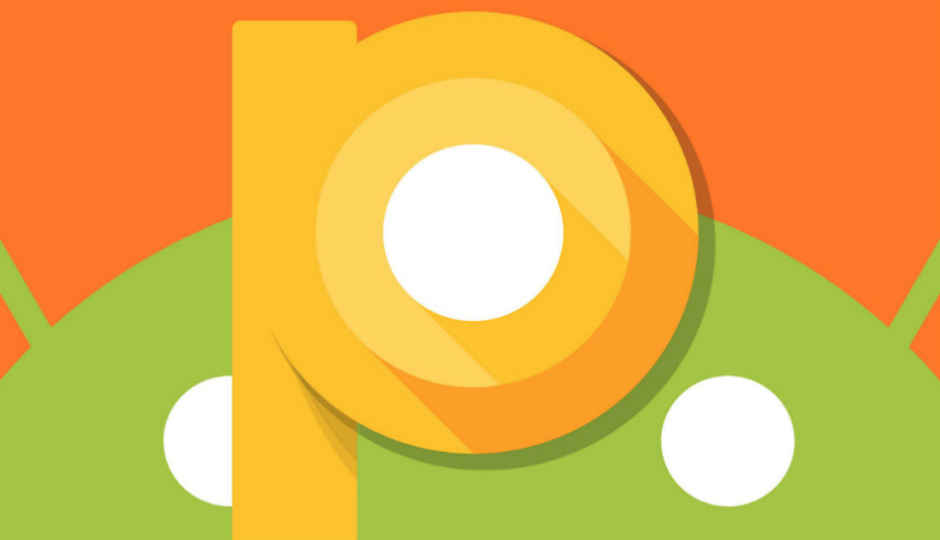
Google has announced the final Beta 4 preview (Developer Preview 5) for Android P ahead of its official stable launch later this year. It is the last preview milestone before the next Android OS is revealed and rolled out officially. Android P Beta 4 is is a release candidate build with final system behaviours and the official Android P APIs. Google says that the release includes everything that a developer might need to finish testing in time for the upcoming official Android P release. As is the norm, the Android P Beta 4 is available to download on Pixel devices by enrolling here. In case a user is already enrolled in the Android Beta program, they will automatically receive the Beta 4 update soon. One can also download their system images for Pixel devices here.
 Survey
SurveyWith the latest Android P Beta 4 preview, the API level has been bumped up to 28. Google Play services version 12.4.46 is also available and devices running on it will also get the July Android security patch. Developers working on optimising their apps can make use of the new tools and API levels by using the latest version of Android Studio 3.2 or by downloading the official API 28 SDK and tools into Android Studio 3.1. They can also use Google Play's beta testing feature to make their app available for a small group of beta testers to clear out bugs before an official release.
Android's VP of Engineering, Dave Burke states in a blog post, "Beta 4 is the last preview milestone before we launch the official Android P platform later this summer. Take this opportunity to test your apps and publish updates, to make sure you offer a great experience to users transitioning to Android P!"
Some of the top features that Android P brings for devices is adaptive battery life, redesigned UI, gesture-based navigation, and more. The first thing one will notice is the redesigned Quick Settings menu which features a white background that instead of being translucent, it is now a solid white box with rounded edges. Google is enabling an option to change the navigation from the soft keys on the screen to gestures, similar to the iPhone X. You can read more on Android P features here.