Chrome for Android to answer your queries in search suggestions
A new experiential feature in Chrome for Android answers your queries even before you finish typing.
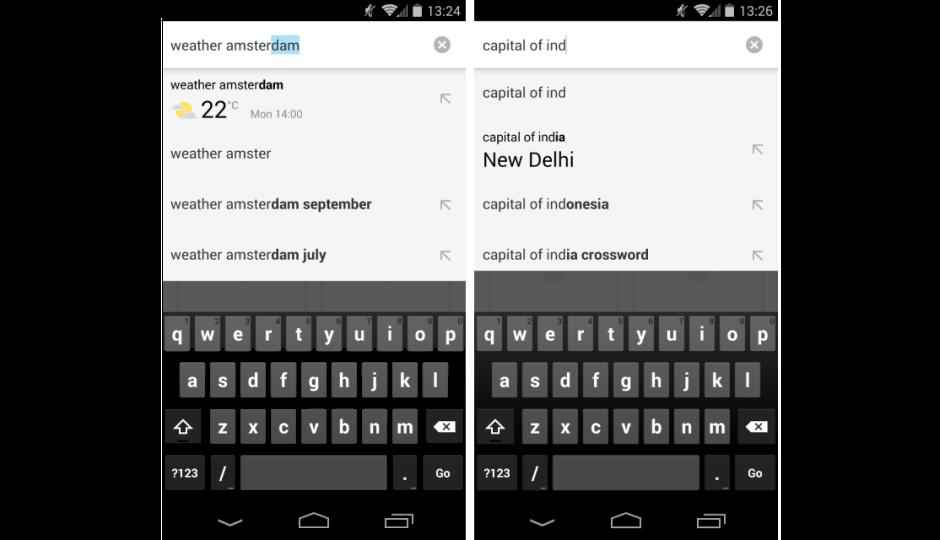
A new hidden feature in Chrome for Android will attempt to answer your questions as soon as you type them in your Android device. The new feature will produce a card in the response to your question similar to displayed in search results.
 Survey
SurveyNow, when you do a search in the omnibar you will see answers included in the suggested results. The new feature further reduces the amount of time it takes to get an answer from Google. For Example, if you type 'Weather in New Delhi', or the 'Capital of India' it will start displaying the results even before you have competed the query.
Users can enable this feature, by running the latest version of either Chrome for Android or its beta build on your device. Go to“chrome://flags” in a new tab, scroll to the “Answers in Suggest” option, and select “Enabled.” As of now, Google hasn't added many immediate answers with this new setup, but will probably add more results once this feature becomes available to all Chrome users by default.
Google launched the Chrome 37 for Android with Material design makeover in the first week of September. The update includes automatic sign in into Google related sites along with a few enhancements and the usual bug fixes. The internet giant has also released the Chrome for Android v38 last week that includes additional Material Design user interface elements, new support for Android's battery status and screen orientation APIs. Google says that the update is being rolled out in stages and it should be available to all Android users over the next few days.
Source: OMG Chrome
Silky Malhotra
Silky Malhotra loves learning about new technology, gadgets, and more. When she isn’t writing, she is usually found reading, watching Netflix, gardening, travelling, or trying out new cuisines. View Full Profile