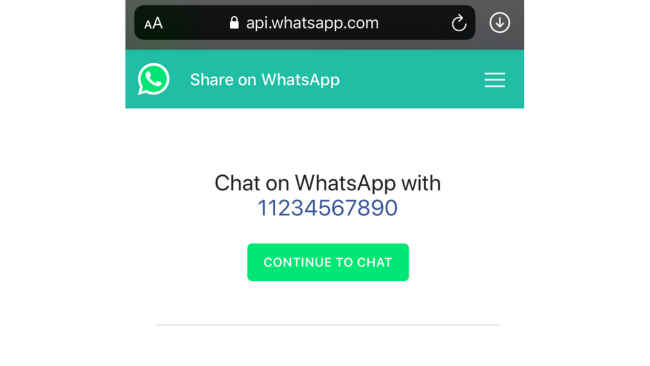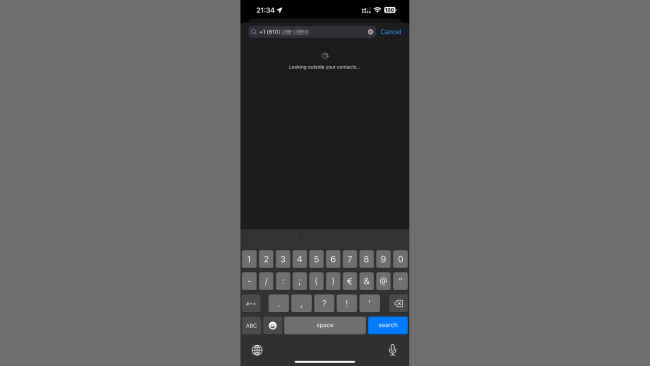WhatsApp a stranger without saving their contact is now easier than ever
WhatsApp unsaved contacts within the app itself
This is available on WhatsApp for iOS and Android, but there’s a condition.
Let’s see how this WhatsApp feature works.

WhatsApp’s new feature lets you natively chat with strangers and potential contacts. Although this was previously possible, the new solution comes inbuilt in the app. So, chatting with unsaved contacts becomes easier. Here’s how it works.
 Survey
SurveyOpen unknown chats on WhatsApp
Unlike 3rd party apps or solutions using the official click-to-chat APIs (like the iOS Shortcut named WhatsApp Unsaved Number), this method is built into the app and so it should work more seamlessly and reliably. Needless to say, it should be easier to use and more people are likely to use it for all these reasons.
All you have to do is to search for the unsaved contact number in the WhatsApp for Android search bar and the app will let you tap on it and start chatting right away. On iOS, you will have to click on the chat button in the top right corner. Then in the search bar you see on the subsequent screen, type the unknown number. You will see a message “Looking outside your contacts”. The contact displays with a chat option, clicking which you can start the conversation.
It is working on our iPhone and to try it, please ensure you have the latest WhatsApp version on your phone. Check if there’s any new WhatsApp update on the app store of your device.
This is a nifty little feature that we are delighted to have. Here are some use cases of it.
Also Read: WhatsApp conversations will be more personal and engaging thanks to this new update
How WhatsApp's unsaved contacts chat feature can be useful
1. You don’t have to go through the hassle of saving the stranger’s number.
2. Even if you save it, you may forget to delete it later. So, your contacts book gets filled with junk contacts. Many a time, you may need to save the number for one-time use.
This negates that problem as now you can chat without saving the number.
Also Read: WhatsApp multi-account update will negate the need to carry two phones
3. Some occasions wherein this could be of use include you saving a waiter/server’s number to reserve a table and have discussions around that. You may want to talk to a courier/delivery guy but not save his/her number. In some cases when you don’t know the name of the person or know how it is pronounced, you would find this helpful. You may also find it useful to chat with a stranger you met on a trip.
There may be more use cases for this and in any case, we are happy to finally have this feature.
G. S. Vasan
G.S. Vasan is the chief copy editor at Digit, where he leads coverage of TVs and audio. His work spans reviews, news, features, and maintaining key content pages. Before joining Digit, he worked with publications like Smartprix and 91mobiles, bringing over six years of experience in tech journalism. His articles reflect both his expertise and passion for technology. View Full Profile