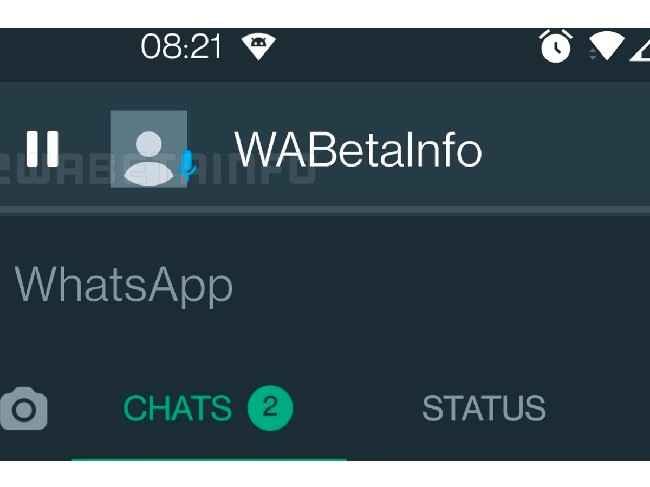Here’s how WhatsApp Global Voice Notes Player works
Both Android and iOS beta versions of WhatsApp are allowing voice notes playback over other apps.
The new WhatsApp global voice player is apparently available to some beta users.
WhatsApp is reportedly revamping the main screen interface on iOS.

WhatsApp beta for both iOS and Android is bringing a better voice messaging experience. Some WhatsApp users have received the so-called Global Voice Note Player. This lets you play the voice chats on other screens of WhatsApp or over other apps too. That is you can listen to the voice message even when Whatsapp is minimized. We have screenshots of the feature, courtesy of WaBetaInfo.
 Survey
SurveyIf you are running WhatsApp Messenger beta for iOS 22.1.72 or WhatsApp Business beta for iOS 22.1.72 or WhatsApp beta for Android 2.22.7.11, you should have this feature. Even if you are not on the WhatsApp beta program, you are likely to get it on the regular app soon.
How WhatsApp Global Voice Note Player Works
WhatsApp Global Voice Note Player on Android
Once you are on a compatible WhatsApp version, simply open the chat in which there is a Voice Message, and tap to play it.
Now, while it’s playing, you can swipe or move back to the WhatsApp home screen and the voice note will be playing.
WhatsApp Global Voice Note Player for iOS
You’ll see a small banner at the top with the playback controls like the play/pause button and a close button. The playback position will also be shown right beneath the player bar.
Heck, even if you leave WhatsApp and move to the device homescreen or to other apps on your phone, the voice chat will still be playing for as long it takes.
New WhatsApp home screen interface for iOS
In related news, WaBetaInfo reports that WhatsApp for iOS will be getting a new chat list design wherein both Broadcast and New Group options will be moved from WhatsApp main screen to the “Start New Chat” menu (accessible by clicking on the Note icon at the top right corner).
So, if you are a stable WhatsApp user, we advise you to be a bit patient and if you are a beta Whatsapp participant, then, you may wait to check out what else the company has in store for you.
Anyways, for more such news, reviews, feature stories, buying guides, and everything else tech-related, keep reading Digit.in.
G. S. Vasan
G.S. Vasan is the chief copy editor at Digit, where he leads coverage of TVs and audio. His work spans reviews, news, features, and maintaining key content pages. Before joining Digit, he worked with publications like Smartprix and 91mobiles, bringing over six years of experience in tech journalism. His articles reflect both his expertise and passion for technology. View Full Profile