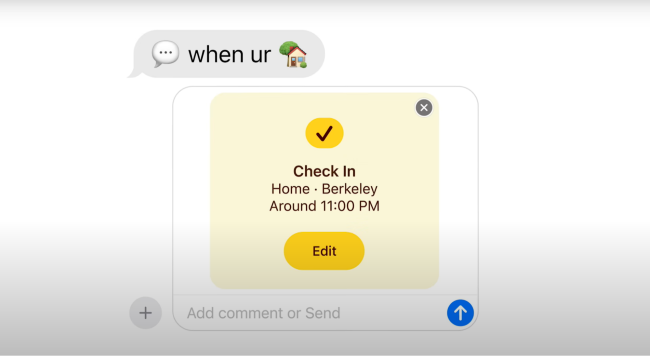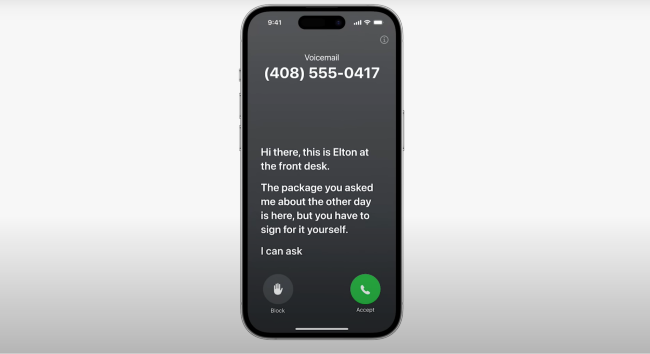10 interesting iOS 17 features all iPhone users should look forward to trying
With iOS 17, you will be able to send a voicemail if a person doesn’t pick up your FaceTime audio and video calls.
Apple has added one more cool feature called Contact Poster.
StandBy is another amazing feature in iOS 17, which will turn your iPhone into a smart clock.
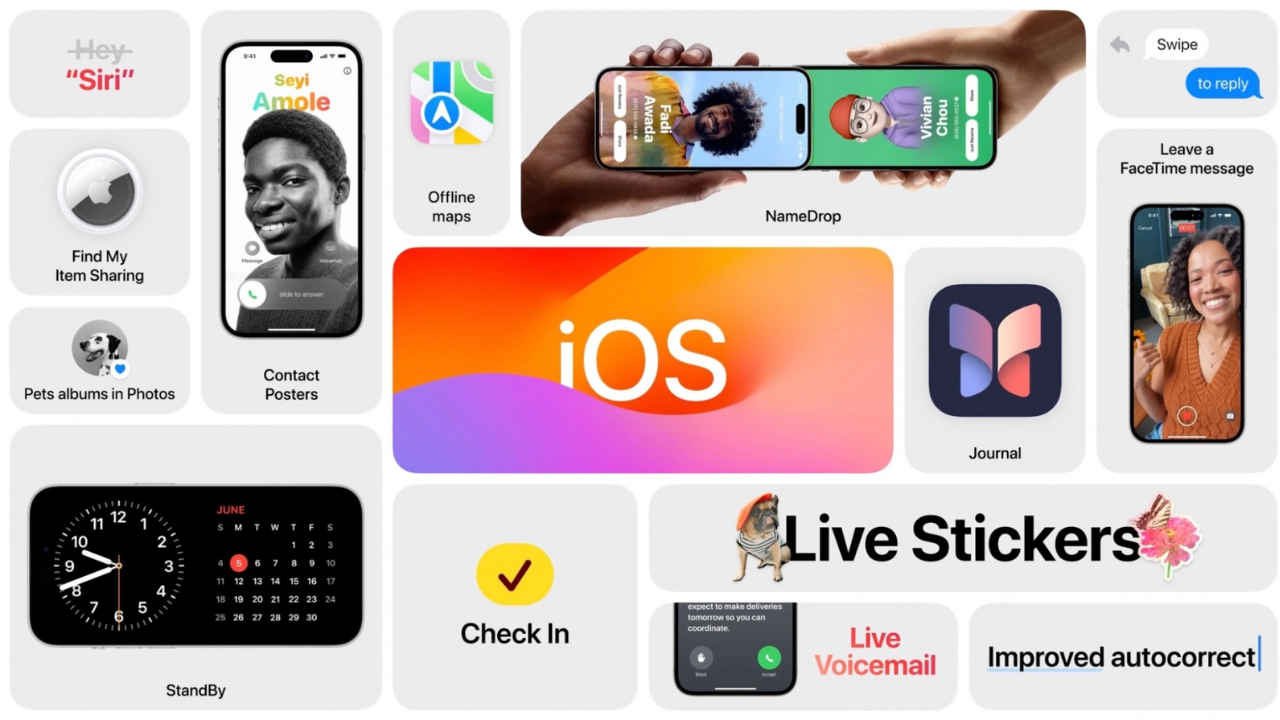
As the iPhone 15 launch event inches closer, iPhone users are eagerly awaiting the new software update, iOS 17. Ever since Apple announced iOS 17 at WWDC 2023, the iPhone maker has rolled out the beta version of iOS 17 for testing for last few months. This iOS 17 Beta version is currently available but has many bugs and errors which need to be fixed until it's finalised. At the iPhone 15 series launch on September 12, we are expecting iOS 17 to roll out as well. Here are 10 interesting features of iOS 17 that we think will excite new iPhone users.
 Survey
Survey1) Airdrop upgrades
iOS 17 will make the Airdrop even better. It will introduce two new features; Namedrop and SharePlay. Namedrop can be used to share your contact details by bring your device close to another iPhone or Apple Watch. Airdrop now can also be used to share stuff like pictures, videos, etc. by just tapping two devices.
2) Voicemails
With iOS 17, you will be able to send a voicemail if a person doesn’t pick up your FaceTime audio and video calls. And that person can also reply in voicemail as well. Additionally, some more effects like hearts, balloons, fireworks, laser beams, and rain, have been added to FaceTime.
Also read: iOS 17 beta 2 lets you NameDrop contacts between iPhones: How it works
3) Contact Poster
Apple has added one more cool feature called Contact Poster to iOS 17. It enables you to customise your profile which appears on other Apple device’s displays when you’re being called. Now you can add your profile picture, emojis, and much more.
4) The Music App
The Music app is getting some cool updates in the upcoming version of iOS. You can now make playlists with friends, and the songs transition smoothly. Also, with SharePlay, if you're using the Music App in your car, your friends can pick songs too.
5) Autocorrect upgrade
Apple will upgrade the autocorrect as well. Now the correct words will not be corrected automatically. Along with that, the new autocorrect system will learn how to write to make typing easier and to prevent typos.
6) StandBy
This is another amazing feature coming to iOS 17, which will turn your iPhone into a smart clock. While putting it on charging horizontally, an interface appears that will display time, calendar, alarms, and more.
Also read: 5 iOS 17 features that you won’t be able to use right now
7) The Message App
The Message App will also be seeing some cool upgrades. Apple has improved how you use apps within the iMessage App inside iOS 17. The audio messages will also be transcribed into text now. They have added ‘Filters’ to search messages. The emojis have been improved as well.
8) Check In
This iOS 17 feature is very useful for those who forget to inform their family or friends after reaching their destination. When you activate the Check-In, the person you want to inform will automatically receive a notification once you reach your destination. If, for any reason, you stop moving, this feature will send your location, battery level, and cell service status to the other person.
9) Journal app
iOS 17 will bring a new Journal app, which aims to provide iPhone users with a new way to keep memories. The Journal App will suggest creative ideas for moments you might want to remember with the help of machine learning. It will encourage you to create journal entries based on various factors such as photos, music, workouts, and more.
10) Live Voicemail
With this feature, you can see the real-time transcription of someone’s voicemail, if you do not wish to pick up the call. Spam calls will be declined directly and not be transcribed.
Mustafa Khan
Mustafa is a young tech journalist who tells it like it is, cutting through buzzwords to deliver straightforward smartphone reviews. He’s the office go-to for insider tips and quick demos, and his video content doesn’t waste anyone’s time. When he’s off the clock, he geeks out over cars, photography, and hunting down the best spot for Indian food. View Full Profile