Find best hangout spots with redesigned Explore tab in Google Maps
The tab will also help you to rate places as well as keep track of your progress against any of the restaurants featured in the trending lists.
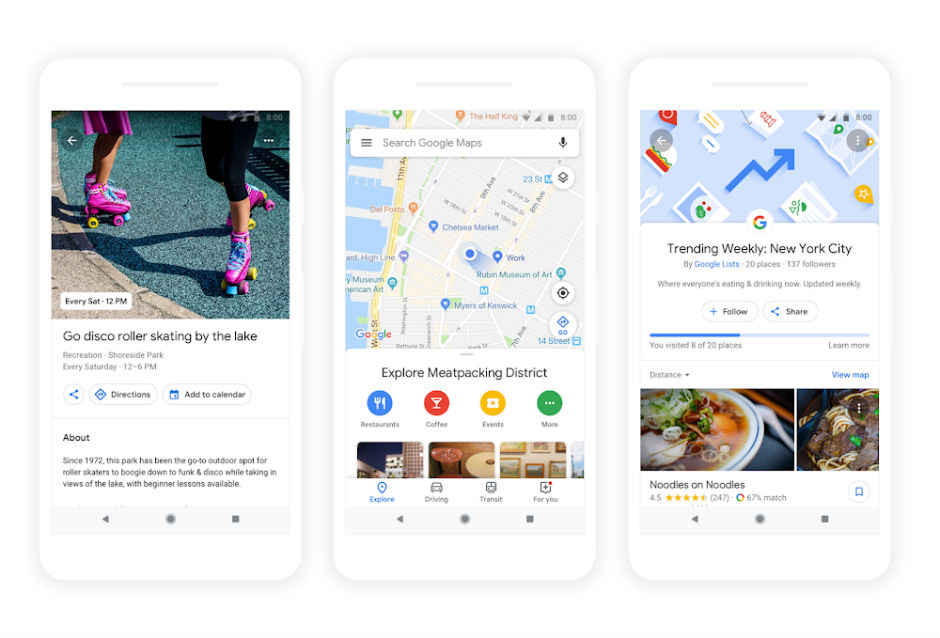
At Google I/O, the company introduced several features in the Google Maps to ease the process of finding best spots to drink, eat and play in the city. At that time, the Mountain View-based giant said that these features will be rolled out gradually in the year. Today, a few of those features have been released to enhance the user experience.
 Survey
SurveyUsers with an updated Maps app will see a redesigned Explore tab which slides up from the bottom and shows quick recommendations for restaurants, bars and cafes in any area. With the Explore tab, users can find places in local area or at locations they are planning a trip to. For example, if you want to find the best burger in a town or track the top brunch spots in the city, a trending list from local experts and Google’s algorithms will pin the best recommendations on the map. The new Explore tab is now available to all Android and iOS users globally.
Users can even keep track of their progress against any of the restaurants featured in the trending lists. So if you’re on a mission to try the 10 best tacos in your area and you’ve only tried 5, Google Maps will note that for you so you can get to the tacos pronto. In addition to that, the new Explore tab now surfaces the top events and activities happening in your area. You can see photos, descriptions and filter by categories like “good for kids,” “cheap” or “indoor or outdoor” so you can find just the right activity to fit your mood.
If you have Location History turned on, each restaurant or bar now features “Your match,” a numeric rating that tells you how likely you are to enjoy a place based on your own preferences so you can save time scrolling through lists of reviews and quickly make a decision about where to go.
“Tell Google Maps about your food and drink preferences so it can surface better dining recommendations as you eat your way around town,” said Sophia Lin, Senior Product Manager of Google Maps. To do this, you need to first go to the ‘Settings’ to select the types of cuisines and restaurants you like. You can also choose the ones you do not like. You can also share your favourite list of restaurants on Twitter or Instagram with the hashtag #OnGoogleMaps.
Digit NewsDesk
Digit News Desk writes news stories across a range of topics. Getting you news updates on the latest in the world of tech. View Full Profile