Book your DTC bus tickets via WhatsApp: Here’s how
WhatsApp has announced a WhatsApp-based QR ticketing service for DTC commuters across the Delhi NCR region.
DTC is the first state bus network that has implemented this solution for riders across the region.
This new ticketing service is available in both English and Hindi.

In a bid to make commuting easier for Delhi NCR residents, WhatsApp has introduced a convenient way to book DTC bus tickets right from your smartphone. This new QR ticketing service aims to simplify the ticketing process for DTC buses, allowing commuters to book their tickets hassle-free via WhatsApp.
 Survey
SurveyLet’s delve into the details of this service.
Also read: WhatsApp now lets you pin up to 3 messages in chats: Here’s how
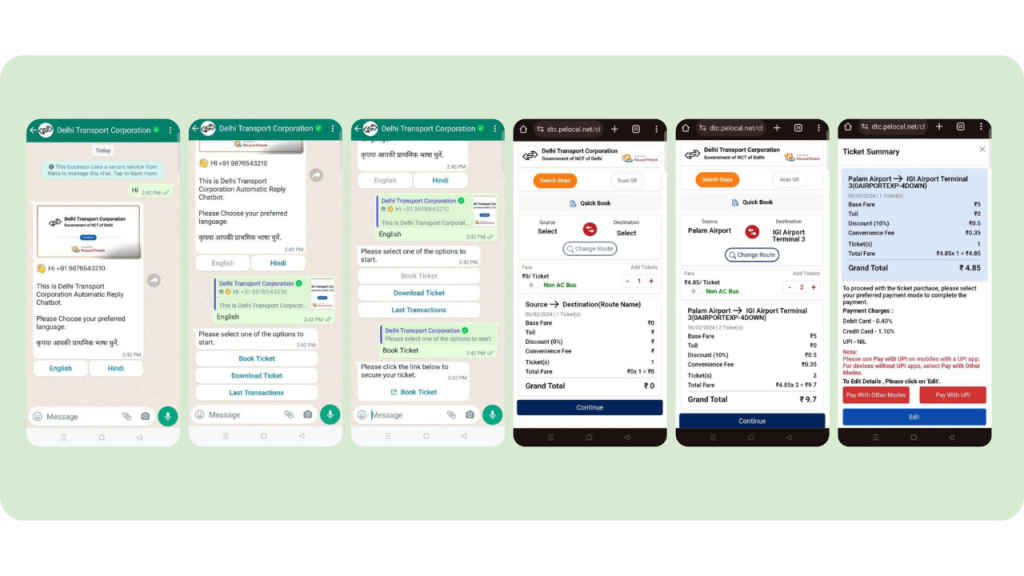
WhatsApp has announced a WhatsApp-based QR ticketing service for DTC commuters across the Delhi NCR region. This ticketing system allows travellers to book and purchase tickets easily from anywhere, all within the WhatsApp chatbot. DTC is the first state bus network that has implemented this solution for riders across the region.
Also read: Find WhatsApp messages faster: Here’s how to use Search by Date feature

This new ticketing service is available in both English and Hindi. Currently, commuters can only book single-journey QR tickets for DTC and DIMTS routes. However, for riders commuting frequently on the same route, the chatbot provides a Quick purchase feature, cutting down the time needed to select the destination and starting point.
Through the new WhatsApp-based ticketing system, a rider can purchase up to six tickets per transaction directly within the chat window using their preferred UPI payment option.
The interface of the WhatsApp-based QR ticketing service makes the user experience easy and interactive, enabling commuters to plan their transit on-the-go.
Now, you must be thinking how exactly you can book your DTC bus tickets via WhatsApp. Well, we’ve got you covered.
How to book DTC bus tickets via WhatsApp

Step 1: You have to send “Hi” to +91 8744073223 on WhatsApp. Or, scan the QR code above from your phone.
Step 2: After sending “Hi”, you will be asked to select your preferred language. Select your preferred language: English or Hindi.
Step 3: Tap the Book Ticket option.
Step 4: Tap Book Ticket and you will then be redirected to the web browser.
Step 5: Now, select the source and destination stops and the number of tickets.
Step 6: After selection, simply tap “Continue” to proceed with the payment and finalise the ticket booking.
.
Ayushi Jain
Ayushi works as Chief Copy Editor at Digit, covering everything from breaking tech news to in-depth smartphone reviews. Prior to Digit, she was part of the editorial team at IANS. View Full Profile