Share 2-second ‘Video Notes’ on Instagram: Here’s How
Notes is a feature where we can share text-based status with our followers
You can share short videos as notes now.
You can even add a text with this video note to give your audience a little more context.
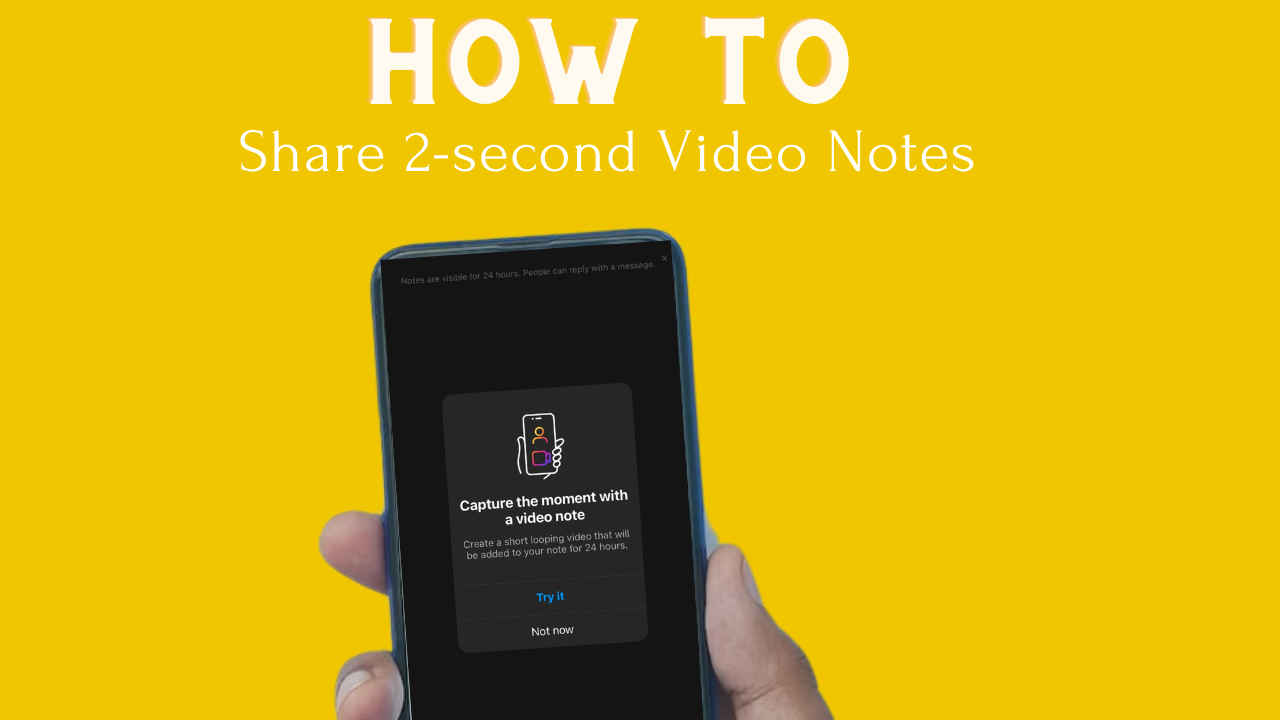
Instagram is our go-to social media app now. From keeping in touch with our friends to business everything happens on Instagram now. We spend a significant time on the app each day, like it or not. Instagram has many features that we can use to boost our profile and presence on the app, and it keeps on adding more to it to keep us hooked to the platform. Recently, you might have come across a new feature called “Notes” on your Instagram app. We can short notes with our audience here, later a feature to share music/songs was also added. And now Instagram has taken it a notch higher, Instagram has now introduced videos to these Notes. Let’s see what this is all about and how we can use it.
 Survey
Survey‘Notes’ is a feature where we can share text-based status with our followers and this disappears after 24 hours. Now, ‘Video Notes’ is an extension of the same. You can share short videos as notes now.
Instagram will allow you to share up to 2-second videos on Notes and this will disappear after 24 hours, like stories or the generic notes. Instagram is rolling out the feature and you will soon be able to access it, if not already.
Let’s first understand how these notes are different from the usual stories that we share.
Also read: How to download reels/videos from Instagram in 5 simple ways
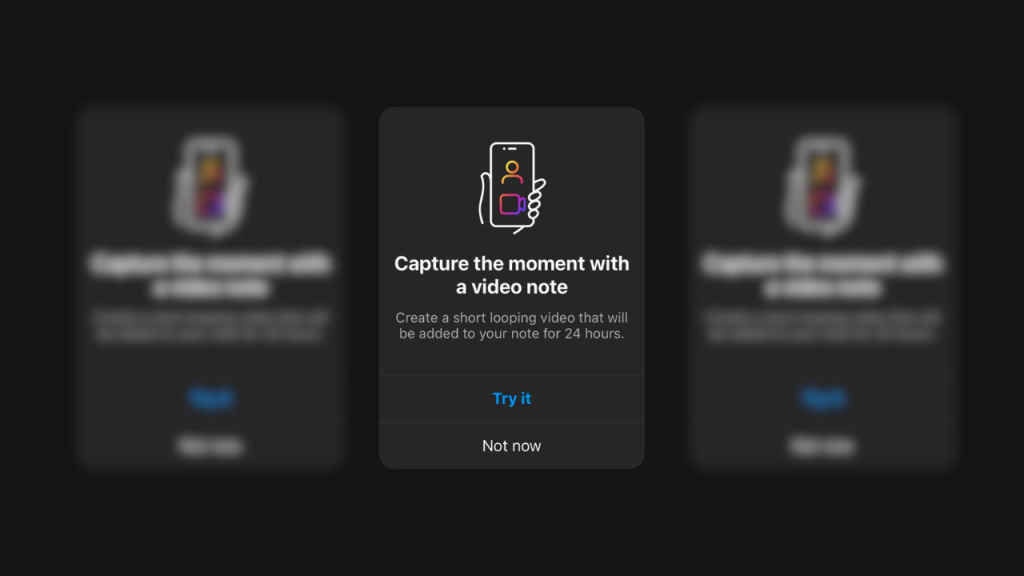
How are Video Notes different from Instagram Stories?
You might get confused between Instagram stories and Video notes as both stay on your feeds for 24 hours, but they are quite different. They are both available at different places, you can access the Instagram Story when you tap on your profile picture, but to access the Video Note you have to go to your DM section.
Another major differentiator is that the Story can be about 60 secs long but the video notes are not longer than just 2 secs. To share a Video Note, you have to directly record it from the option on the Instagram app, but you can even record videos externally for Story.
For Story, you get the option to either directly record the video from the Instagram app, or select one from your gallery, and can even share reels, or posts. This option is not available for use on the Instagram Notes feature.
Here’s how you can use this feature.
Also read: WhatsApp’s disappearing messages feature: What it is & how to use it

How to Share Video Notes on Instagram
Step 1: Open the Instagram DM section on your Instagram app.
Step 2: Click on your profile photo icon here.
Step 3: Here you will see a camera icon. You can record your 2-second video clip here.
Step 4: Now just simply share it and you’re done.
If you want, you can even add a text with this video note to give your audience a little more context. On top of this, Instagram also gives you the option to share it with just Close Friends, and for now, only the mutual followers (those whom you follow back) will see this. In the future, Instagram might expand this feature to all followers or non-followers too.
Lastly, here’s how you can reply to the Video Notes.
How to reply to Video Notes?
To reply to someone’s video note, simply:
- Open your DM section
- Choose the Note which you wish to reply to
- For your reply, you could either send texts, images, stickers, emojis, videos, GIFs, or even audio notes.
- Now click send, your reply will be sent to the user.
Mustafa Khan
Mustafa is a young tech journalist who tells it like it is, cutting through buzzwords to deliver straightforward smartphone reviews. He’s the office go-to for insider tips and quick demos, and his video content doesn’t waste anyone’s time. When he’s off the clock, he geeks out over cars, photography, and hunting down the best spot for Indian food. View Full Profile