How to restore your lost ‘Snapstreak’ on Snapchat: Quick guide
When you and your friends share snaps back and forth with each other on Snapchat at least once a day, every day, you’re on a Snapstreak.
The number accompanying the fire emoji indicates how many days old your Snapstreak is.
If you see an hourglass emoji next to the Chat, your Snapstreak is about to expire.

Snapchat, a popular instant messaging platform known for its disappearing messages and filters, has made it easier than ever to share moments with friends in real-time. In the world of Snapchat, Snapstreaks are like digital milestones.
 Survey
SurveySnapchat’s Snapstreak is like a digital friendship badge, indicating the number of consecutive days you’ve exchanged snaps with a friend. We understand the importance of maintaining Snapstreaks on Snapchat. So, if you have lost your Snapstreak with your friend, we’ve got you covered.
In this article, we will tell you how you can restore your lost ‘Snapstreak’ on Snapchat. First, let’s understand how Snapstreaks work.
Also read: How to set up two-factor authentication on Snapchat for added security: Step-by-step guide
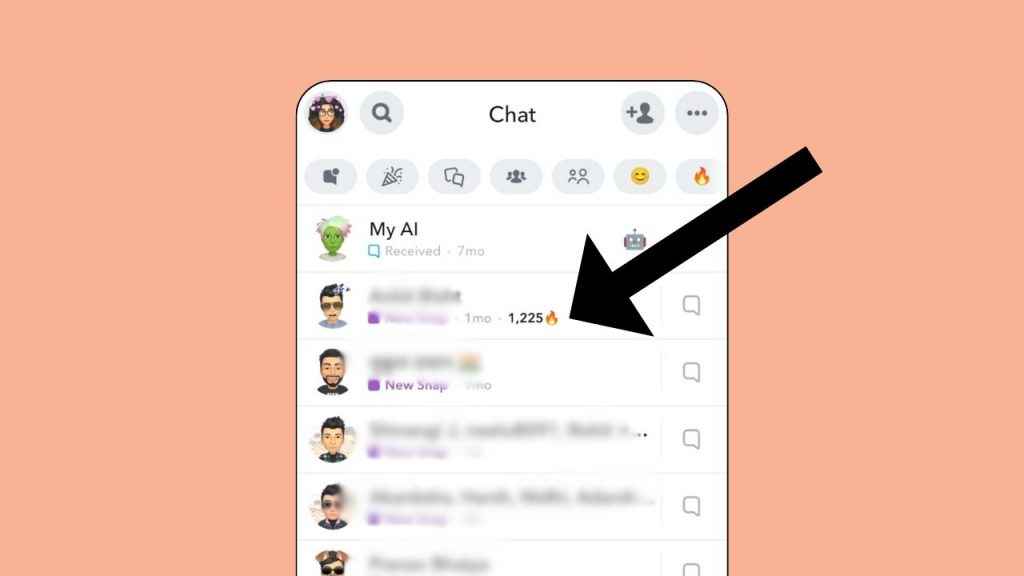
How do ‘Snapstreaks’ work on Snapchat
When you and your friends share snaps back and forth with each other at least once a day, every day, you’re on a Snapstreak. After a few days, you’ll notice a fire emoji on the Chat screen to indicate the ongoing streak.
The number accompanying the fire emoji indicates how many days old your Snapstreak is.
If you see an hourglass emoji next to the Chat, your Snapstreak is about to expire.
Also read: How to save & share your Snapchat QR code to easily connect with friends: Quick guide
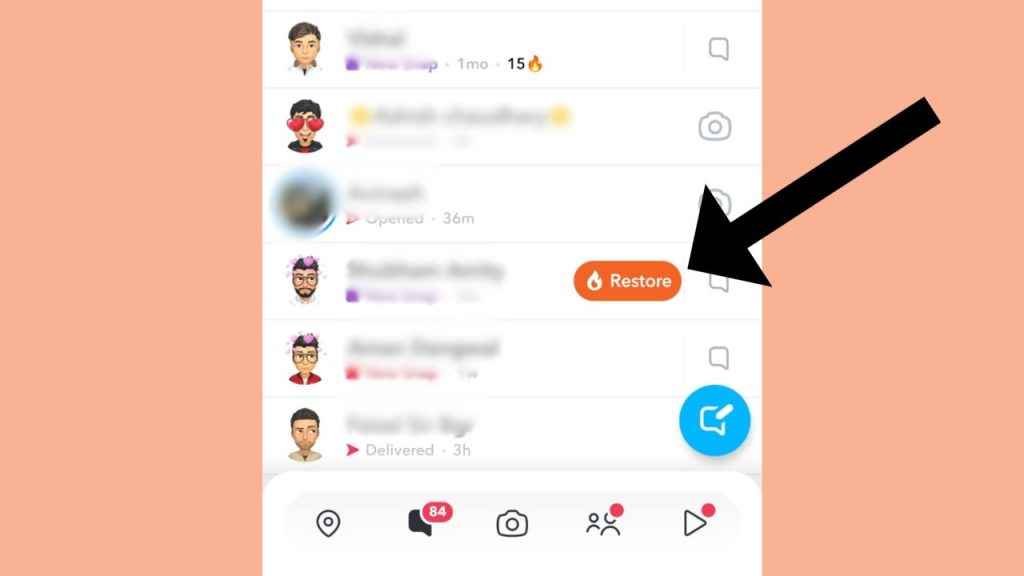
How to restore your lost ‘Snapstreak’ on Snapchat
First, check if your Snapstreak is eligible to be restored. Look for a “🔥 Restore” badge next to the Chat that was on a Snapstreak. If you see it, tap the Restore option and follow the instructions in the app to get your Snapstreak back.
If the “🔥 Restore” badge is not visible, unfortunately, your Snapstreak cannot be restored. This typically indicates that too much time has passed since it ended.
However, you can still send a review request to Snapchat support to restore your ‘Snapstreak’. Follow the below steps.
Step 1: Open the Snapchat app.
Step 2: Tap your Profile icon or Bitmoji present at the top left corner.
Step 3: Tap the Settings icon present at the top right corner.
Step 4: Scroll down and select the I Need Help option.
Step 5: Tap the I Lost My Snapstreak option.
Step 6: Tap “this form” that is hyperlinked.
Step 7: Now, fill out the form and hit Submit.
Ayushi Jain
Ayushi works as Chief Copy Editor at Digit, covering everything from breaking tech news to in-depth smartphone reviews. Prior to Digit, she was part of the editorial team at IANS. View Full Profile