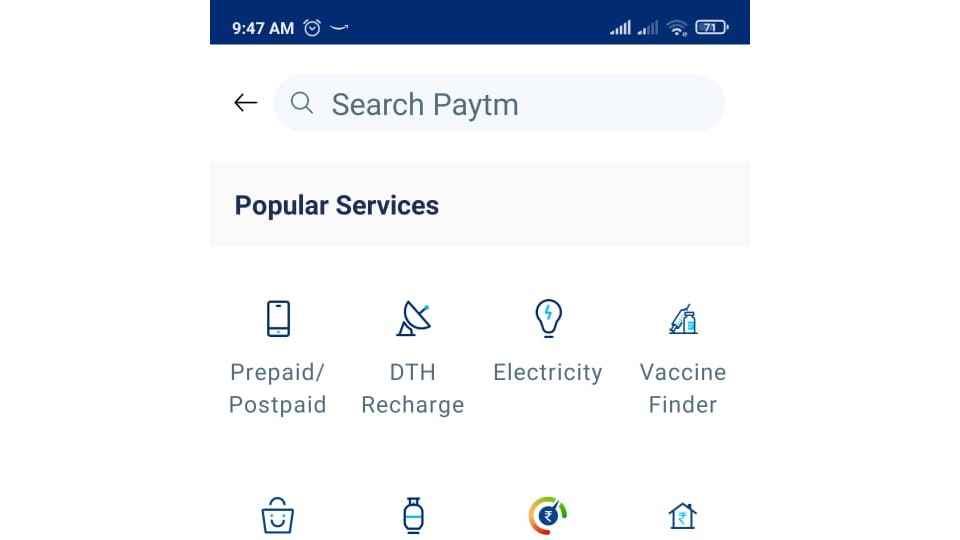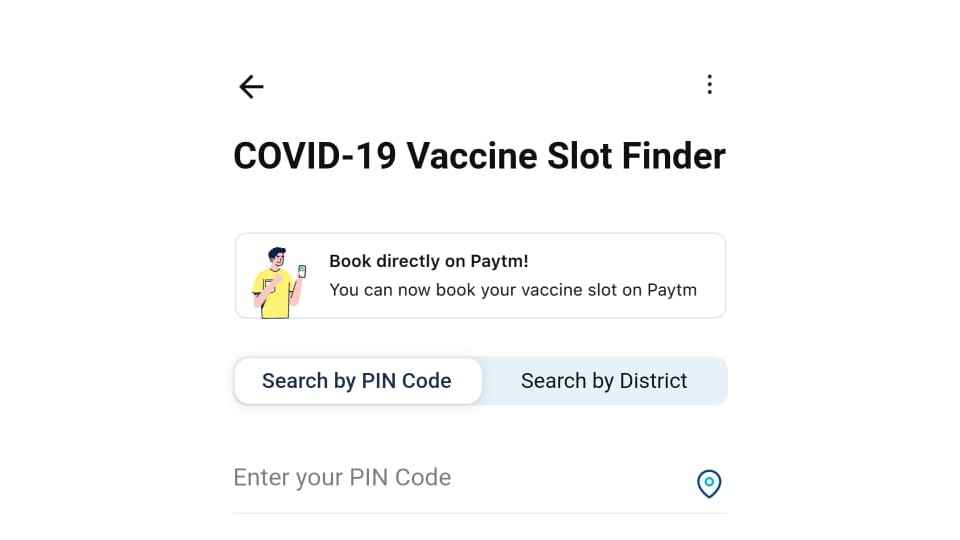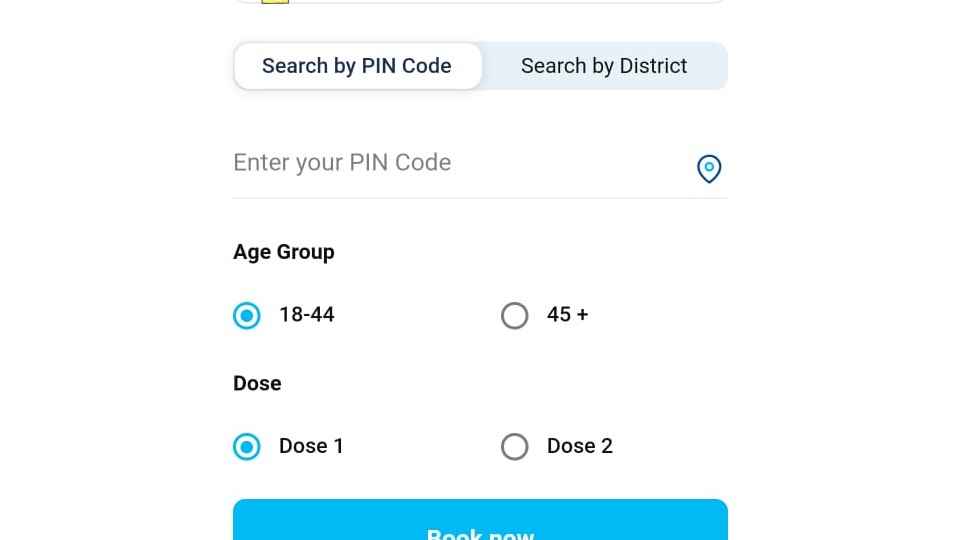How To Book Covid 19 Vaccine Slot on Paytm
Book COVID vaccine appointment on Paytm.
Paytm vaccine finder allows you to find Covid 19 vaccine slots near you.
Add beneficiaries on the Paytm app to book vaccination slots.

Trying to find an easy way to book your COVID-19 vaccine slot? Paytm now allows you to book your coronavirus vaccination slot in a few easy steps. Paytm has become one of the most popular payment apps in India, for doing mobile recharges, bill payments, or making payments offline. It now allows users to make COVID-19 vaccine bookings.
 Survey
SurveyCoWIN portal, Aarogya Setu app, and UMANG apps were the only options for booking vaccination slots before this. Tech giants like Google, Facebook, and start-ups like HealthifyMe had also introduced tools to help people find Vaccination slots. However, for booking slot users had to head to the government apps and sites.
Paytm can now make COVID-19 vaccination appointments. This would allow you to seamlessly book vaccination slots which will help in fighting the ongoing pandemic.
The Paytm app has a Vaccine Finder feature on its app for both Android and iOS devices which gives the user an option to search and book COVID-19 vaccine slots. In this article, you will find a step-by-step guide on how to register covid vaccine on Paytm.
How to book vaccine slot via Paytm
To book a Cowin vaccine slot and make an appointment via Paytm app first make sure that you have registered yourself on the CoWIN portal beforehand to book vaccine slots. It is also recommended to update the Paytm app to the latest version on your phone before making the booking. Paytm's vaccine finder tool is available on both iOS and Android devices to include the vaccination booking facility.
To book the COVID-19 vaccine via Paytm do the following steps.
1. First, download the Paytm app from the Google play store and the apple app store for both Android and iOS users, respectively.
2. Next, open the Vaccine Finder feature on Paytm.
3. Next, enter your PIN code on the Vaccine Slot Finder screen. This will allow you to search for vaccination centres near you. You also have the option to search for centres by the District option.
4. Next select the age group for which you're looking to book the vaccine, whether 18-44 years or 45 age group.
5. Then you will have to select whether it’s your first dose or the second dose.
6. Next, click on the Book now button. Paytm will then ask you to enter the mobile number that you want to use on the CoWIN site.
7. After that, you will receive a one-time password (OTP) that you will need to enter on the screen to proceed with your booking.
8. Once you have entered the OTP received on your mobile, the app will show you all the available centres and slots in your selected location.
9. Users have the option to switch between free and paid slots, as well as filter slots based on their preference of vaccine, whether Covishield or Covaxin depending on availability.
10. In case there are no slots available in your location, the app will give you a Notify me option which you can select for when slots are available. The app will also send an alert when there is a slot availability in your preferred locality.
11, Next, you'll see the available slots from where you can select by tapping Book Now.
12. You can also add multiple beneficiaries for vaccination by pressing Add New.
13. The app will then ask you to enter the beneficiary’s complete details including their photo ID, proof ID number, full name, year of birth, and gender. Hit Submit to update the details.
14. Users can choose preferred time slots at vaccination centres near them.
15. Simply pick one from the list and then press Schedule Now to make a booking.
16. You will also get an appointment slip once you have completed the booking process. You will be required to show that message at the time of vaccination at the vaccination centre.
The Indian government updated CoWIN guidelines
As of May 2021, the Indian government has updated the CoWIN guidelines for API usage to enable booking COVID-19 vaccine slots via third-party apps like Paytm in addition to the CoWIN portal, Umang, or Aarogya Setu apps.
Paytm, Infosys, and MakeMyTrip are among the first few companies to partner with the Indian government to offer vaccine booking through their platforms.
How to download the Covid vaccination certificate
You can download the certificate from the Cowin website.
1. Simply, log in via your registered mobile number and sign in using the OTP.
2. Next, you will see the ‘Vaccinated' banner, and a button called ‘Certificate' should show up on the right.
3. Click on it to see the pdf of the certificate.
4. Click the download button on the top right corner and save the pdf certificate on your mobile or laptop.
Digit NewsDesk
Digit News Desk writes news stories across a range of topics. Getting you news updates on the latest in the world of tech. View Full Profile