Decoding Snapchat Friend Emojis: Understanding their meanings & how to customise them
Snapchat’s Friend Emojis are based on the way you and your friends use Snapchat.
If your Friend Emojis changed recently, including BFF and Super BFF, Snapchat won't be able to add, restore or replace them.
Snapchat allows you to customise your Friend Emojis.
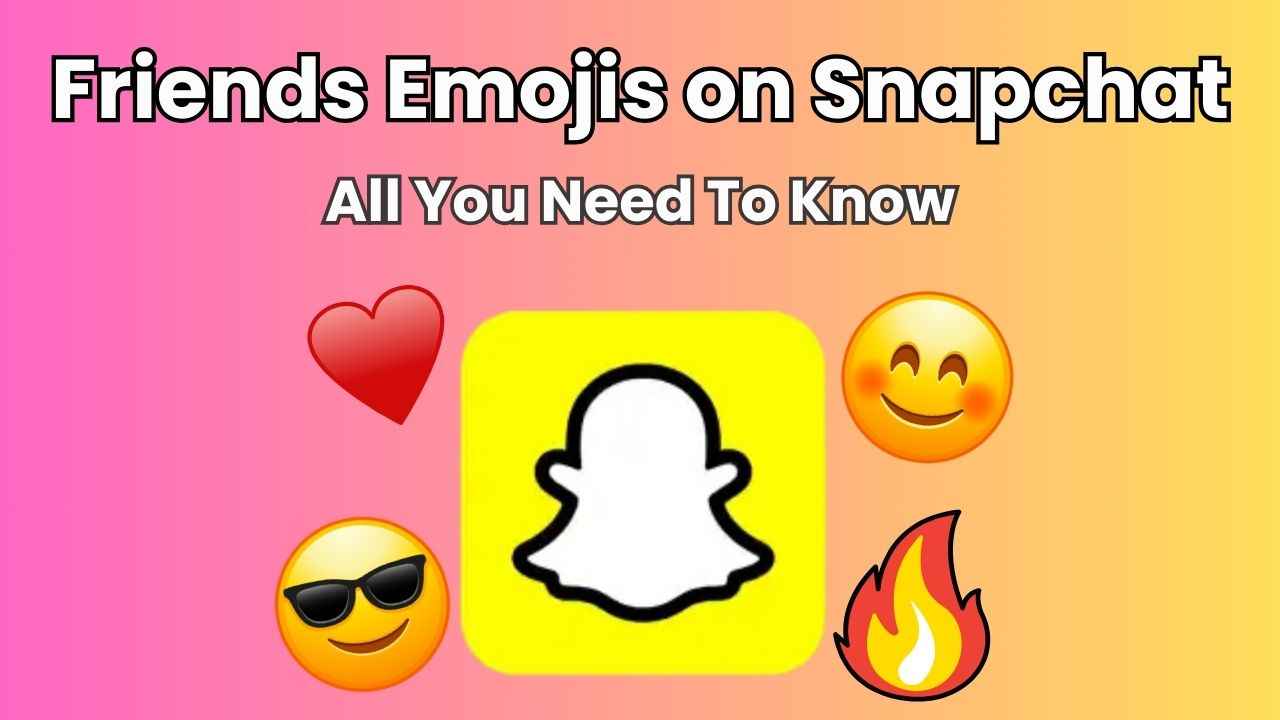
In the ever-evolving world of social media, staying connected has never been more effortless. Snapchat, known for its disappearing messages and filters, has become very popular among Gen Zs and Millennials.
 Survey
SurveyOn Snapchat, emojis play a secret language, adding a touch of mystery to our virtual friendships. You might have noticed those little emojis next to your friends’ names, forming a unique code that only Snapchatters seem to understand.
Have you ever wondered why some of your friends on Snapchat have a smiling face or yellow heart? Well, fear not, because in this article, we will tell you exactly what different emojis mean on Snapchat.
But wait, there’s more. We’ll also guide you through the process of customising your Friend Emojis, allowing you to tailor your Snapchat experience
Also read: Magic Eraser feature on Snapchat: How to remove unwanted people or objects from photos
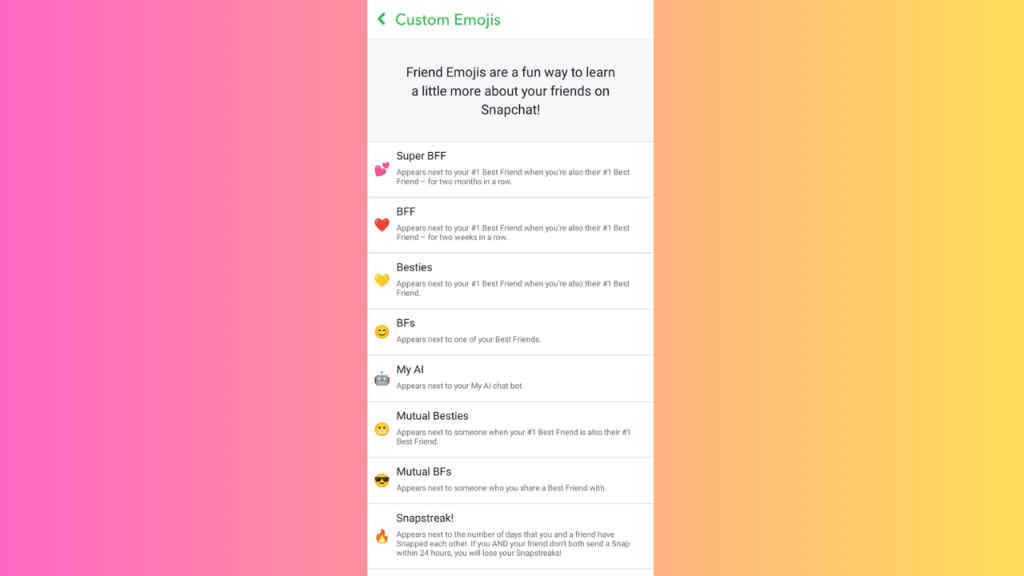
What do different emojis mean on Snapchat?
Snapchat’s Friend Emojis are based on the way you and your friends use the platform, and can change regularly.
Note: If your Friend Emojis changed recently, including BFF and Super BFF, Snapchat won’t be able to add, restore or replace them.
Guide for Snapchat’s Friend Emoji
- Super BFF: “💕” means that you have been each other’s #1 Best Friend for two months in a row.
- BFF: “❤️” appears when you have been each other’s #1 Best Friend for two weeks in a row.
- Besties: “💛” means that you are each other’s #1 Best Friend. You sent the most Snaps to this person, and they sent the most Snaps to you, too.
- BFs: “😊” appears when they’re one of your Best Friends. This means that you send a lot of Snaps to this Snapchatter, but they’re not your #1 Best Friend.
- Mutual Besties: When you see “😬” next to someone, it means that your #1 Best Friend is also their #1 Best Friend.
- Mutual BFs: “😎” appears next to someone who you share a Best Friend with.
- Snapstreak: “🔥” appears next to the number of days that you and a friend have continually Snapped each other.
- Snapstreak is ending: “⌛️” means that your Snapstreak is going to end soon.
- Birthday: “🎂” appears next to your friend’s name on the date they entered as their birthday on Snapchat.
Also read: Snapchat hack: How to add Snaps to ‘Favourites’ & find them later

How to customise Friend Emojis on Snapchat
Snapchat allows you to customise your Friend Emojis.
Android
Step 1: Open the Snapchat app on your Android device.
Step 2: Tap your Bitmoji or profile icon present at the top left corner to go to your profile.
Step 3: Tap the Settings symbol present in the top right.
Step 4: Tap Customise Emojis.
Step 5: From here you can change any emoji by tapping on it.
iPhone
Step 1: Open the Snapchat app on your iPhone.
Step 2: Tap your Bitmoji or profile icon present at the top left corner to go to your profile.
Step 3: Tap the Settings symbol present in the top right.
Step 4: Under Additional Services, tap Friend Emojis.
Step 5: Now you can change any emoji by tapping on it.
Ayushi Jain
Ayushi works as Chief Copy Editor at Digit, covering everything from breaking tech news to in-depth smartphone reviews. Prior to Digit, she was part of the editorial team at IANS. View Full Profile