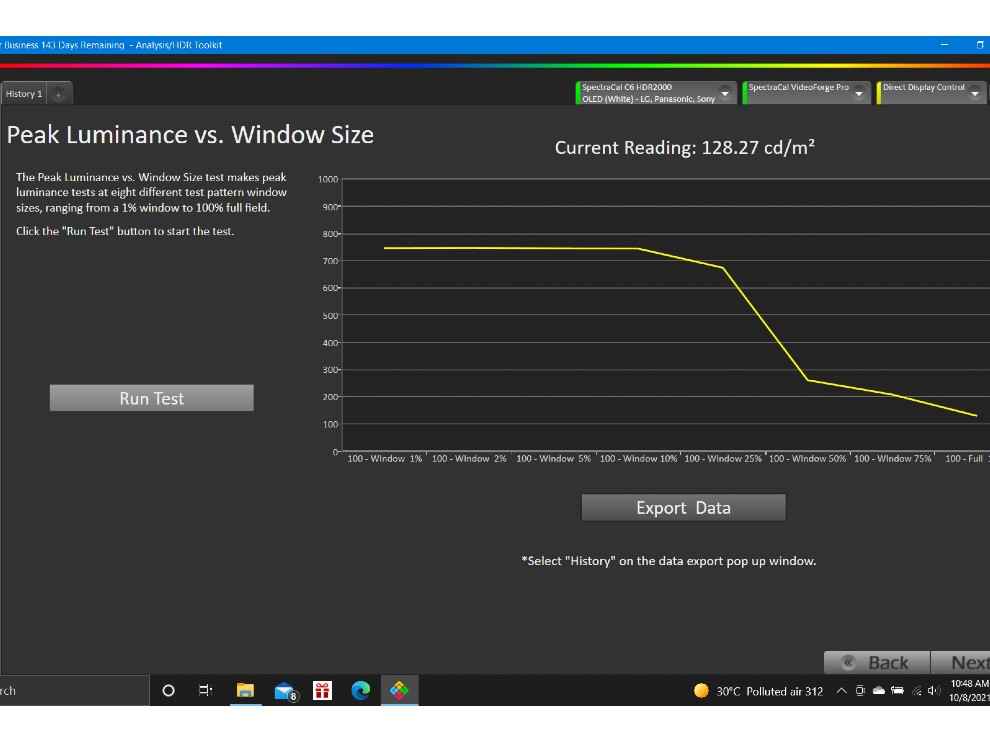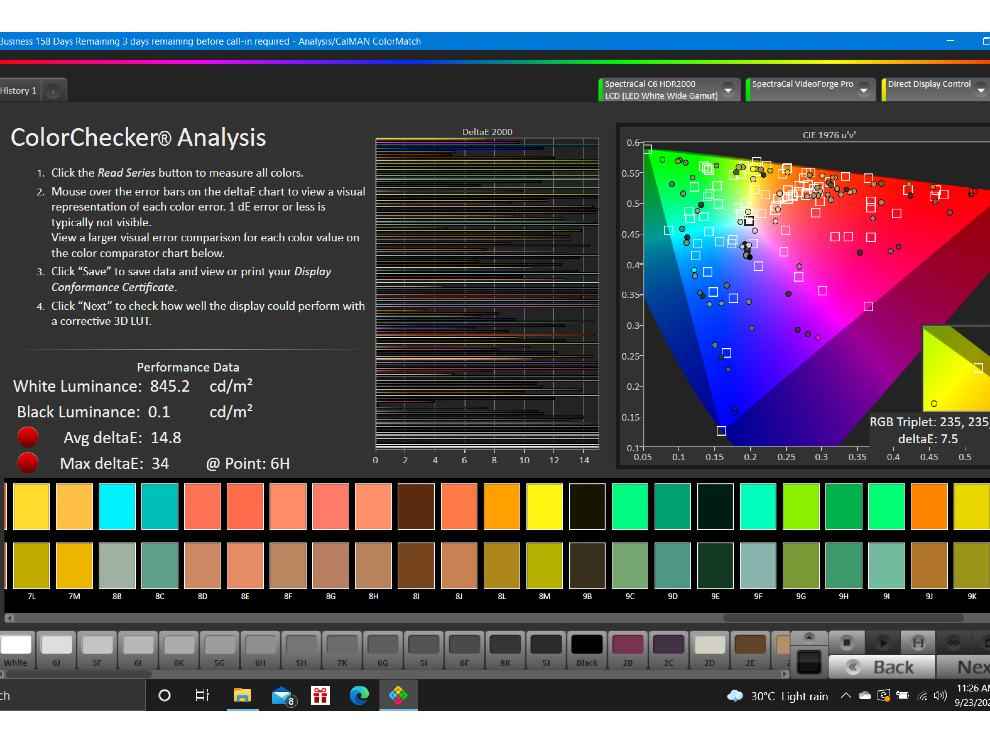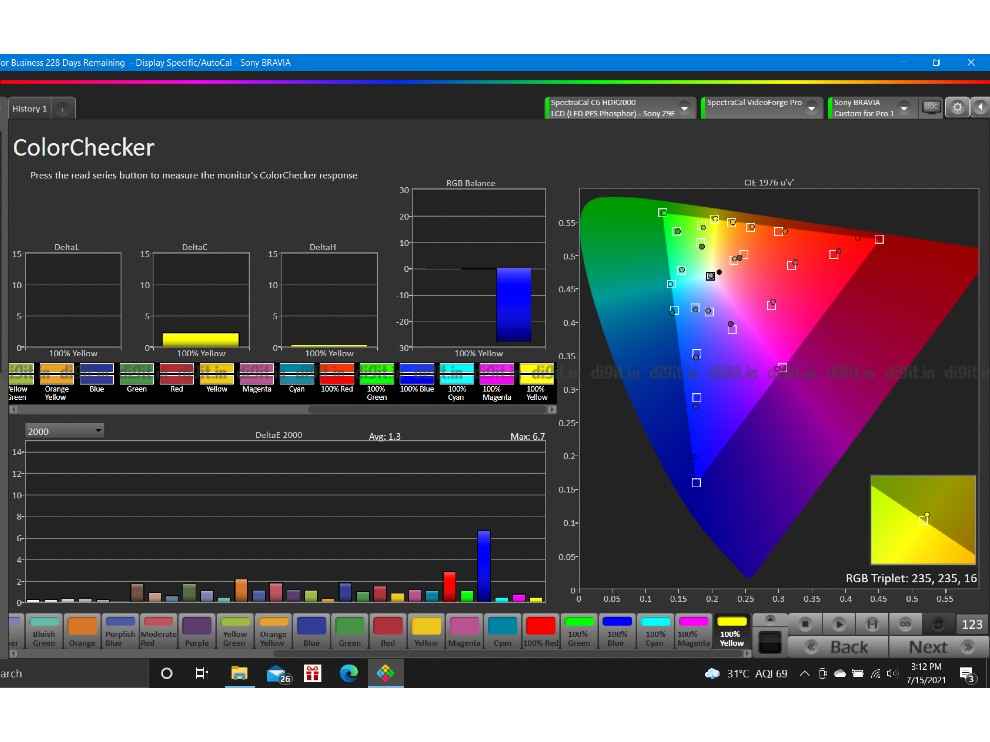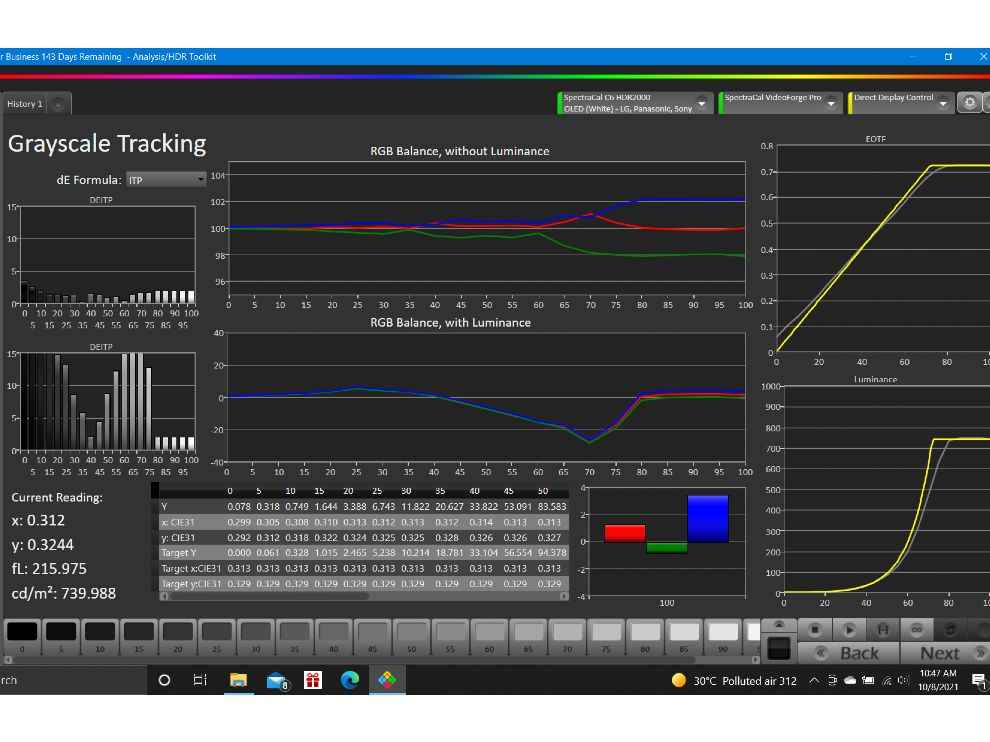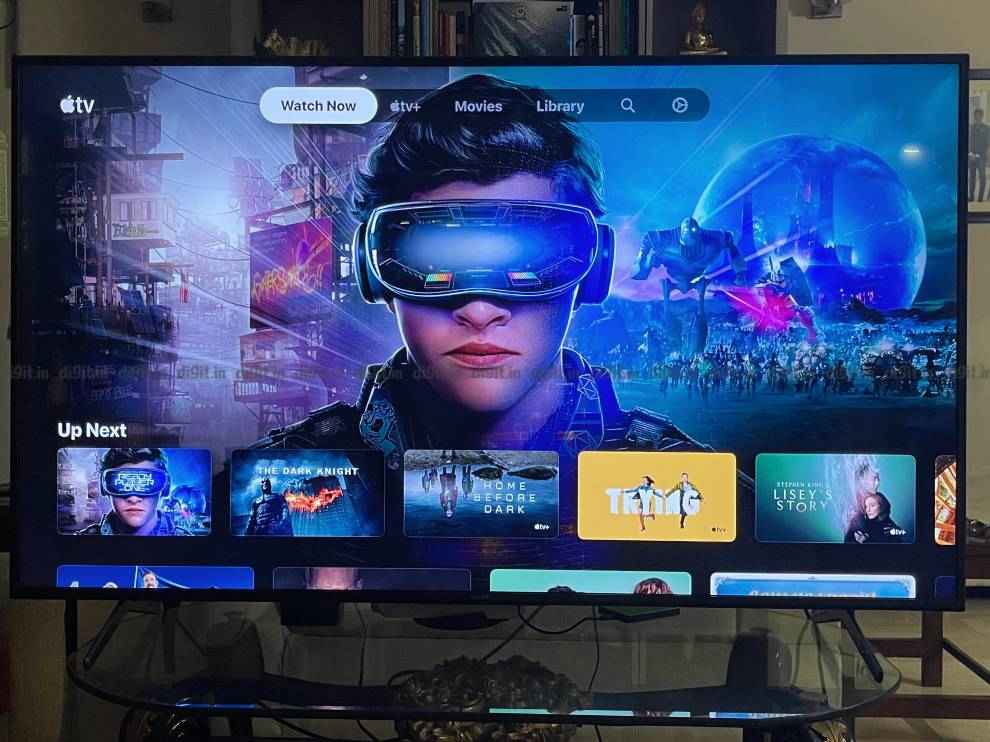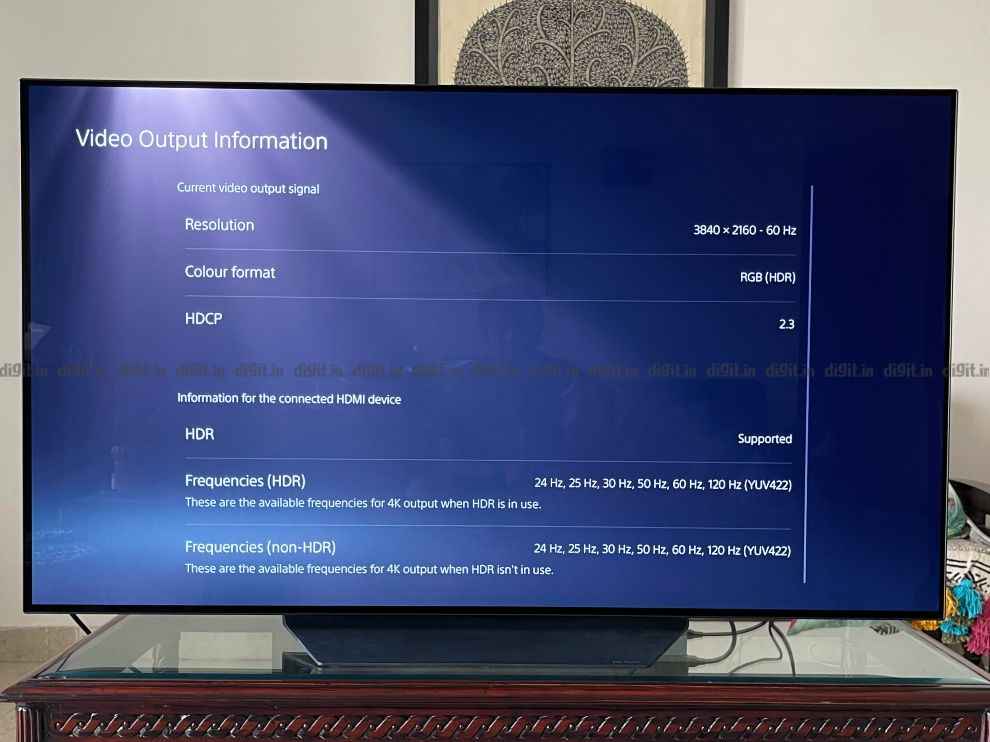How Digit tests TVs
TV technology has evolved to offer customers an enhanced content consumption experience.
TVs today boast of a host of technologies such as support for HDR, Dolby Vision, Dolby Atmos smart UI and much more.
We have a rigorous process we put TVs through to judge their performance.

TV testing for Digit goes beyond what appeals to the eye. While what appeals to the eye is very important, it is subjective, not a 100% accurate representation of a TV’s capabilities. For example, HDR content on a TV with 400 nits of brightness will look good, but it will lose out on specular highlight details which you will be able to see on a TV with about 700 nits of brightness. Similarly, the 'Cinema' or 'Movie' preset may be able to show you more accurate colours, but how accurate are these colours to the D65 white point and which preset works well for what use? Today we will tell you how we arrive at these conclusions and how we at Digit test TVs.
 Survey
SurveyHardware we use to test the TV – Portrait Displays Calman
For objective performance, we resort to Portrait Displays Calman Software in combination with the VideoForge Pro pattern generator and C6 HDR2000 colourimeter. Put simply, we use some of the best hardware in the industry to judge the performance of the TV. Read on below to understand how we use this hardware.
Peak brightness and Black Luminance
First and most importantly, we judge the raw performance of the TV in SDR and HDR. Here we see the peak brightness for SDR and HDR.
While a TVs peak brightness for SDR need not be more than 125 nits, there are some that go higher and that's ok. SDR content is mastered in 100 nits, so the added 25% brightness of the panel is to compensate for the natural light in the room.
With HDR, peak brightness can get a little tricky. Most budget TVs have peak brightness ranging from 280 nits and some go up to 400 nits like the Philips 50PUT8215 (review). LG's recently launched C1 OLED TV (review) has a peak brightness of 750 nits while the TCL C825 mini-LED TV (review) has a peak brightness slightly higher than 1000 nits. The biggest advantage of higher peak brightness is the specular highlights. So, for example, if you have bright light like the sun or a tube light or a candle or car headlights on screen, you should be able to see these details very clearly without them appearing burnt out. The higher the brightness, the easier it is to make out these details.
But peak brightness isn't the only criteria. The black luminance is also very important. The black luminance is the brightness of the TV while displaying the colour black. For example, the LG C1 has a black luminance of 0 thanks to its OLED backlighting. If a TV does not have dimming zones, it tries to mimic the colour back with the backlighting. This is why you see a halo effect on some TVs when consuming content in a pitch-dark room. Samsung The Frame 2021 50-inch TV (review) has a black luminance of 1.7. The lower the black luminance, the better the TV performance in a dark room environment.
Colour Accuracy
In addition to the peak brightness and black luminance, we also judge the colour accuracy of the picture presets of the TV. We usually stick to the Standard and Cinema/Movie preset as these are the most used and judge the performance of the TV in SDR and HDR. We once again use the ColorChecker Analysis of the Calman to judge how accurate the TV is in SDR and HDR colours in the REC 709 and BT 2020 colour space. While no TV can achieve a delta error less than 1, the closer it is to 1, the more colour accurate the TV is out of the box. We use this to judge the real-world colour performance of the TV for both HDR and SDR content and highlight which picture preset works best for what type of content.
Grayscale tracking
Grayscale tracking helps us understand how accurate the colour white is at different brightness levels. We also measure the RGB balance with the grayscale to check how well the colour white and RGB balance is maintained by the TV at different brightness levels.
Subjective tests
Based on our findings from the Calman analysis we put the TV to test with everyday content. We have content in Dolby Vision and HDR available on streaming services like Netflix and Apple TV+. We also have a library of movies purchased in Dolby Vision and Atmos on the Apple TV app and use the new 2021 Apple TV box to consume the content. The Apple TV box has some of the best streaming and compression technology we’ve seen and hence we use it.
We also consume HDR 10+ content from the Amazon Prime Video app. Needless to say, all these streaming services have a host of SDR content as well. We also use YouTube as a source to stream content in various resolutions from 240p, 360, 720, 1080, 1440 and 2160p to check out the upscaling capabilities of the TV.
Audio test
Have you been to a Dolby Atmos theatre? Do you enjoy the jungle demo with the rain or the leaf falling from the sky or the surround sound demo to highlight the surround sound effects of Dolby Atmos? We have secured a Blu-ray disc with the same demos thanks to Dolby and use them to judge the surround sound capabilities of the TV. A lot of TVs boast of support for Dolby Atmos and these demo discs help us gauge not only the channel separation but the surround sound capabilities of the TV.
We also use content mastered in Dolby Atmos – mostly moves we’ve purchased via the Apple TV app. This includes the signature race at the 12-minute mark in Ready Player One, Batman’s opening motorcycle sequence in the Dark Knight Rises along with a host of content mastered in Dolby Atmos on a service like Netflix.
Gaming test
HDMI 2.1 is the new buzzword and we use a PS5 (review) to judge the gaming capabilities of the TV. We try to understand the support for features like RGB HDR and 4K at 120Hz support. We also gauge whether the brightness calibration of the TV with the console is accurately represented in-game. For this Dirt 5 (review) is the best example of an HGiG game. HGiG stands for 'HDR Gaming Interest Group'. Dirt 5 highlights whether the TV calibration with the PS5 console translates into real-world performance for gaming. Dirt 5 is yet another good example of 120FPS gaming as it supports a 120Hz mode on the PS5.
If the TV does not support HDMI 2.1 and only HDMI 2.0, we still check for features like YUV422 HDR and 60Hz gaming. If the TV supports HDMI 1.4, we only check for SDR gaming playback at 60Hz.
We play a lot of games on the console ranging from Spider-Man Miles Morales (review) to Ghost of Tsushima Directors Cut (review), God of War, Ratchet & Clank: Rift Apart (review) and many more to judge the gaming performance of the TV.
UI
Before we begin tinkering with the UI, we always check for a software/firmware update for the TV and the apps installed so they are up to date and running their latest version. Testing the UI is as simple as trying to navigate as many apps as possible and see if the TV hangs or lags. We try to see for any stutters in the UI.
We also use the voice commands or far-field mics and judge how much time it takes to respond. A great test is to open Prime Video and use the voice command to open a show on Netflix and vice versa. This is a good test to judge the fluidity when app switching and voice recognition capabilities while content is playing.
Conclusion
That was an in-depth look at how we at Digit test TVs. While we understand subjective testing gives us an idea of how content looks on the TV, it is our objective testing that ensures we are not only an authority in the world of TVs but help you make the right buying decision when you decide to purchase a TV based on your requirements.
Sameer Mitha
Sameer Mitha lives for gaming and technology is his muse. When he isn’t busy playing with gadgets or video games he delves into the world of fantasy novels. View Full Profile