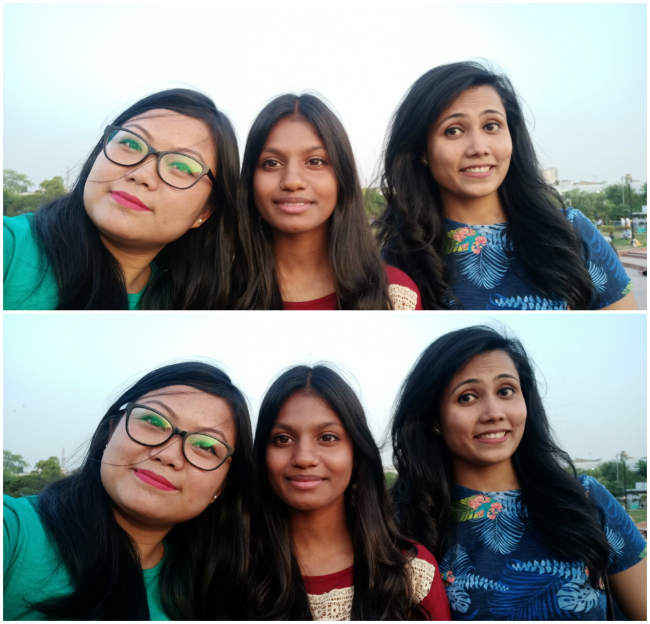Make the best of OPPO F7’s Sensor HDR technology
Here’s are some instances where you can use the OPPO F7’s selfie HDR mode to improve your selfie game.

OPPO has been adding something special to each of its selfie-centric phones over the past few years. The OPPO F3 brought with it a dual-camera setup, while the OPPO F5 used the power of AI to take improved selfies. With its latest smartphone, the OPPO F7, the company has improved upon its existing technologies and also added Sensor HDR technology for selfies.
 Survey
SurveyWith HDR technology, the phone takes three images with different levels of exposure. The three image are then combined together to create a single, detailed image that offers more natural looking photos in varied lighting conditions. But when should you use HDR in order to take that perfect selfie? Let’s take a look at a few situations where you might want to use the OPPO F7’s selfie HDR mode to click a picture.
Very bright sunlight
Left: OPPO F7 with HDR off, Right: OPPO F7 with HDR on
Taking a selfie in the middle of the day is very tricky. Since the sun is usually at its brightest, you can expect harsh highlights and dark shadows on the subject. As a result, the skin of the subject could look unnaturally bright and reflective. However, HDR mode fixes the problem and gives you greater control over this offbeat brightness. In the image above, you can see how HDR controls the amount of sunlight reflected off the subject’s skin, making the tone look more natural. In short, the overall quality of the selfie is cranked up a notch.
Golden Hour
Top: OPPO F7 with HDR off, Bottom: OPPO F7 with HDR on
The one hour after sunrise or before sunset is typically called the “golden hour” in photography. During this time, daylight is redder and softer, resulting in highlights that are not as bright and overexposed. Photos taken during this time usually look good on their own, but with HDR mode on, they can look much better. In the image above, the while the standard shot looks pretty good, the HDR shot makes everything more vibrant and skin tones more natural.
Tricky lighting
Top: OPPO F7 with HDR off, Bottom: OPPO F7 with HDR on
There are times with you have to take a shot in which the lighting on the subject is different from the light in the background. As a result, controlling the level of exposure in the resultant image is very difficult. This is quite important when taking selfies where you want to showcase the background as much as yourself. In the example above, the girls are standing in a shady spot while the Indian Tricolour is in direct sunlight. Without HDR, the flag is overexposed and you cannot make out much. With HDR turned on through, the exposure levels on the girls as well as the flag is much more controlled and both are easily visible.
Multiple sources of light
Top: OPPO F7 with HDR off, Bottom: OPPO F7 with HDR on
Keeping exposure unders control when there are multiple sources of light can be quite tricky. In this picture above, there are two main sources of light. A background light, which is natural sunlight coming in from the windows and an incandescent lamp that is brightly shining into the face of the two subjects. Just like in the case of bright sunlight, HDR softens the harsh effects of the lamp shining directly into the subjects, leaving the skin tones looking more natural. The background light is also more controlled with overexposed highlights reduced.
[Sponsored Post]