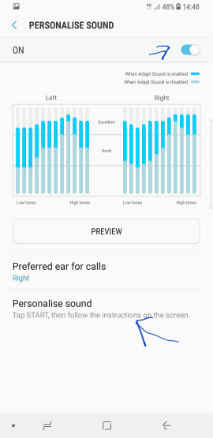How to enhance audio quality on your Samsung smartphone
Louder audio and slightly better audio, depending on which Samsung smartphone you're using. It's a nifty feature.

Samsung's flagship Galaxy S8 smartphone is known for a lot of things, but audio usually doesn't figure into Samsung's advertisements. In fact, audio has never really been Samsung's focal point. So, it's a pleasant surprise that the company actually does make some efforts to offer better audio on its devices.
 Survey
SurveyWhile the Samsung Galaxy S8 Plus is no LG V20 or HTC U11, it's no slouch either. The problem is, Samsung has buried the feature deep within the Settings app, and many won't put the effort to find out. We did.
Here's how to improve audio quality on your Samsung Galaxy phone
It's a pretty simple trick to be honest. In fact, it's so simple that you can't even call it a trick. The flowchart below shows the steps to get this done.
Settings -> Sounds and Vibration -> Sound Quality and Effects -> Adapt Sound -> Personalise Sound -> Personalise Sound -> START
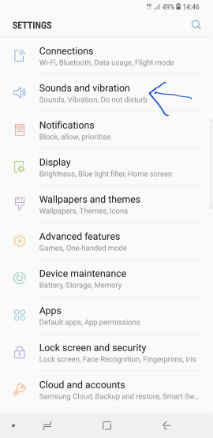
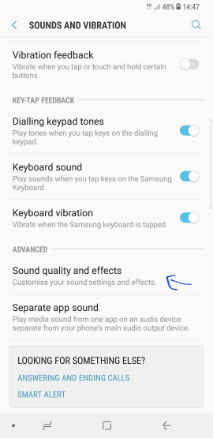
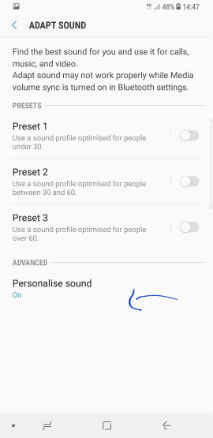
The "personalise audio" feature takes a shot at tuning the audio to your ears. The Galaxy S8 plays you a bunch of audio frequencies, asking you when you can hear the beeps (you will need headphones for this). Based on this, the phone creates an audio profile that's better tuned to your ears.
What does it do?
It seems the Galaxy S8 improves line balance with this feature, which means it balances decibel levels on the left and right channels. The impact is audio that sounds more pleasing to most. I've asked a bunch of friends to try the feature on their devices, and the response was almost unanimous.
That said, the impact could also be considered too aggressive. Digit's Siddharth Parwatay pointed out that Samsung could have added a separate slider to allow users to manage how much of this personalisation should actually come in play. Depending on your listening habits and how your ears are tuned, you may find Samsung's audio enhancements too aggressive.
Which Samsung phones can do this?
We tried using the feature on a Galaxy S8 Plus, a Galaxy S7 Edge (updated to Nougat) and the new Samsung Galaxy On Max. So, it seems any Samsung phones with Android 7.0 or above and Samsung Experience version 8.0 or above will have the feature. We are trying to check more Samsung phones for the feature and will update this story with a longer list later. It's worth noting that the impact of the feature will differ from one smartphone to the other, since the in-built DAC will be different.