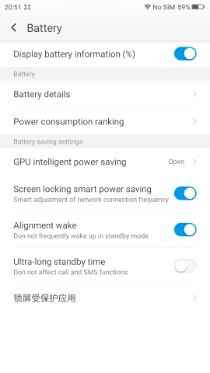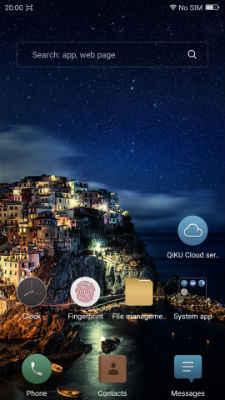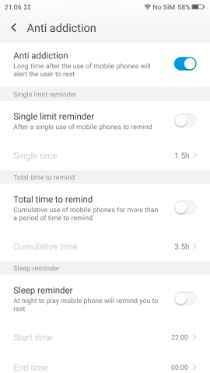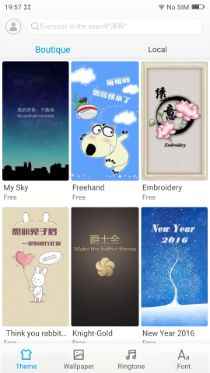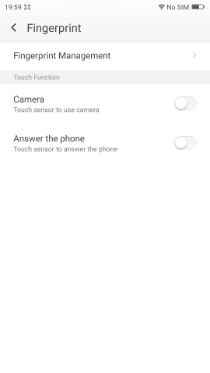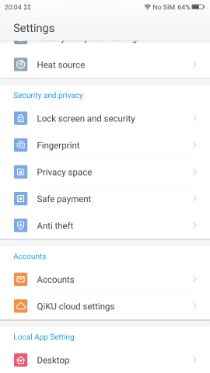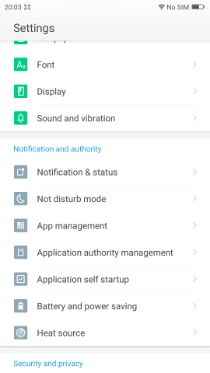Exploring QiKU’s feature rich 360 OS
Qiku Q Terra not only features a good specification sheet for the price but features a good OS as well.

QiKU is one of the newer entrants in the Indian smartphone market with the Q Terra — one of the best smartphones within its segment. The smartphone features one of the best hardware configurations that you can get in the market, at the very affordable price of Rs. 19,999. It’s remarkable spec sheet includes a 6-inch, 1920x1080p display, an 8MP front-facing camera and the innovative 13MP + 13MP dual-primary camera setup. The phone is powered by a Qualcomm Snapdragon 808 SoC. However, what makes the QiKU Q Terra such an excellent device is its customised operating system.
 Survey
SurveyThe QiKU Q Terra runs on its custom 360 OS, offering a smooth interface and navigation, throughout the UI. The phone is capable of handling all tasks with ease, with its powerful hardware components optimised by the coherent and capable OS, which is also easy and intuitive to use. Let’s run down some of the key aspects of the 360 OS.
The Home screen: First thing to notice about the phone is that all important apps are present on the home screen. This makes using the phone very easy, and you do not have to press additional keys to navigate through a dedicated app drawer.

Personalization: When it comes to personalization, the 360 OS provides you with options such as the wallpaper manager and the theme engine, these are built into the OS itself. Hence, one can change the wallpaper from a selection of beautiful wallpapers by just tapping on the “variable wallpaper” icon.
The Ice Box: There is a very unique “Ice Box” feature, which puts all of the less-used apps in a single folder called “freezer”, and these apps are put into hibernation unless you require them. This way, they don’t use background data.
Thermal Management: Although the phone doesn't heat up, the paranoid user can keep the phone’s processing heat in check, using the “Heat Source” facility within settings, keeping the phone’s temperature in check. It also lists the apps that are contributing to the temperature of the phone.
Anti-Addiction: Another cool feature on the Q Terra is its “Anti addiction” feature, which reminds you to keep away your phone or take some rest, during prolonged usage.
The Theme Engine: To help users customize their Q Terra smartphones, the 360 OS comes with a theme engine as well. One can use it by simply tapping the “Theme” icon. This theme engine is a one-stop shop where users can get new themes, wallpapers, ringtones and even fonts for the phone.
Do more with Fingerprint recognition: The phone has a fingerprint scanner, and besides offering security, it can be used to open the camera or answer a call, thanks to the well-integrated software.
Anti-theft Feature: There are other security features such as the anti-theft feature. It also has a separate setting to make a private space for your personal files, which is password or pattern protected.
Privacy: App control and privacy features, which debuted with Android Marshmallow 6.0, are already here in QiKU’s 360 OS.
Battery Optimizing: Within the battery settings, there is a “GPU intelligent power saving” option, which optimizes the graphics performance of the phone to extend battery life.