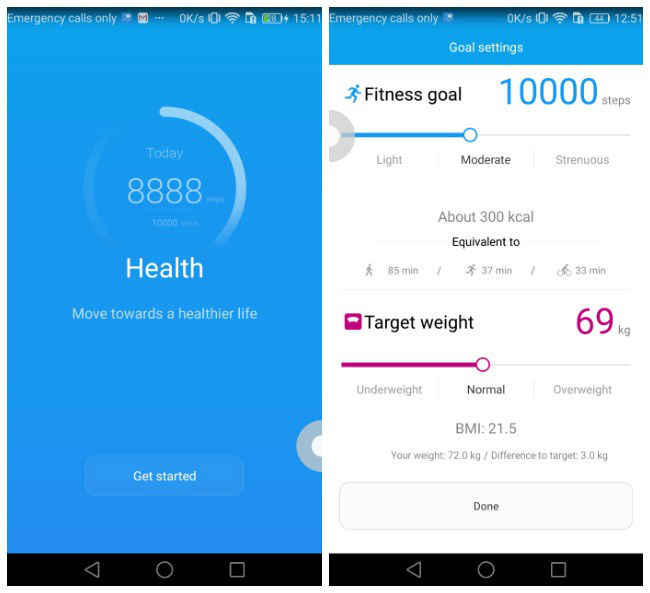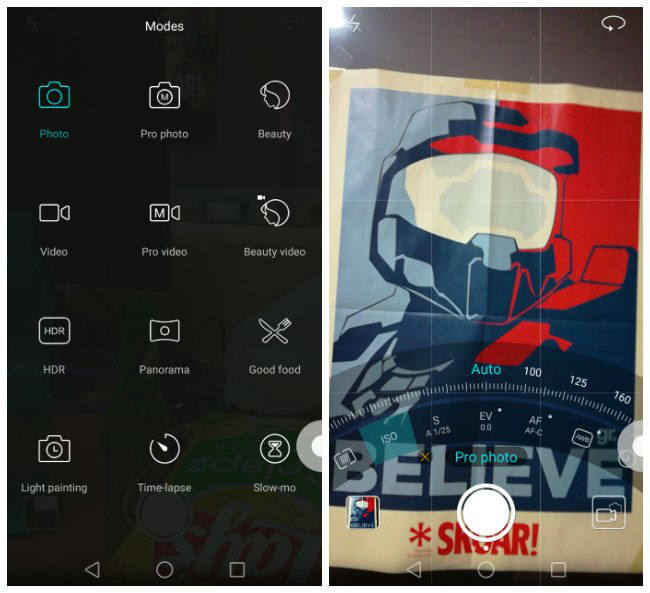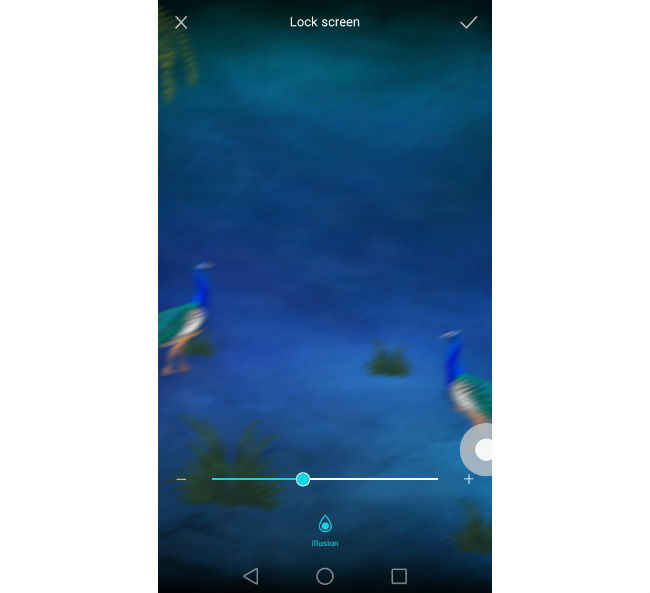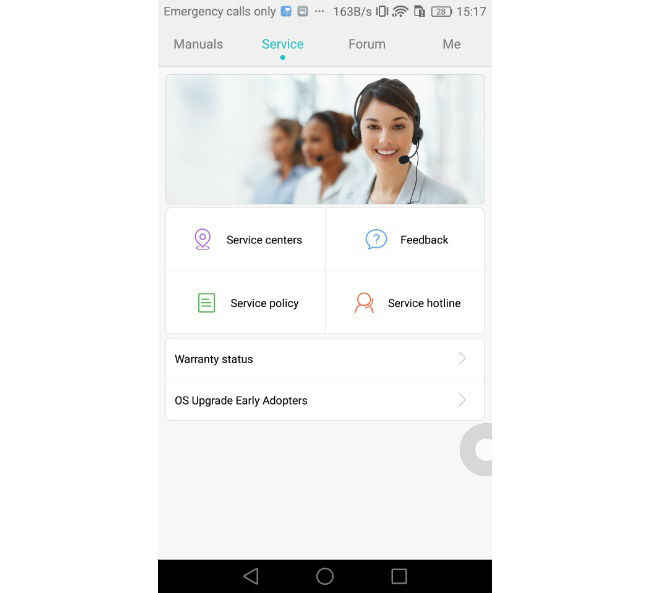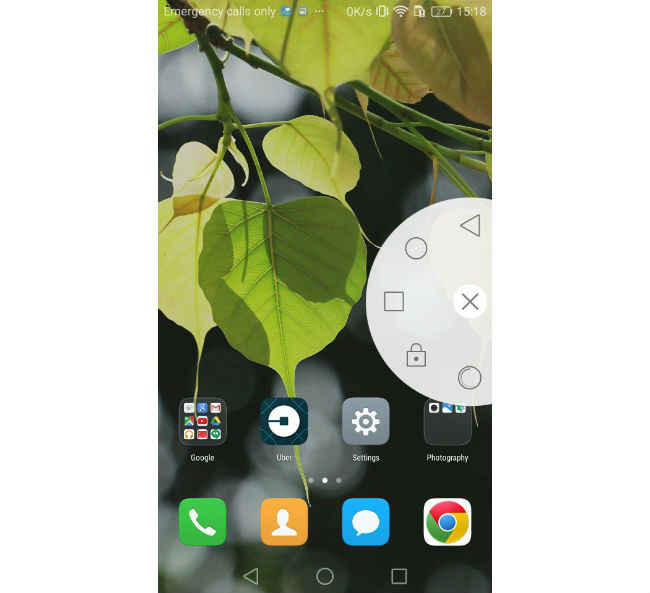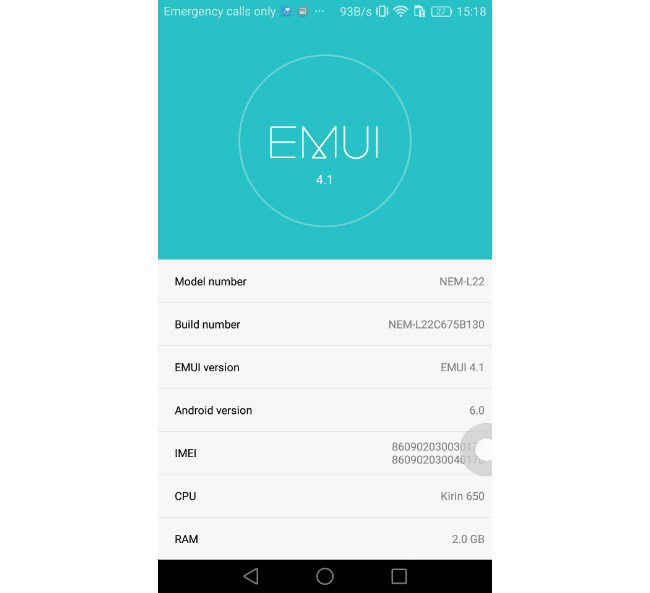7 UI features of the Honor 5C
The Honor 5C runs EMUI 4.1 that is based on Android Marshmallow v6.0
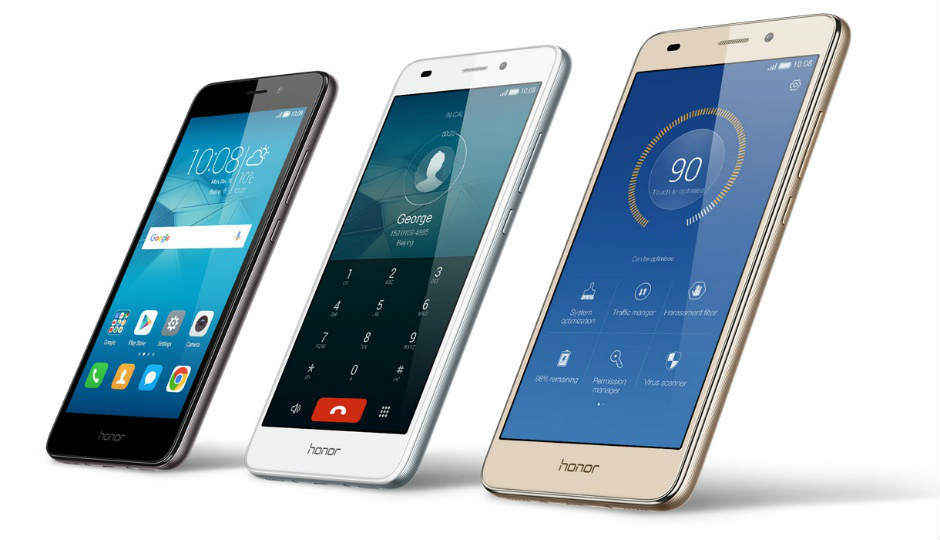
Huawei’s Honor 5C smartphone is the newest smartphone from the company and the device features impressive hardware. These include a metal body and powerful 16nm Kirin 650 SoC with 2GB of RAM. It also packs a 5.2-inch Full HD display along with 13MP and 8MP cameras. However, having good hardware isn’t doesn’t necessarily confirm that a phone is worth buying. The user interface (UI) also plays a very important part in a phone. It not only needs to be offer a number of helpful features, but it should also be simple and intuitive enough for anyone to use.
 Survey
SurveyThe Honor 5C runs on the company’s own EMUI 4.1, which is based on Google’s Android Marshmallow v6.0. It offers a number of new and exciting features ranging from a multifunctional fingerprint sensor, to an buit in app that helps users get in touch with a service center. Here are some of the UI features found in the Honor 5C.
Fingerprint Sensor
The fingerprint sensor used on the Honor 5C is very accurate and fast and lets users access their phone without the need to use the unlock button. Further, the fingerprint data is stored in a separate, encrypted area. This data cannot be removed even if the phone is rooted. The Honor 5C also features a multitasking hub that allows users to control certain features by swiping the sensor. For example, they can scroll down on the scanner to drop down notifications from any screen. They can also double tap it to dismiss all notifications or long press it to answer a call. Users can also use the sensor to stop the alarm, take pictures, and scroll through photos in the gallery.
Health App
As the name would suggest, the health app helps users keep a track of their health. Users will have to enter some data about themselves and the app would offer information such as the ideal calorie burn count as well as the amount of cycling/exercise required. It is a great way for fitness enthusiasts to keep a track of their fitness routine.
Camera App
The phone’s camera app offers a number of different shooting modes such as full auto, HDR mode, as well as different scenes. There is also a ‘Pro’ mode that offers full manual control for photos and videos. This includes metering, shutter speed, white balance, ISO, and exposure compensation.
Wallpaper Adjustment
The Lock/Home screen wallpapers feature ‘Illusion’ adjustment, that lets the user blur the background of the home screen. This makes it easier to see app icons without the vividness of the wallpaper getting in the way.
HiCare
The Honor 5C gives users a complete suite of answers to any queries that they might have about the device via the HiCare app. Further the app also lets users reach out for any service assistance.
Accessibility Center
The Accessibility Center provides an on-screen shortcut for quick access buttons. The button lets users quickly switch between apps, lock screen or even improve performance via a circular button that can be placed on the edge of the screen.
Light, Easy, Smooth
EMUI 4.1 is a very light interface that doesn’t overload the processor with unnecessary apps. The processor also comes with an i5 coprocessor that takes care of light background tasks. This allows the core power from the processor free to be used for gaming or heavy multitasking.
[Sponsored Post]