Things to consider when buying a business laptop

Buying a laptop for business is quite complex as even though you checkmark the Business Laptop while sorting laptop, you are rarely given good options which can be considered a business laptop.
 Survey
SurveyWhile the market is flooded with business laptops which are nothing but notebooks with long batteries, actually they won’t even qualify for the business laptop category. To solve this issue, we came up with a few pointers that you might want to consider while buying a business laptop.
1. Intel vPro & AMD PRO technologies
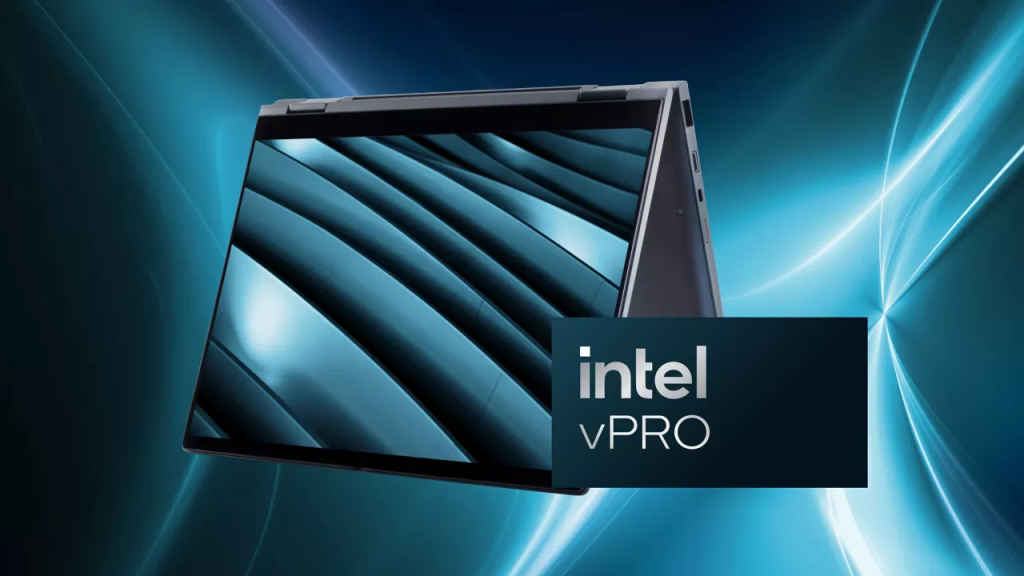
Intel vPro and AMD PRO Technologies are specifically designed for enterprise environments, offering features improved security, and IT manageability. These platforms provide hardware-based security to protect sensitive business data from cyber threats. For example, Intel vPro includes advanced threat detection and encryption capabilities, while AMD PRO offers multilayered security features like memory encryption to safeguard against attacks.
Also read: ASUS TUF Gaming A14 Review: A Solid 14-Inch Gaming Laptop
Both technologies allow IT teams to remotely manage devices, whether it’s installing updates, troubleshooting issues, or performing repairs. This is particularly valuable in hybrid work setups, where employees may not be physically present in the office.
Due to the benefits these platforms offer, many organisations have made it mandatory for their laptops to include Intel vPro or AMD PRO technologies.
2. MIL-STD 810G/H certification

MIL-STD 810G/H certification ensures laptops are tested against military-grade durability standards. This includes resistance to extreme temperatures, humidity, dust, vibrations, and accidental drops.
Businesses operating in industries like construction, logistics, or fieldwork benefit greatly from rugged laptops that can withstand harsh conditions. For instance, a MIL-STD-certified laptop can survive being dropped during travel or exposed to rain on a construction site without compromising functionality.
Also read: ASUS ProArt PX 13 Review: A Powerful Creative Laptop — But What Are the Sacrifices?
Even if we ignore the difficult terrains that might harm regular laptops, these durable laptops reduce the likelihood of damage or failure, minimising repair costs and downtime. Over time, this translates into a better return on investment as devices last longer and require fewer replacements.
3. Smart cards & biometric security

Features like smart card readers and biometric authentication (e.g., fingerprint scanners or facial recognition) provide robust protection against unauthorised access which can help you protect your sensitive business data.
For those who don’t know, smart cards are physical cards that store encrypted credentials and act as a second layer of authentication alongside passwords. They are commonly used in industries like banking or government where data security is non-negotiable.
Also read: HP Omnibook Ultra Flip 14 Review: Intel Core Series Ultra 2 Delivers
On the other hand, fingerprint scanners or facial recognition add convenience by allowing quick logins while ensuring only authorised users can access the device. Unlike passwords that can be stolen or guessed, biometrics rely on unique physical traits that are quite difficult to replicate.
4. WWAN (4G/5G Connectivity)

WWAN (Wireless Wide Area Network) allows laptops to connect directly to cellular networks (4G/5G), providing reliable internet access without relying on Wi-Fi hotspots. Employees working from remote locations or travelling frequently can benefit from WWAN connectivity, especially when travelling abroad as it can provide you with high-speed internet connectivity by just purchasing a SIM card available for that region.
5. Battery life

Battery life is a crucial factor when choosing a business laptop, especially for professionals who work on the go or attend long meetings without access to power outlets.
Laptops with all-day battery life (10+ hours) enable uninterrupted work sessions during travel or remote workdays. This is particularly important for roles requiring frequent mobility or long hours away from charging points. If you frequently work long hours or travel without access to charging points, aim for laptops with batteries rated at 70–80 Wh or higher.
Also read: Lenovo Yoga 7 2-in-1 Review: The Jack of All Trades Convertible
Each of these features contributes to business success by ensuring security and reducing operational risks. Whether it’s the advanced manageability of Intel vPro, the rugged reliability of MIL-STD-certified devices, or the seamless connectivity offered by WWAN technology, these considerations ensure that laptops meet the diverse demands of modern enterprises effectively.
Sagar Sharma
A software engineer who happens to love testing computers and sometimes they crash. While reviving his crashed system, you can find him reading literature, manga, or watering plants. View Full Profile