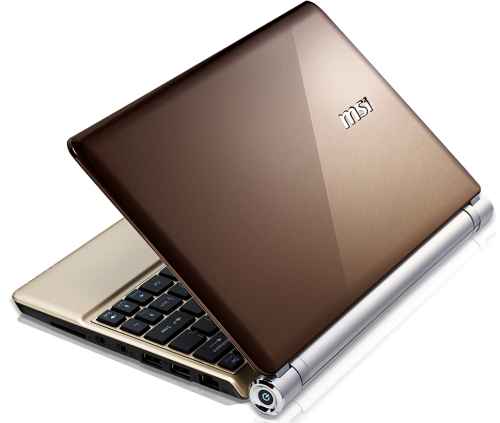MSI Wind Series: U130 (Snow White), U135 (Trendy Blue), U160 (Gold) netbooks

Note: The performance ratings and pros & cons section to be displayed at the top have been omitted, since this is a comparison review. Thus the ratings, pros & cons are provided within the article itself.
 Survey
Survey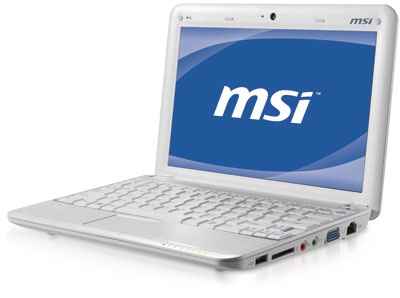
The MSI Wind U130 is built with a solid plastic body, strong and sturdy lid with a metallic finish on the outer surface. The lid has adequately flexible hinges. The netbook shows off a snow white keyboard with closely spaced keys and a small match-box sized touchpad. The special function keys are arranged sequentially at the top row of the keyboard and highlighted in blue. It includes keys to turn on/off Bluetooth & Wi-Fi (F11), sleep mode (F12), webcam (F6) etc, which can be accessed by the Fn modifier. Adding to the charm, there is a blue-lit power button at the top right corner of the keyboard. It has an integrated webcam on the top frame of the 10-inch LCD display. Overall, the netbook is very sleek and compact weighing just 1.2kg.
Specifications: Intel Atom N450 processor; 1GB DDR2 RAM (Max. 2GB); 250GB HDD; Bluetooth and Wi-Fi connectivity;
Pros:
1) Sleek and stylish design
2) Very affordable price
Cons:
1) Overall, very ordinary performance
2) It does not ship with a travel bag
3) Slightly heavier than Wind U160
Ratings: (MSI U130)
| Features | 7 |
|
Build Quality |
7 |
| Ergonomics | 7 |
| Performance | 5.5 |
| Value for money | 7.5 |
| Overall | 6.8 |
The MSI Wind U135 reveals exquisite colour patterns in four unique and attractive versions: Quick Silver, Wind Dancer Black, Trendy Blue and Cherry Red. Mirroring the sleek and stylish looks of its siblings – the U130 and U160, it poses an elegant design formulated by texture patterns on the cover lid and on the extended matchbox size touchpad. The tkeypad and the frame of the LED screen match each other in their glossy black colours. Its sculpted body contours adopt delicate curves, adding beauty and charm to the sleek form factor. It includes an integrated webcam at the centre, on the top frame of the 10-inch LCD screen.
Like its elder sibling the U160, it adds a second function (Fn) key right below the “Enter” key, to support dual hand operation of special function shortcut keys. The special function keys are lined up on the top row of the keypad and a blue-lit power button is placed at the top right corner of the keypad. The keys are adequately spaced from each other, providing comfortable room for typing the words quickly and accurately. In addition, we found the keys to be more responsive than the ones on U130 and U160 with consistent tactile feedback. Also, the wider touchpad enables hassle free navigation across the screen and makes it a pleasurable experience for the first time user.
It ships with the bundled accessories similar to the U130 and U160 models, with the addition of a wireless mouse. There is no difference in the port configuration nor the critical hardware components either, making one of three nearly identical siblings of the Wind series.
Specifications:
Intel Atom N450 processor; 1GB DDR2 RAM (Max. 2GB); 320GB HDD; Bluetooth and Wi-Fi connectivity;
Pros:
1) Trendy and attractive colour patterns
2) Good integrated webcam
3) Ships with a travel bag and wireless mouse
Cons:
1) Slightly heavier than Wind U160
2) Average performance
Ratings: (MSI U135)
| Features | 7 |
| Build Quality | 8 |
| Ergonomics | 8 |
| Performance | 6 |
| Value for money | 7 |
| Overall |
7.2 |
Read on to know about the MSI Wind U160 features, specifications, performance results and Verdict in the next page…
The MSI Wind U160 is built with a solid body, showcasing a gold metallic finish on the inner lid & across the keyboard layout. However, the outer surface of the lid is coated with chocolate brown and the cylindrical hinges add elegance to the notebook. The U160 mirrors the sleek & stylish design of its distant cousin the U130, with some minor changes. It, like U135, adds a second “Fn” key just below the “Enter” key, enabling two hand operation of special keys and the blue-lit power button is moved to one end of the bezel hinges – giving it a concealed presence. A welcome change is the adequate spacing between the keys, which was missing in U130. We found the keys to be more responsive and accurate than the ones on U130. In addition, the seamless & wider touchpad provides more room for comfortable navigation across the screen. It is also lighter than the U130 model, weighing hardly 1kg.
It includes an attractive travel bag, in addition to the other bundled accessories shipped with the U130 model. There is no difference in the port configuration from MSI U130, although the location of the ports is swapped on either sides. Also, the webcam microphone location is shifted from the top to the side of the LCD screen.
Specifications: Intel Atom N450 processor; 2GB DDR2 RAM; 320GB HDD; Bluetooth and Wi-Fi connectivity;
Pros:
1) Solid and elegant body design with very flexible hinges
2) Adequate key spacing and wider touchpad provides better ergonomics
3) Ships with an attractive travel bag
Cons:
1) Poor webcam and built-in speaker performance
2) Slower hard drive read/write performance
3) Slightly expensive
Ratings: (MSI U160)
| Features | 7.5 |
| Build Quality | 8 |
| Ergonomics | 8 |
| Performance | 6.5 |
| Value for money | 6 |
| Overall | 7.2 |
Performance comparison:
The MSI Wind U130 had a decent outing in all the synthetic benchmark tests, while the MSI Wind U135 had a good outing in the synthetic benchmarks holding second position behind its elder sibling the U160. The MSI Wind U160 earned better scores across all the synthetic benchmark tests, owing to its higher memory capacity and performance optimized hardware. Although, there is no difference in the processor configuration or any such major components, we could still witness some surprising results. The U135 and U130 performed better than its sibling – the Wind U160 in both the audio speaker test and webcam quality test. In addition, the U135 and U130 beat the elder sibling U160 by a considerable margin (more than 20 seconds), in the partition to partition 1GB file-copy test. Although, the three identical siblings exhibited almost neck-to-neck performance in the battery life (almost 4 and half hours) and WinRAR test, the U160 impressed with its superior build quality and ergonomics.
Verdict:
Overall, considering the features and value for money aspect, the MSI Wind U135 happened to be the clear winner between the three, with a fine balance between performance, features and value for money. The MSI Wind U160 is priced on the high side, and failed to deliver the results in some of the tests expected of a performance hungry notebook, while the budget friendly MSI Wind U130 stood last in the performance ratings and had nothing to outplay the “Best Choice of Computex 2009” award winner – the MSI Wind U135.
To see how the three notebooks fared against each other in the performance benchmark tests, real-world tests and feature comparisons click here.
| Model | MSI U135 | MSI U130 | MSI U160 |
| Features | 7 | 7 | 7.5 |
| Build Quality | 8 | 7 | 8 |
| Ergonomics | 8 | 7 | 8 |
| Performance | 6 | 5.5 | 6.5 |
| Value for Money | 7 | 7.5 | 6 |
| Grand Total | 7.2 | 6.8 | 7.2 |
Features |
|||
Component Specifications |
|||
| Processor Model No | Intel Atom N450 | Intel Atom N450 | Intel Atom N450 |
| Processor Speed (Ghz) | 1.66 | 1.66GHz | 1.66GHz |
| Memory (GB) / RAM Type / Memory Speed | 1/DDR2/667 | 1GB DDR2 | 2GB DDR2 |
| Chipset | Intel NM10 | Intel NM10 | Intel NM10 |
| Graphics Solution | Intel GMA 3150 | Intel GMA 3150 | Intel GMA 3150 |
| HDD Size (GB) | 160 | 2.5-inch, 250GB | 2.5-inch, 320 GB |
| Bundled OS | Windows 7 Starter | Windows 7 Starter 32-bit | Windows 7 Starter 32-bit |
| Battery Capacity (mAh) | 4600 | 5200 | 5800 |
Characteristics |
|||
| Dimensions (WxDxH) (mm) | 260x180x19-31.5mm | 260x180x19~31.5 | 265x165x19.8~25.4 |
| Screen Size (Inches) | 10 | 10 | 10 |
| Screen Resolution (Pixels) | 1024×600 | 1024×600 | 1024×600 |
| Weight (kg) | 1.2 | 1.2 | 1 |
| No of Ports (USB) | 3 | 3 | 3 |
| Wireless Connectivity | |||
| Bluetooth | Y | Y | Y |
| WiFi | 802.11 b/g/n | b/g/n | b/g/n |
| Type of Memory Cards Supported | SD/MMC/MS/XD | SD/MMC/MS/MS Pro | SD/MMC |
Performance |
|||
Synthetic Scores |
|||
| PC Mark 2005 | |||
| CPU Score | 1503 | 1497 | 1524 |
| Memory Score | 2513 | 2503 | 2617 |
| Graphics Score | N/A | N/A | N/A |
| HDD | 4380 | 4126 | 4708 |
| Overall | N/A | N/A | N/A |
| SiSoft Sandra 2008 Lite | |||
| CPU Arithmetic (Dhrystone ALU/Whetstone iSSE3) | 4GIPS/3.5GFLOPS | 4GIPS / 3.5GFLOPS | 4.13GIPS / 3.6GFLOPS |
| CPU Multi-Media (Integer x8 iSSE3/Floating x4 iSSE2) | 8.88MP/s / 6.89MP/s | 8.87MP/s / 6.88MP/s | 9.15MP/s / 7MP/s |
| HDD (Index/Random Access Time) | 53 / 9 | 54 / 8 | 48 / 13 |
| Memory bandwidth (Integer/Floating) | 3000/2640 | 3000 / 2570 | 3350 / 2840 |
| 3D Mark 2005 | |||
| CPU Score | 491 | 494 | 510 |
| Overall Score | 154 | 155 | 164 |
Real World Tests |
|||
| Build Quality | 8 | 7 | 8 |
| Ergonomics | 7.5 | 7 | 8 |
| Audio Test Speakers | |||
| Volume | 8 | 7 | 6 |
| Clarity | 7 | 7 | 5 |
| WinRAR 3.8 (Compression / Decompression) | 386 | 383 | 400 |
| Quake 3 | N/A | N/A | N/A |
| Webcam Quality | 7.5 | 7 | 6 |
| Screen Quality (Spyder3 Elite) | |||
| Luminance | N/A | N/A | N/A |
| Contrast Ratio | N/A | N/A | N/A |
| Partition-to-partition Copy (1GB file) (secs) | 39.1 | 37.7 | 59.3 |
| 100 MB File Conversion (VOB-to-DivX) (secs) | N/A | N/A | N/A |
| Battery Life (hrs:mins:sec) | 04:29:41 AM | 4:25:00 | 4:27:00 |
| Wi-Fi Test (100MB file over 802.11g) (secs) | N/A | N/A | N/A |
| Short Distance | |||
| Netbook-to-Test PC | N/A | N/A | N/A |
| Test PC-to-Netbook | N/A | N/A | N/A |
| Long Distance | |||
| Netbook-to-Test PC | N/A | N/A | N/A |
| Test PC-to-Netbook | N/A | N/A | N/A |
| Price (Rupees) | Rs. 18, 600 | Rs. 16, 600 | Rs. 24, 300 |
Contact details and price:
Phone: 011-42701424/41758808/41758809; Ext. – Support:30 ; Technical : 43;
MSI Wind U130 – Price: Rs. 16, 600
MSI Wind U135 – Price: Rs. 18, 600
MSI Wind U160 – Price: Rs. 24, 300