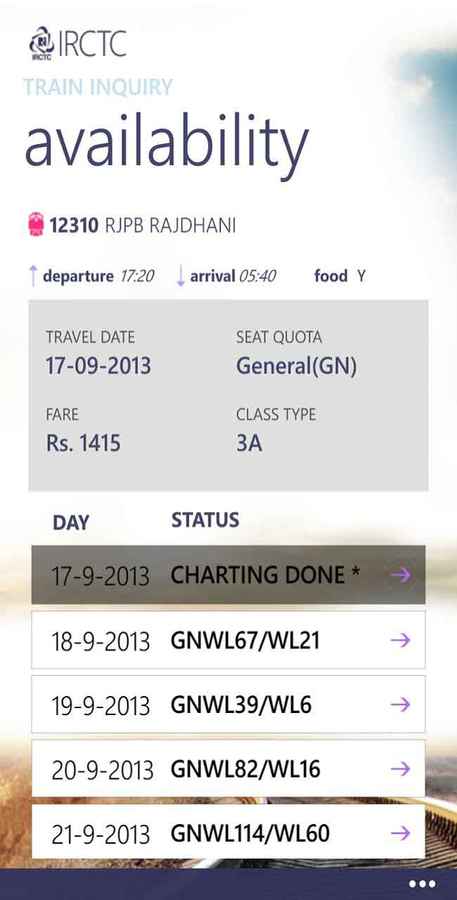In Focus: IRCTC App for Windows Phone 8
We take a tour of the newly launched IRCTC app for Windows Phone 8 (on the HTC 8X). Here are our first impressions

The Indian Railway Catering and Tourism Corporation (IRCTC) has long faced criticism for its website failing to cope up with the massive number of bookings, especially during festive seasons and for Tatkal bookings. Even as the IRCTC works to improve the website, it recently forayed into mobile space with a mobile website, to offload the booking rush. Last week IRCTC launched an app for Windows Phone 8 and Windows 8 devices in collaboration with Microsoft.
 Survey
SurveyThe new IRCTC app has a different interface as compared to its mobile and web counterparts and is heavily based on Windows Phone's Modern UI design. The app comes with the basic e-ticket booking facility of Railways as well as a range of other services such as checking reservation status, train routes, availability of tickets, cancellation, booking history, favourites and lots more.
Logging in: Know your TPIN
Unlike the web version, users need to enter TPIN to log in on the IRCTC app on the Windows Phone 8 platform. To generate the TPIN, users need to visit the IRCTC log in page. After logging in with the IRCTC password, users can generate a pin through the TPIN option, placed below the booking form. IRCTC provides the TPIN on the web as well as on your registered mobile number. You can also change your mobile number through “Update Profile” link.
*The app also gives you a quick guide on how to generate TPIN
Interface & Features
As said above, the IRCTC app is heavily based on the Windows Phone's modern UI design. The interface is smooth and simple to navigate After logging in, the app shows the relevant features such as “plan your trip”, “check your PNR status”, “passenger info”, “quick book” and “cancellation” up front.
The booking form does not take too much time to show the auto-suggestions for the stations codes. Like the web version, the app shows the availability of tickets up to four days post the booking date.
The process for booking ticket is quite simple and it includes entering your seat preferences, class, mobile no. and also the option to add an adult or child passenger. For payment, the IRCTC app supports credit cards, mobile/net banking and debit cards.
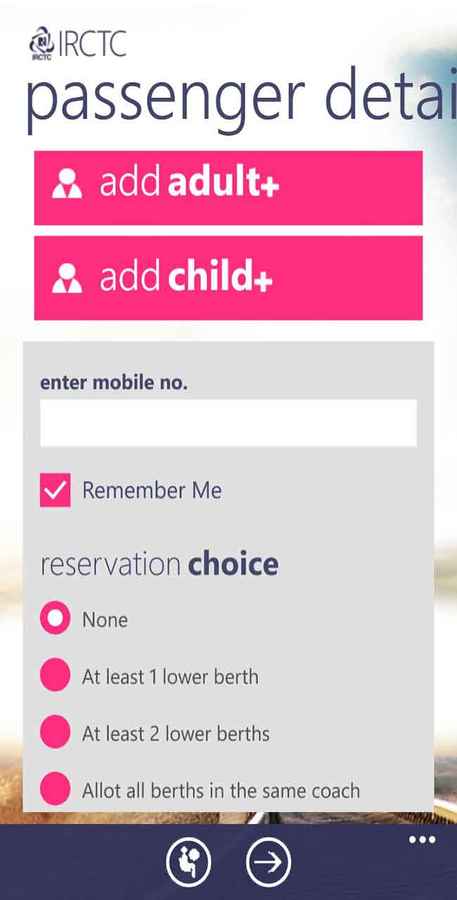 |
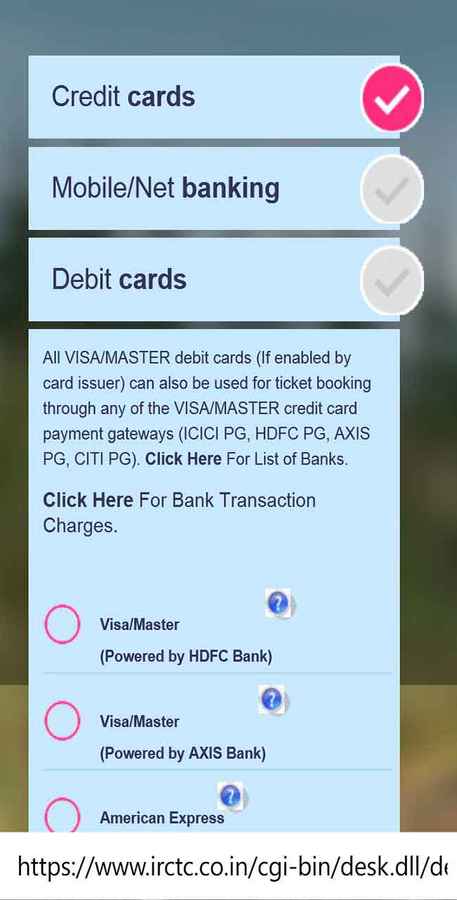 |
The PNR enquiry option, as it suggests, lets you check the booking status of your ticket. The booking history will show you the tickets booked in the recent past.
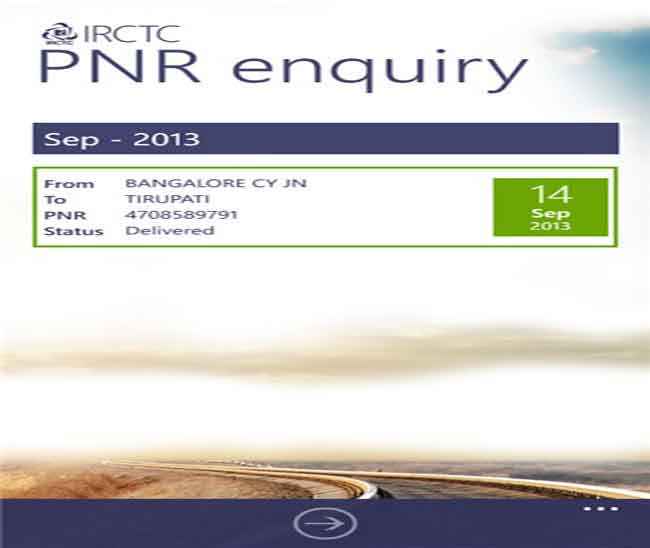 |
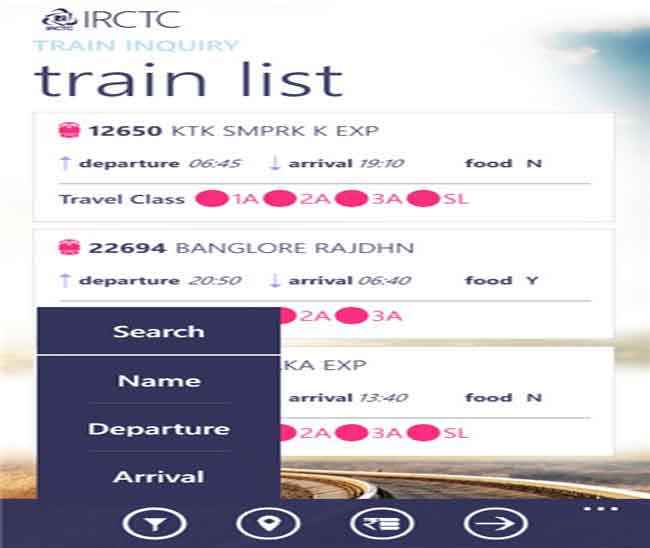 |
Bottomline
Even though there aren't as many Windows Phone users when compared to Android or iOS, this new app is certainly a welcome move by IRCTC. By making the app so simple, IRCTC has made ticket booking on the go much easier, especially compared to the SMS based and Unstructured Supplementary Service Data (USSD) based ticket booking service.
It will be interesting to see how IRCTC improves the application on Windows Phone as well as on other mobile platforms. Have you tried the new IRCTC app? Share your experience in the comments section below.
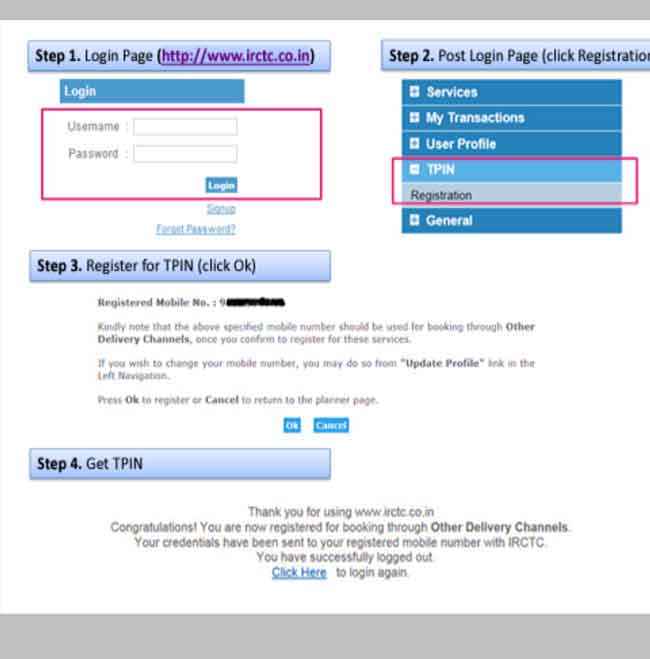
.jpg)