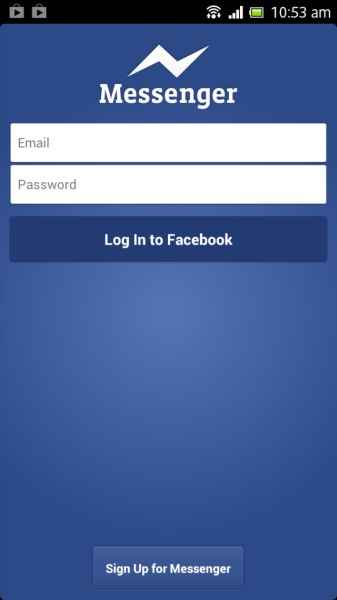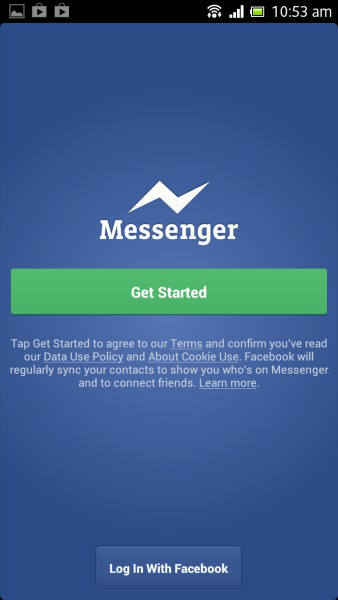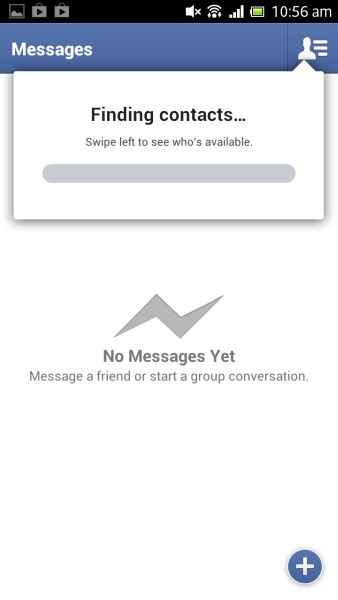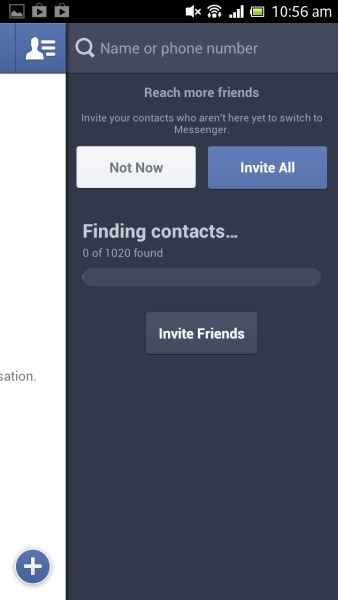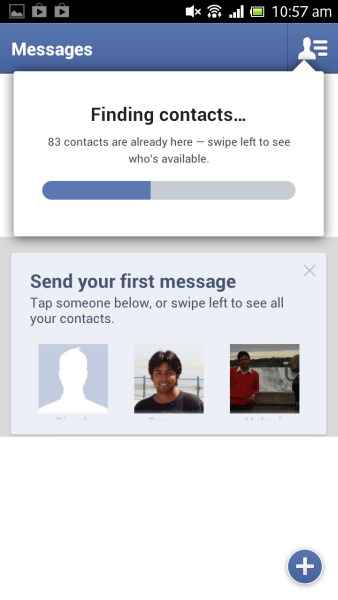Facebook Messenger refresh for Android: First Impressions

Facebook Messenger, for the first time, has received a critical update that has made the users sit up and take notice. And it clearly indicates that Facebook is looking at a bigger chunk of users coming on board, but via a different route. Is this how the next billion sign up? Possibly so. But what is certain is that certain other applications now better watch out.
 Survey
SurveyWhat is new?
The latest version of Messenger now lets you sign-up and login using just your valid mobile phone number. Till now, you needed to have a Facebook account that was mandatory for signing in to Messenger. Now, download the app from the Play Store, or update it if it is already installed on your phone, and head to the login page. Here, you will see the option of signing up for Messenger. Just like Whatsapp lets you sign-up, you need a mobile phone number, and at the time of signing up, you will need to punch in a one-time verification code that will be sent to your mobile number. It is as simple as that.
The first screen when you open the Facebook Messenger app. Notice the Sign Up for Messenger link at the bottom
How is mobile sign-up helpful?
Somewhere deep in their heart, Facebook knows that there is still a huge demographic of users who are pessimistic about signing up on the social network, considering all the issues with privacy of data. But, what is equally true is that almost the entire friend circle of that yet untapped demographic is on Facebook. Equally, this demographic also wants to be on the same platform as their friends. This is where Facebook’s new strategy takes shape.
Clicking on that link takes you to this screen. Again, notice the Login with Facebook link at the bottom of the screen. Do not click on this, because this is the old method of signing in with the FB ID and password. Click on Get Started instead.
Secondly, when you sign in with your phone number, the application scans your contact list on the phone. Just the way Whatsapp operates, which was itself an evolution of the simple SMS service. The advantage of this method is that you get in touch people who may be in your phonebook on the smartphone, and may not be on your FB friends list.
Quite simple. Enter your name here, and click Next.
Will my phone support the new Facebook Messenger?
Yes, if you are an Android phone user. Facebook has rolled out the latest version for Google’s smartphone operating system ecosystem. If you already have Messenger installed, head to Play Store and download the update. If you are downloading for the first time, the newest version will automatically be available for you. The app is free to download and use, but you may be charged for data usage depending on what your 2G/3G data plan is.
Enter the phone number here. And click next. On the next screen they will ask you to confirm the number and send a verification code. Receive that code via SMS and punch that in the designated slot and click Sign Up.
As for other phones, this update will be rolled out gradually. Apple iOS, Blackberry and Windows Phone users should expect the new version of Messenger gradually, with the roll out scheduled for the next few weeks.
Once you are signed up successfully, this is the first screen. The Facebook Messenger application is scanning the contacts list on your phone, and has nothing to do with any Facebook account you may have.
Any security concerns?
Yes. This time around, you are sharing your name and your mobile phone number. Surely, this is more private than your email address needed to sign up for Facebook, or a bunch of status updates that third party apps may be able to read. If, God forbid it doesn’t happen, this database is leaked/compromised/hacked, the receiving party will land up with a gold mine – hundreds and thousands of phone numbers with the owner’s complete name. So, if you thought this new method of using Facebook Messenger was completely safe, we aren’t so sure about it.
|
Swipe right to left to see the list of contacts, just like you would on the previous Messenger interface. |
After the scanning is done, random friends show up in a tiny box, urging you to "send your first message". |