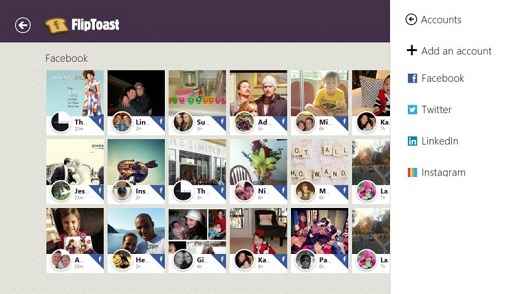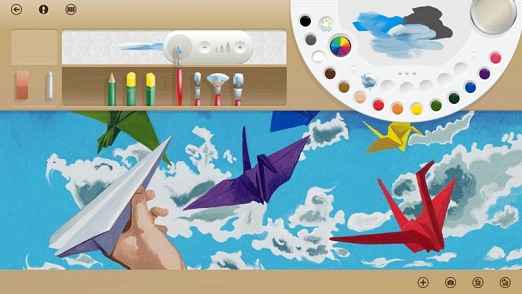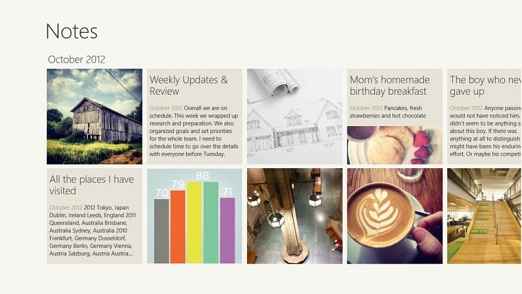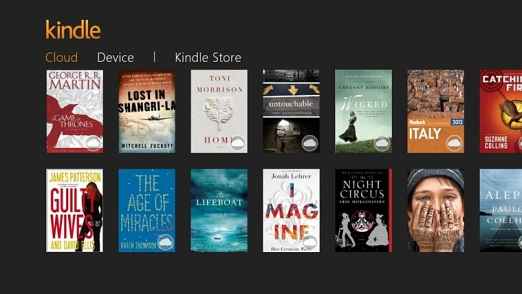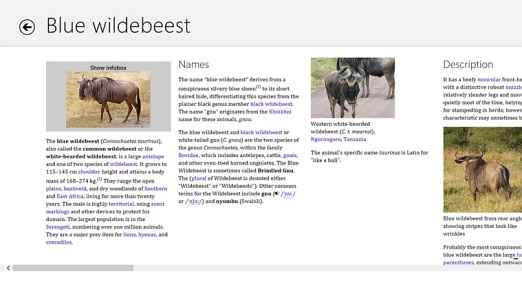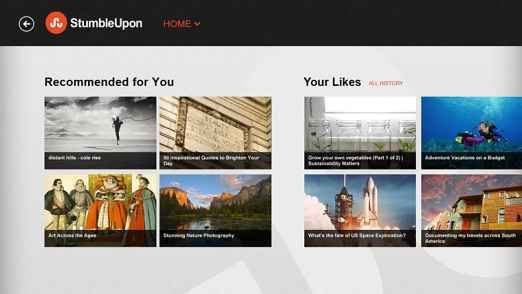Eight super, free apps for Windows 8

There’s a new Windows OS in town. And unlike past editions, you won’t have to trawl the Web to get apps for it (although that option still exists for all ye who want to), but just head to its Store, which comes handily with the OS itself.
 Survey
SurveyNo, it is not likely to give those in Cupetino or the Googleplex sleepless nights. Not yet anyway. But there are some very good apps out there for those who have just grabbed a Windows 8 device or are planning to. And we cherry picked eight of the best ones for you, which cost not a penny – why pay when just starting out?
FlipToast
One single app for all your social networks or a number of different ones for each? Well, if you subscribe to the former point of view (we do!), the FlipToast is just the app that you are looking for. It brings you up to speed with whatever’s happening on your Facebook, Twitter, LinkedIn and even Instagram accounts, and presents the results in a very graphic-rich left to right swiping magazine-like format. You can also post updates, make comments, indicate likes and so on. Hopefully they will add Google and FLickr to the mix in the coming days, but even in its current avatar, this app packs quite a punch. And looks awesome.
Available here.
Fresh Paint
What’s the point of having a new computer without a decent painting app? In this regard, we think Microsoft’s own Fresh Paint scores (why it doesn’t come preinstalled like good old MS Paint, we know not). You can make new drawings, colour in picturebook-like pages, and mess around with a number of brushes and colours as well. You can even buy some extra outlines to colour in if you get bored of those. Works an absolute treat, especially if you have a touchscreen handy.
Available here.
Evernote
The world’s favourite mobile note taking app has landed on Windows 8, and not a moment too soon Although one can of course, also head out to IE and sync and manage one’s notes from the browser itself, having it on an app makes things so much easier. And this being Windows 8, you can see your notes as tiles, which is uber cool. And yes, the ability to sketch, scribble, type, record and make notes of any kind is still there. Awesome utility, especially for all those using Evernote on their handsets and/or tablets (and most people we know do).
Available here.
IM
One of the first apps that we think people should grab on Windows 8 is this multiple messaging service handling specialist. Already very popular on a number of mobile platforms, IM for Windows 8 comes with support for just about every messaging/chat service you would want ranging from Microsoft’s own Windows Live Messenger to Facebook, Yahoo! and Google Chat. There is also support for sending photographs and even group chats. Pretty much the one stop app shop for chat addicts.
Available here.
News Bento
Just about every major news website and its grandmother has come out with Windows 8 apps. So you can of course really crowd up your homescreen by adding tiles from each of them. Or you can simply download this single handy app and try to follow a number of news sites from within it. It comes with Google Reader support and also gives you a host of well-known news sources to follow, and best of all, presents the news in a format that is very easy on the eye, with large pictures and excerpts. Not quite Flipboard, but well on the right path.
Available here.
Kindle
We were never great fans of reading books on our notebooks or computers running earlier avatars of Windows, but we must confess that some of the convertibles/tablets would make reading a whole lot of fun. And the Kindle app is inch perfect for those who want to grab the latest e-books or just sync their Kindle collection from other devices, and it looks glorious on Windows 8. There is complete access to Amazon’s amazing online e-book store, and yes, you can play around with fonts and the like. Pretty much a must-have if you have a tablet or a convertible. A non-touchscreen notebook? Ah, we are not that sure, but still worth a try for the Windows bookworm crowd.
Available here.
Wikipedia
There are going to be people who will say “what the Devil do we need a Wikipedia app for if we have IE?” Fair point. After all, most of us still use Wikipedia by going to its website on our Windows computers. But that is because it does not look half as good in app avatar as it does on Windows 8. Yes, some might find it a bit on the plain side when in reading mode, but we love the simple left to right arrangement, which makes a difference from scrolling up and down. Also its kind of nice to have it on a tile on your desktop. We just wish the longer articles had been better indexed.
Available here.
StumbleUpon
One of the world’s favourite apps for discovering new content on the Web has now got a Windows 8 avatar and it works a charm. All you need to do is open an account (free), specify your interests and the app pulls everything that it thinks might interest you, including articles, Web pages, photographs and the like, also allowing you also to vote on whether you like what you are seeing or not. One of those apps that seems to have been tailormade for Windows 8, thanks to all that viewing real estate – you will swipe from side to side endlessly.
Available here.
Already familiar with Windows 8? Get yourself a chance to win guaranteed and exciting prizes.