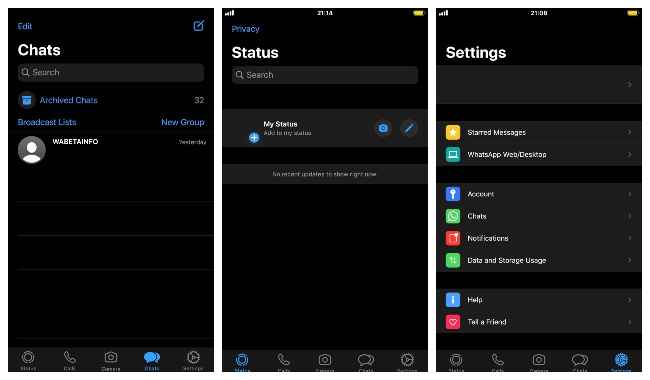Latest WhatsApp Beta for iOS brings Dark Mode, advanced search and more
iPhone users can expect to use the dark theme on WhatsApp soon
Instagram received support for the dark theme in October 2019

If you were one of the many iOS users who rejoiced when Instagram received support for dark mode back in October last year, you’ll be glad to know that the latest beta release of WhatsApp has been spotted with the same long-awaited feature. This means we can expect the popular Facebook-owned messaging app to get a dark theme in the coming weeks. However, there’s a tiny catch—and you probably are aware of it already—you’ll need iOS 13 for it to work.
 Survey
SurveyAccording to a recent report by WABetaInfo, WhatsApp Beta version 2.20.30.25 for iOS devices comes with an option to extend the dark theme found natively in iOS 13. To enable it, you’ll have to visit the Display & Brightness section within Settings. The screenshots from the report show an all-black background with white text in every screen of the app, including the splash screen, chats list, and chat screen. It’s even seen in the ‘share’ section of the app.
“WhatsApp for iOS also supports a second configuration of the Dark Theme. You can choose to enable Increase contrast in your iPhone Settings in order to enable the second configuration, that uses lighter dark colours for some UI elements,” the report goes on to explain. This configuration may not be available on all iOS devices just yet. The beta release reportedly contains a few more enhancements, such as a blur effect for the wallpaper when messages are selected (for forwarding, deleting, etc.) and an advanced search mode for easier media search within the app.
If you’re interested in trying the new beta version of WhatsApp on your iOS device, you’ll first have to download and install the Apple TestFlight app from the App Store. You will then have to accept an invitation (through email or public link) from the developer. The beta programme for this version of WhatsApp is currently full. But you can always try again in the near future. You can visit this link for more instructions. In the meantime, you can read about enabling dark mode on WhatsApp for Android here.
Inline and cover images courtesy: WABetaInfo
Digit NewsDesk
Digit News Desk writes news stories across a range of topics. Getting you news updates on the latest in the world of tech. View Full Profile