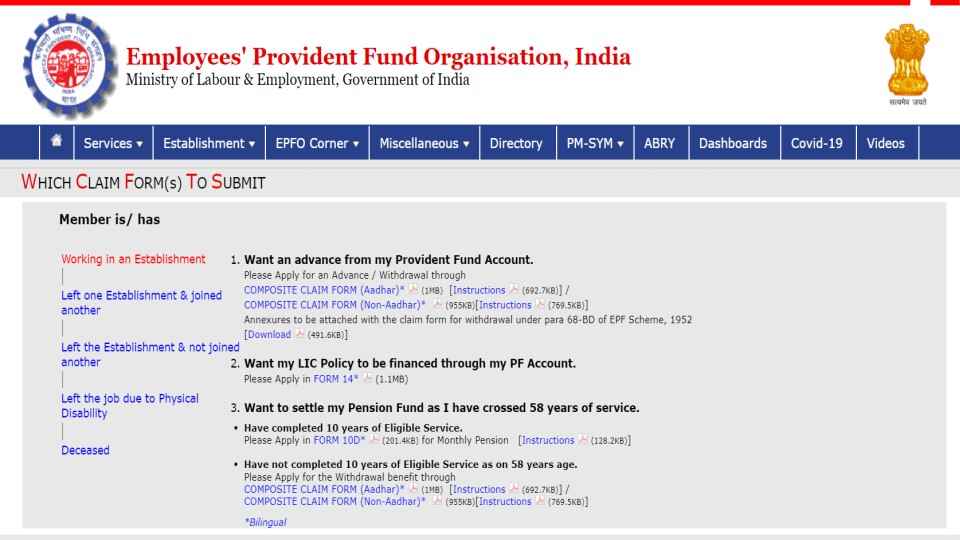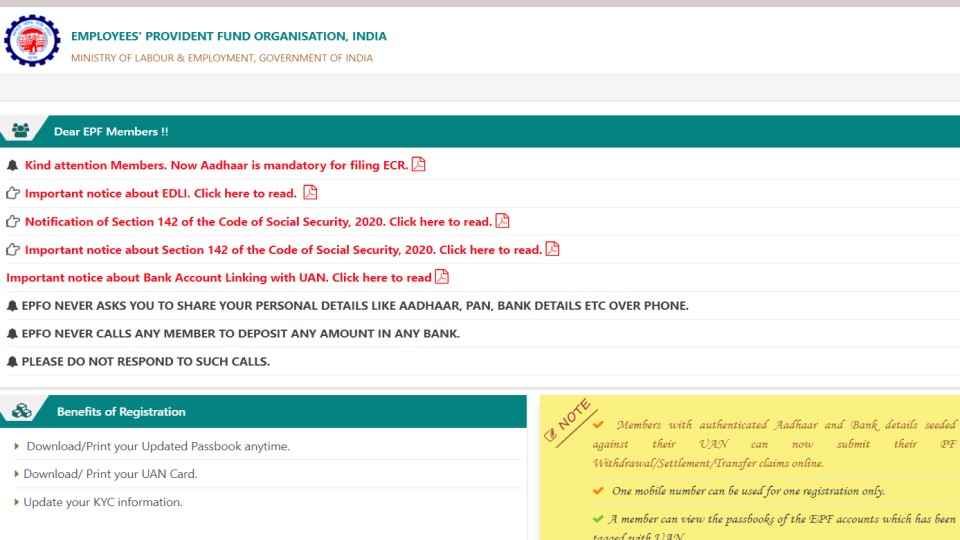How To Withdraw PF money online to your bank account
How to withdraw PF money online by employees.
How to claim for EPF withdrawal before retirement.
How to Fill PF Form Online for withdrawal of funds.
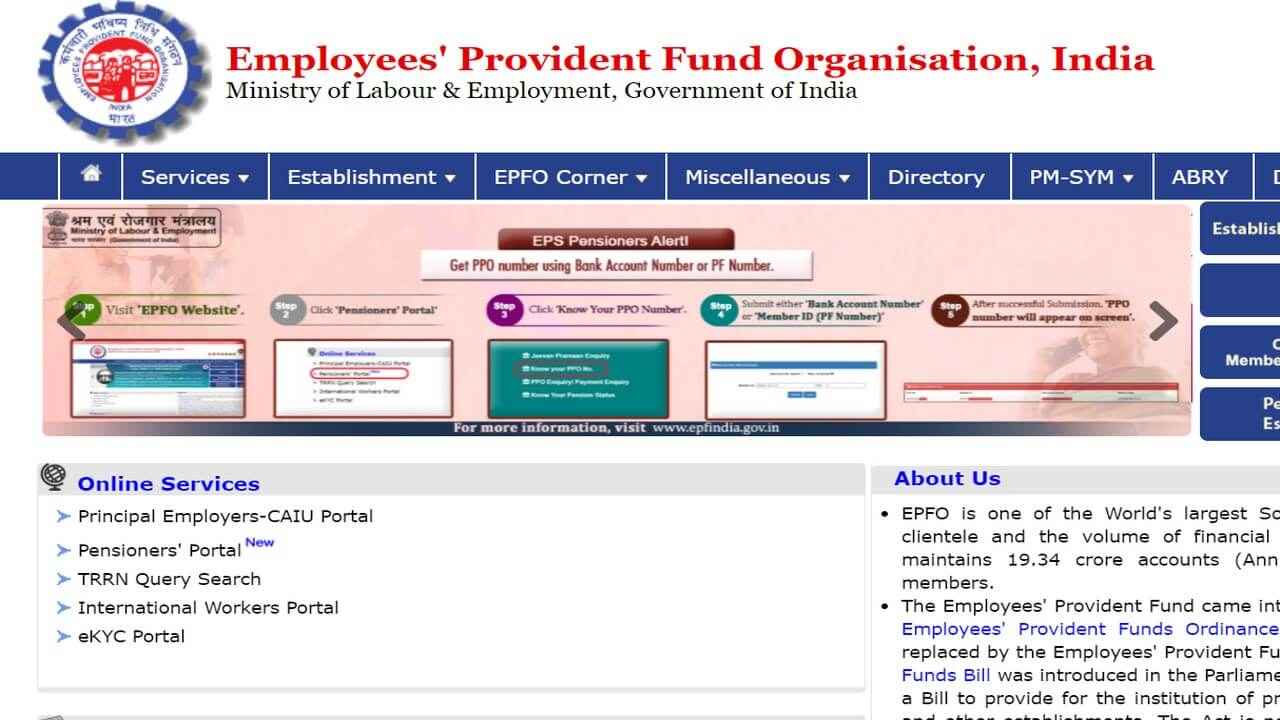
The Employees' Provident Fund (EPF) is a scheme by the Indian government which was launched in 1952. Under The Employees' Provident Fund (EPF) scheme you and your employer contribute a specific amount each month which helps in building a corpus for your post-retirement life. As per the EPF guidelines, employees have to contribute 12% of their basic pay every month. Your employer will match the amount as well. You can withdraw money from your EPF account at the time of retirement and after attaining the age of 55 years.
 Survey
SurveyThe scheme also allows you to withdraw money in case of emergency before attaining the age of 55 years. These include a child's education, wedding, purchasing/constructing a house, medical emergencies, etc. You are also allowed to file a claim in case of job loss or after you leave a job.
Documents Required for EPF Withdrawal
Here is the list of documents required while applying for PF withdrawal.
1. Identity proof
2. Address proof
3. Composite Claim Form
4. Two revenue stamps
5. Bank account statement in the name of the PF holder while he/she is alive
6. One blank and cancelled cheque with the IFSC code and account number will be submitted.
7. Personal details like father’s name, date of birth, etc. should be identical as on the identity proof.
In case, an employee withdraws his PF amount before 5 years of continuous service, he will need to facilitate ITR Forms 2 and 3 to provide a detailed breakup of the total amount deposited in your PF account every year.
How to do EPF Withdrawal Online
An individual can make a withdrawal from an EPF account in case of retirement or unemployment for more than two months. The government has made it possible to do a partial withdrawal in some financial emergencies like a medical illness, children’s marriage, education, natural calamity, and house renovation/ construction.
You also have to make sure that the following things are done before applying for withdrawal.
1. Your UAN must be activated.
2. Your Aadhar number should be linked and verified with UAN
3. The bank account where you want to receive the funds must be the same as the bank account registered with your Aadhar card.
4. EPF account should be KYC compliant
5. The mobile number linked with your Aadhar card should be active.
6. In the case of retirement, the correct date of birth should be updated in the EPFO records.
In case any changes or modifications are needed, you will have to complete the eKYC process and update the personal details and information before you submit the claim.
Here are the steps to claim provident fund online
1. Go to the UAN Member e-Sewa portal and enter your Universal Account Number (UAN) and password. You will need to enter CAPTCHA as well and then, click on the Sign in button.
2. Next click on Online Services from the top menu and go to the CLAIM (FORM-31,19,10C&10D) option.
3. Next you will have to verify the details appearing on the Online Claim form.
4. Once the details are verified, enter your bank account number.
5. Then click on the Verify button and select the Yes button available on the certificate of the undertaking.
6. Then the site will prompt you to proceed by clicking on the Proceed for Online claim option.
7. The claim form will ask you whether you are going for the advanced PF withdrawal. Next, you will have to select from a drop-down menu titled 'Purpose for which advance is required' and state the purpose for your withdrawal request.
8. Next, enter the amount that you need to withdraw in the following text box and then enter your mailing address in the Employee Address section. You will need to upload your cheque/passbook details in case of ‘Advance claim’.
9. Accept the ‘Terms and conditions' and you will be sent an OTP for verification. The OTP will be sent to your mobile number registered with your Aadhar.
10. Then click on the certificate and submit your request.
Once submitted, the EPFO website will ask you to submit the scanned documents for the purpose for which you have filled the claim form. The request will have to be approved by your employer to proceed with the withdrawal.
How to Check EPF Claim Status?
You can track your application status online on the member e-Seva portal account under ‘Track claim Status’. The EPFO officials will verify all the information provided and match your data in their records with the data submitted in your claim form. On completing their verification, the claim will be processed and the amount will be credited into your bank account. It will take approx. 15–20 days to receive the money in the bank account that you have linked with your EPF account.
Important points to note for EPF Withdrawal process
1. You can file for online withdrawal of your EPF only if your PF money is held with the EPFO.
2. In case your PF money is managed by a private trust or your organisation is an exempted organisation, then the claim process has to be filed with your employer.
Digit NewsDesk
Digit News Desk writes news stories across a range of topics. Getting you news updates on the latest in the world of tech. View Full Profile